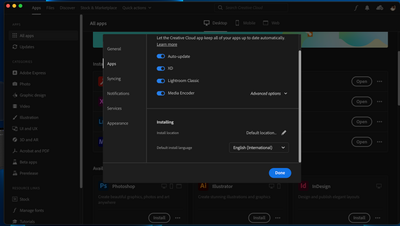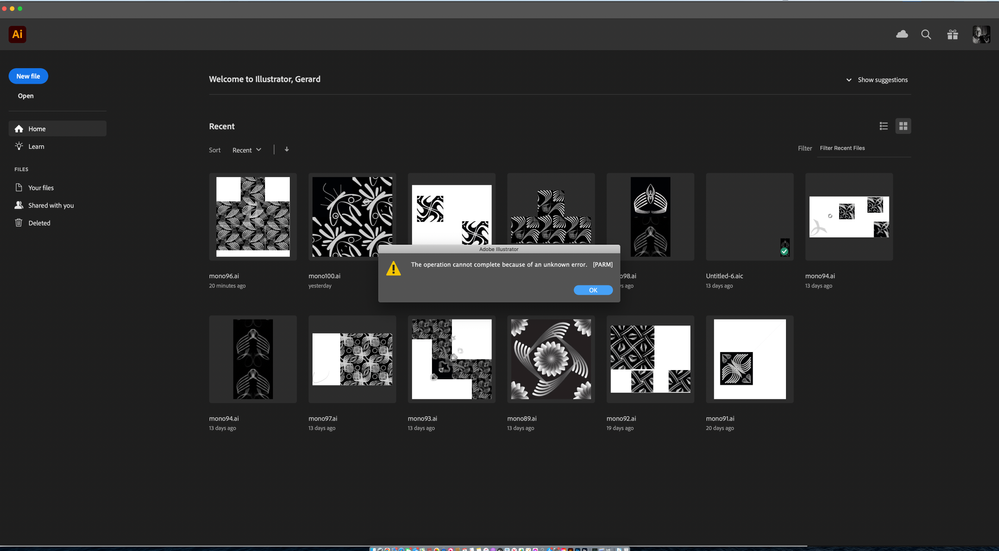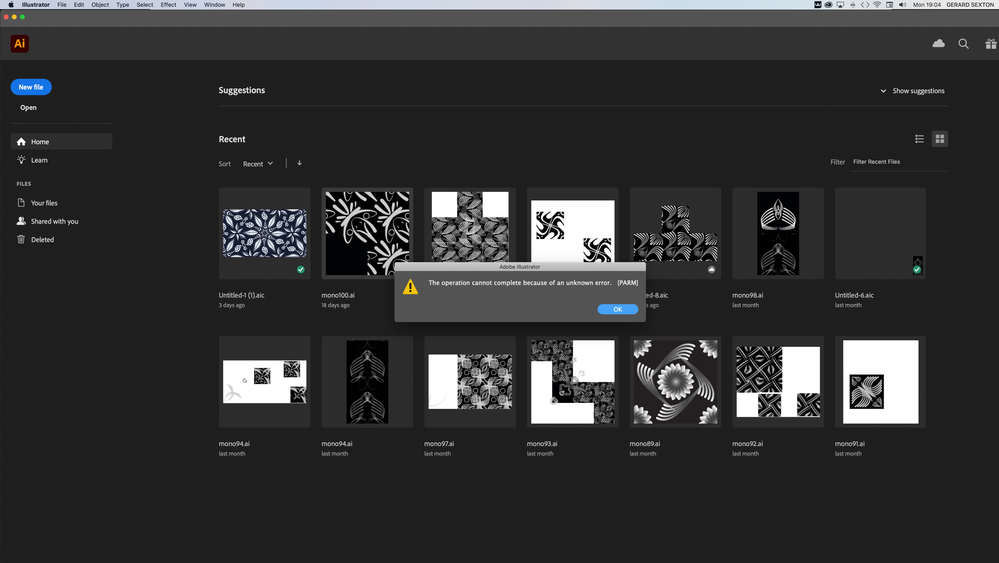- Home
- Illustrator
- Discussions
- Re: The operation cannot complete because of an un...
- Re: The operation cannot complete because of an un...
Copy link to clipboard
Copied
 3 Correct answers
3 Correct answers
Try to use Linked images or unembed placed ones as a workaround.
It is solved in Illustrator v26.
UPDATE:
Adobe Illustrator Reinstallation und ältere Version bringen keinen Erfolg.
Das Problem hat sich jedoch gelöst. Grund war, dass AI die Synchronisation der Farbeinstellungen verloren hat.
Die PDF Files werden generell ohne Farbprofilanpassung geöffnet. Das erzeugte den Error der Zeichenfläche.
AI verlor daraufhin die Sync des normal eingestellten Arbeitsfarbraum.
Das PDF wurde erneut geöffnet aber durch die Abfrage auf das Arbeitsprofil konverterit.
Die Sync wurde daraufhin wiederher gestellt.
J
Explore related tutorials & articles
Copy link to clipboard
Copied
Is it something to do witht he image file types? are they different to the others you have on there? have you tried resaving the images as something else, say .jpg instead of .png for instance then reimporting them..?
Copy link to clipboard
Copied
Hello, as seen in the video recording, there is no problem when I import an image in any extension. but when I embed the images I imported, it gives an error in the edit section. It's not a problem for me now, but I don't know if it will be a problem later.
Copy link to clipboard
Copied
I tried resaving it, still it doesnt work when I try to apply the Image Trace option/effect
Copy link to clipboard
Copied
Hi there,
Sorry about the trouble. Could you please share a few more details like:
- The exact version of macOS and Illustrator
- Could you please share a sample document with us? You can upload it to the Creative Cloud (https://helpx.adobe.com/in/creative-cloud/help/share.html) and share the download link.
- Where are you saving the files (Network Drive/ System HDD/ Shared Folder on System/ External HDD)?
- When did this start happening? Are there any recent changes made to your system? For example, any antivirus, system updates, or web extensions installed recently.
- Specification of your device, including ram?
- Does resetting Illustrator Preferences ( https://helpx.adobe.com/illustrator/using/setting-preferences.html) help to resolve the issue?
Disclaimer: Please note that resetting preferences will remove all the custom settings, and Illustrator will launch with default settings. You can also take a backup of the folders in case you want to. Location is mentioned in the article.
Will be looking forward to your response.
Thanks & Regards,
Anshul Saini
Copy link to clipboard
Copied
I just recently bought Illy after holding off for 25 yrs. I am shocked Adobe is not finding and fixing serious bugs before shipping (lost 5 hrs over the non-pressure support for creating brushes). I spent a lot of time with support docuementing this PRAM error (resinstalled several times/deleted prefs). It appears its a known problem for several years now. All you are doing is driving sales to Affinity Designer. Soon you will abandon this version with a major update that may or may not work on my late 2019 iMac running Big Sur. You might require I use MacOS 12! Many of us have endured year after year Adobe's greed and arranogance. I want the version I paid for to work correctly, NOW. I might have to return and get a refund. I did this some 20 yrs ago over your crappy 3d software. I have a lot of very stable apps on my Mac only yours give me heartburn. How many of you are tired of Adobe's lack of QA and timeliness of fixing bugs; lets show them.
Copy link to clipboard
Copied
I second this. I followed the steps to correctly, simply edit a photo in photoshop via the illustrator commands, and immediately get a PARM error. I saw there were some ways to correct this error that involved updating Illustrator.
Come to find out I'm using illustrator on my computer without having it installed. True story, see attached photo.
This is yet another two of countless errors I come into contact with Adobe software. I use it at work because. But I own (own!) the Affinity suite, and use DaVinci Resolve for video editing (the free version does 90% of the heavy lifting, or I can buy it(!) with additional tools for $300). Cannot recommend the affinity + resolve solution enough.
Copy link to clipboard
Copied
Hi @PvoFwps,
We are sorry to hear about your experience. Would you mind updating to v27.0 and checking if that resolves the issue for you? Your other query about Illustrator showing up not installed on the Creative Cloud desktop can be due to a change in the install language under app preferences. E.g., If I change the install language from English (North America to English International), Illustrator will show up as not installed, but I have multiple Illustrator installed. You can see the screenshots below. There are a couple of more scenarios where this could happen.
I hope this clarifies!
Let me know if you are still getting Parm error in Illustrator after updating to v27.0.
I will be looking forward to your response.
Regards,
Anshul Saini
Copy link to clipboard
Copied
thank you for the response. Being on a new mac, I didn't know there was a version for mac. After making that switch, the issue resolved.
Side note, it's a great ability to be able to run the intel versions side by side with the new mac versions. However - for me - the Creative Cloud app doesn't recognize (at least, not elegantly) that I had the intel version of illustrator installed. It just told me I could install Illustrator, which was confusing seeing as I had it open in the background. Nothing breaking, but a confusion that could be addressed.
Copy link to clipboard
Copied
Glad to hear that issue get resolved for you. I will forward your feedback to the respective product team.
Please feel free to reach out if you run into any other queries/ issues in the future. We'd be happy to help.
Regards,
Anshul Saini
Copy link to clipboard
Copied
Hi like the previous poster I am now at a loss as to what to do. Two things.
illustrator 27.4 takes over 5 mins to load.
when loaded I get the error message as above.
I pay £50 monthly to Adobe for this rubbish.
I am using aniMac late 2019 OS 10.15.7
right now AI is not fit for purpose. If I don't get a satisfactory resolution and ongoing trouble free usage I will write Adobe CEO again.
please help!
Copy link to clipboard
Copied
Hi @Gerrys,
I understand that you are facing issues with Adobe Illustrator taking a long time to load and encountering an error message related to an unknown error with [PARM]. I apologize for the inconvenience caused. To better assist you, could you please provide some additional information?
- Have you tried any troubleshooting steps so far, such as reinstalling Adobe Illustrator or resetting Illustrator preferences?
- Can you provide more details about the error message you are encountering? For example, does it occur when performing a specific action or opening a particular file?
- Are you experiencing any other issues with Adobe Illustrator or any other Adobe Creative Cloud applications?
- Can you confirm the version of Adobe Illustrator you are using and any recent updates or changes made to your system?
With this information, I will be able to better understand your situation and provide you with relevant assistance to resolve the issue.
Thank you for your patience.
Best,
Anshul Saini
Copy link to clipboard
Copied
Anshul,
1. Reinstalled twice. No change
2. See attached screenshots
3. Yes I cannot sy7nc my files in Creative Cloud yet I am using latest version.
4. Latest updated version 27.4.1
My activity monitor shows on opening AI that it drains all the RAM usage on opening...and as I say it has taken nearly 20 mins to open on occasion.
I am unable to work on any files and this has been the case since I uploaded the latest version but honestly the time it takes to open has been getting worse. I am using Mac OSX Catalina 10.15.7. I have 16GB of RAM....I use a 2019 iMac. I have history with Adobe illustrtor crashing. Last time I wrote to your CEO and got 6 months free......but it has got worse not better. I honestly dont expect to pay £50 monthly and have this experience.....
Hope this helps. By the way since I wrote my initial post I havent opened AI.
PS tried to add screenshots and they failked to load!
Copy link to clipboard
Copied
So it seems I cannot attach any files to show you the error messages. One relates to You cannot make a pattern with a n object painted with a pattern. No part of the file has a painted pattern within it so its is a seemingly needless error message. The other is The operation cannot be completed because of an unknow error (PARM). I have tried to add images but unfortunately multiple tries has failed! Another frustration but one that suiggests something more sinister. But I am not a conspiracy theorist.
Copy link to clipboard
Copied
I'm truly sorry to hear about the frustrating experience you've been having with Adobe Illustrator, @Gerrys. I can understand how these issues can be a major hindrance to your work.
In order to help us investigate the issues you're facing more effectively, I would like to request that you upload the screenshots, screen recordings, and any relevant files to Creative Cloud. Once you've done that, please share the download link with us so we can take a closer look at the error messages and understand the problem better.
Once we have the necessary information, we'll be able to investigate further and find a suitable solution to your problem. We appreciate your patience and understanding and will do our best to resolve the issue as soon as possible.
Thanks,
Anshul
Copy link to clipboard
Copied
Copy link to clipboard
Copied
Copy link to clipboard
Copied
First time opening since the problems and since the latest software update.
Copy link to clipboard
Copied
....and once again the same rror message attempting to create a pattern.
Copy link to clipboard
Copied
Hi @Gerrys,
Thank you for sharing the screenshot. I checked with the product team, and they suggested updating the macOS to see if that helps, as many features flag depends on the OS version as well. If this doesn't help, please upload the file on the creative cloud or any similar service and share the public download link here.
Additionally, could you please provide us with a detailed description of the steps you're taking that led to the PARM error? If possible, screen record the whole workflow. This information will help us reproduce the issue and find a solution. We appreciate your cooperation in resolving this issue and look forward to hearing from you.
Thanks,
Anshul Saini
Copy link to clipboard
Copied
Hi Anshul,
updated to Monterey and no change still getting the same error messages. It took 8 mins to load the software! Please tell me next moves as I have now not been able to use Illustrator for a long time! Should I write to an executive or can we solve this at your level?
Copy link to clipboard
Copied
Thanks for your time & patience. I understand that you're still having trouble with the same error message in Illustrator. I'm sorry to hear that you've been unable to use Illustrator for a long time.
Thanks for updating Monterey. I appreciate you taking the time to do so. Would you mind installing Illustrator in the new Admin account without any plugin, extension, and font management app and let us know how it goes?
Best,
Anshul
Copy link to clipboard
Copied
Hi just to close the loop for me as if by magic the problem disappeared over the weekend. My software has not been used for over a month because of this issue. I followed all the solution searching protocols and nothing happened I even changed my operating system to attempt to resolve this but it all failed. Then on Saturday one last attempt to resolve this I loaded the software and to my surprise the error messages both of them have evaporated in to thin air. Would be great to get some compensation for the loss of usage. Thank you for your help whatever it was solved the problem; who knows! Gerry.
Copy link to clipboard
Copied
I have the same message, seemingly random, from time to time.
Only happens with embedded images.
You can click OK and continue working.
Hard to reproduce consistently, but happens very frequently.
AI 25.4.1 , Mac OS 10.14.6
Copy link to clipboard
Copied
As was mentioned in another post. With an embedded image selected, going to the Edit menu triggers the message.
Switching to another app and back to illustrator shows the message as well.
Find more inspiration, events, and resources on the new Adobe Community
Explore Now