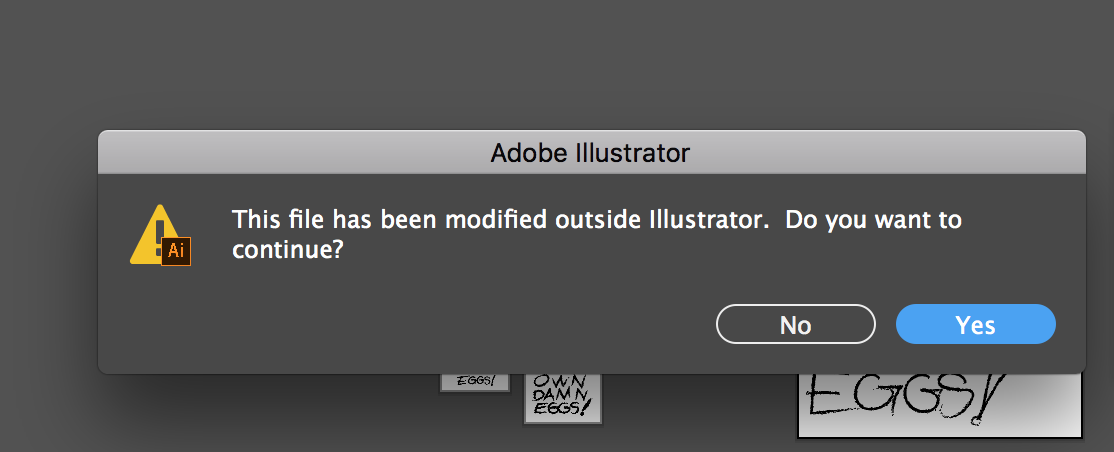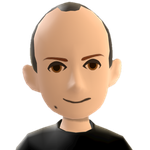- Home
- Illustrator
- Discussions
- Re: This file has been modified outside of Illustr...
- Re: This file has been modified outside of Illustr...
Copy link to clipboard
Copied
I keep getting this message. Anyone know what it means?
 1 Correct answer
1 Correct answer
refer to this link for a solution : after updating to Mac OS 10.13 I get this file has been modified outside illustrator. do you want to continue? – Adobe I…
Explore related tutorials & articles
Copy link to clipboard
Copied
In the second part of the message, Illustrator would like to know whether you want to proceed with opening the file.
It's a disclaimer of sorts. Illustrator will open and let you work on the modified file, but if things get really messed up, Illustrator is not to be considered at fault.
Copy link to clipboard
Copied
-Disgruntled
Copy link to clipboard
Copied
I get it all the time. It has to do with ESKO plug-ins that we use with illustrator. Can't get rid of it. Tried.
Copy link to clipboard
Copied
Copy link to clipboard
Copied
BRETT

Copy link to clipboard
Copied
I do get this message quiet a lot!
it is at most annoying, although I get the added problem in that after I have had this message the file will fail to print until i close down the file and re open it again!!
Any suggestions most welcome??
BTW I am saving to a shared Network drive if this makes a difference, although no one else is using the file or indeed illustrator.
Cheers Gurus
![]()
Copy link to clipboard
Copied
You have probably opened the file in Acrobat and modified something or have a linked file say a .psd place in the document and it was altered
without updating it in Illy.

Copy link to clipboard
Copied
yeah something like that would make sense, but i simply save the file as you do, then make some more alterations or tweeks then hit save again then hey presto! weird message appears. I have been no where else at all, in Illustrator all the time.
Copy link to clipboard
Copied
Are you working on the file locally or over a net. Sometimes the server time is not synchronized properly and this will cause this error message to be dislayed.
Copy link to clipboard
Copied
I get this all the time lately. I get it at work where my work is saved on a server and I get it at home locally where there is only me working on a file and no one else. Even at work, it would only ever be me working on the file at any one time. It's really annoying. I do use Bridge though so unless Illustrator thinks someone has edited the file simply by having it open in Bridge?
Copy link to clipboard
Copied
I got that message all the time in Illustrator and Photoshop. It may be something else but I think it is Suitcase which is set to automatically load fonts associated with files and programs. I don't think I've got that warning before using Suitcase but it could be some Windows 7 upgrades handling previews in open folders differently. I also often get Windows Explorer warnings "can't rename file because it is open in another program" and this is often a file preview on the right pane of an open folder.
Copy link to clipboard
Copied
Although the original post is old... looks like more than a few have posted to it since.
I have the same issue lately myself. Working in CS5, Win7, no network at all. I do my work on my home PC and live alone so, should eliminate anyone else accessing the file. I have Google Chrome open, nothing else apart from Illustrator (no bridge, lightroom, etc) and still get this message randomly when saving.
Anyone ever figure this out?
Copy link to clipboard
Copied
Looks like it might be related to running an Extensis font manager. I'm running Suitcase Fusion 4 and have this problem, too. Forums are suggesting disabling Font Sense. I haven't figure out how to do that so I can't verify that it resolves this pesty problem.
Copy link to clipboard
Copied
Could be, I have Suitcase Fusion 3 as well running on my system.
Copy link to clipboard
Copied
Thanks for all the responses here. I disabled all of my Suitcase Fusion plugins for Illustrator and have gotten the message again.
Copy link to clipboard
Copied
I just got it for the first time ever, and all I did was switch my color mode from RGB to CMYK, went to save, and got the message. I am working at home, no network. However, I've been on CS6, got a CC trial a month ago, and converted yesterday to a team subscription. That has to be why right? But I don't know what could have happened to my file in one minute's time? Is it a default prompt now that I'm on a team, an Adobe disclaimer?
Copy link to clipboard
Copied
What is this? I've been using Illustrator for decades and I have never seen this message. I'm noticing all sorts of odd things in Adobe software since upgrading to MacOS High Sierra. Creative Cloud is up to date. Thanks. 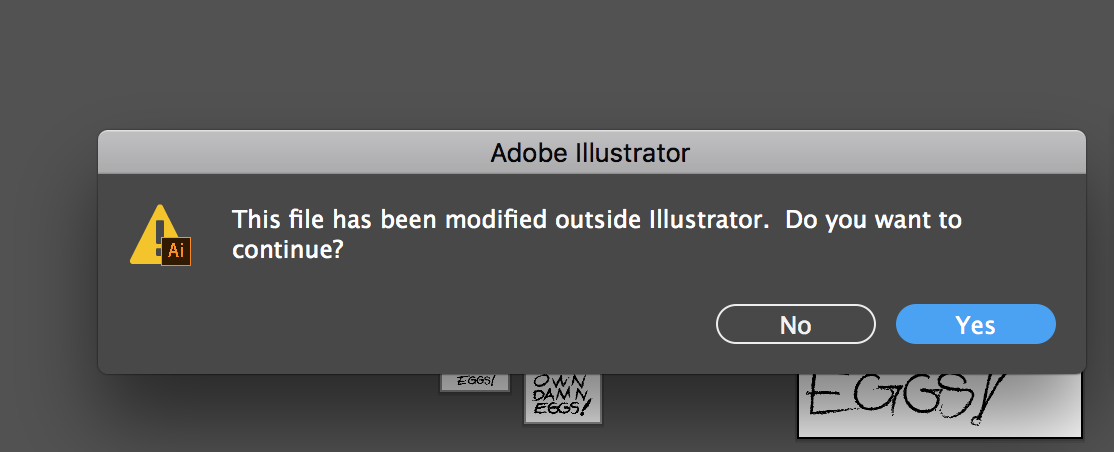
Copy link to clipboard
Copied
AmyTurilli schrieb
What is this? I've been using Illustrator for decades and I have never seen this message. I'm noticing all sorts of odd things in Adobe software since upgrading to MacOS High Sierra. Creative Cloud is up to date. Thanks.
Illustrator is not ready for High Sierra.
Known issues - Running Illustrator CC on macOS 10.13 High Sierra
Also: the original question is from 2008. The issue might be related, but probably it's not.
Copy link to clipboard
Copied
When can we expect Adobe to catch up and release High Siera-ready apps?
Copy link to clipboard
Copied
This error is popping up since I have updated to High Sierra as well. Running CS6.
Copy link to clipboard
Copied
thegmang schrieb
This error is popping up since I have updated to High Sierra as well. Running CS6.
High Sierra has introduced a new file system.
Illustrator CS6 might not be compatible to it. If you want to continue to use CS6, downgrade your system.
Copy link to clipboard
Copied
Same issue here with High Sierra.
Copy link to clipboard
Copied
You are all replying to an old post, you may have better success starting a new thread as have see a a few of these related to High Sierra. Please list both your OS & Illustrator version when posting.
Copy link to clipboard
Copied
Same with me. After upgrade to High Sierra.
Find more inspiration, events, and resources on the new Adobe Community
Explore Now