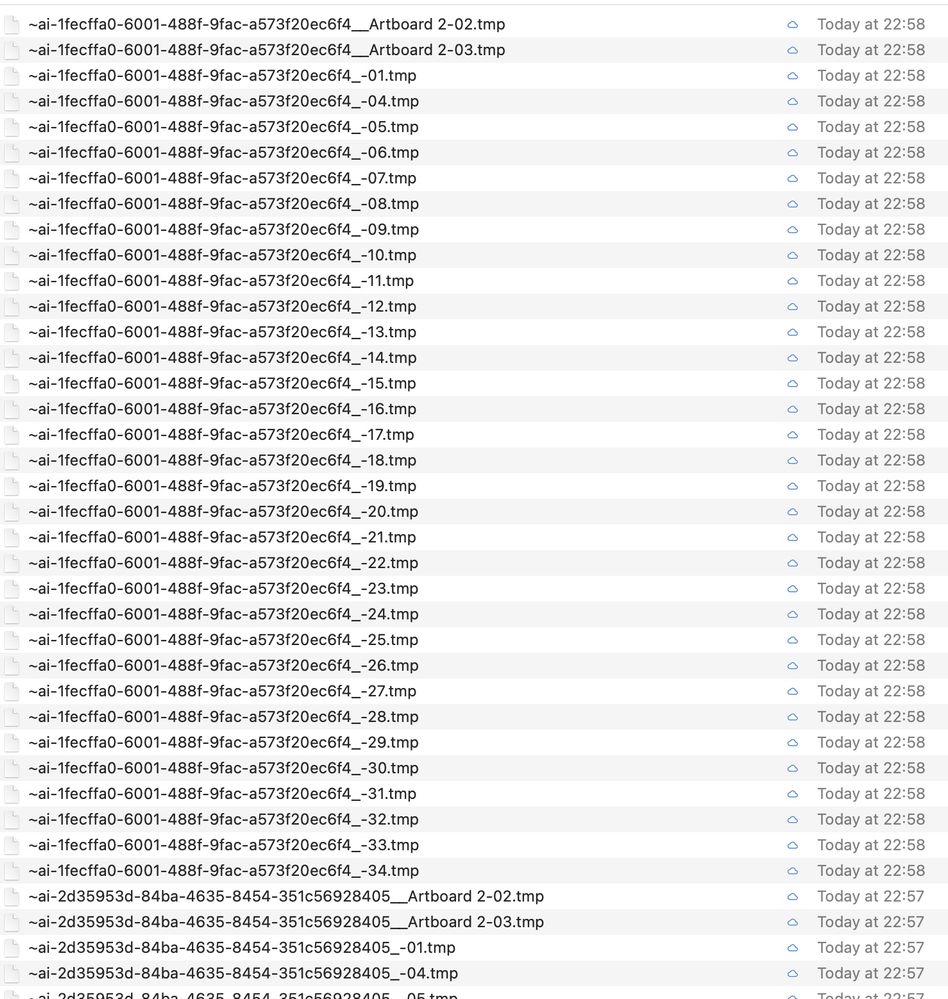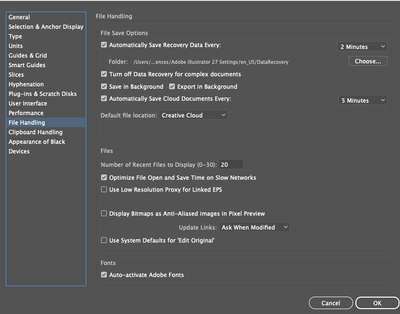- Home
- Illustrator
- Discussions
- Re: tmp files growing in excess with Google Drive ...
- Re: tmp files growing in excess with Google Drive ...
Copy link to clipboard
Copied
Using Catalina and now Big Sur there seems to be a lot of temp files showing in Google Drive Stream in the finder all of a sudden?
Any ideas? as you can see, this is literally a quarter of the files?
 2 Correct answers
2 Correct answers
What happens when you disable "Save in background" in the preferences?
Hi there,
Sorry to hear about this. Please try saving files on Adobe Creative Cloud instead of Google Drive & let us know if you have the similar behavior there. This information will help us assist you accordingly.
Regards,
Ashutosh
Explore related tutorials & articles
Copy link to clipboard
Copied
What happens when you disable "Save in background" in the preferences?
Copy link to clipboard
Copied
Not sure but if I try, shall I delete them all first?
what's the side effects of doing this out of interest?
Copy link to clipboard
Copied
Did the AI files themselves get saved correctly? In that case you don't need the temp files anymore.
"Save in background" allows you to carry on working in Illustrator while Illustrator is saving a file.
Illustrator has trouble saving directly to servers. This can even lead to file corruption. It also has trouble with certain Cloud solutions. And all this might happen to one user, but not to others. So actually nobody knows why and when it happens.
Copy link to clipboard
Copied
Hi there, yes the illustrator file saves correctly so no problem there so what I'll do is I'll delete all the temp files and see how I get on? Incidentally does anybody know how to search a Google Drive server in the Mac OS? Spotlight doesn't seem to want to search in it anymore for a few months now? Real pain when you're trying to find files and you're working off Google Drive for all you're working aren't work folders!
Copy link to clipboard
Copied
just noticed "Save In Background" is on?
Copy link to clipboard
Copied
Try and turn it off.
Copy link to clipboard
Copied
Tried all that 😞
Copy link to clipboard
Copied
Disabling "Save in background" fixed the problem for me! Thank you.
Copy link to clipboard
Copied
Hi there,
Sorry to hear about this. Please try saving files on Adobe Creative Cloud instead of Google Drive & let us know if you have the similar behavior there. This information will help us assist you accordingly.
Regards,
Ashutosh
Copy link to clipboard
Copied
thanks will give this a go - never tried this. I'm just wondering whether its because I have about 24 artboards?
Copy link to clipboard
Copied
It is NOT a solution. In many companies we work in specific workspaces and designers cannot choose the backup system.
This problem only happens with Illustrator (tried Photoshop and XD) and sometimes Illustrator does not save the latest version correctly.
Copy link to clipboard
Copied
As anyone found a solution to this?? My design coworker and I are having this very same issue and we have to use Google Drive, there isn't another alternative. The files on his computer save correctly, but for some reason, I am only seeing tmp files, and the original ai file is a previous date. Please, any recommendations would be very helpful!
Copy link to clipboard
Copied
I am having the same problem @kaitlinv59311494.
I am on Mac M2 and AI 27.2 and going to google drive.
Did you ever figure it out?
Copy link to clipboard
Copied
Hello @prettiestpixel! We actually did get it figured out. From what we could tell my coworker and I each had our "google drive streaming location" showing something different. His said "folder location is controlled by macos" while mine says "/volumes/GoogleDrive". It was his drive that was creating the temp files. We reached out to our tech and this was the solution that was given which happened to work for us.
I hope this solves your temp file problem!
Copy link to clipboard
Copied
Copy link to clipboard
Copied
My design partner is running the exact same mac os, same AI and everything. She does not have problems. I do.
I updated my prefereces to reflect hers and I screenshotted it below. Our Google Drive preferences were already identical.
Copy link to clipboard
Copied
i solved the problem by follwing this way. thank you thank you so much ! @kaitlinv59311494
Find more inspiration, events, and resources on the new Adobe Community
Explore Now