Transform each
Copy link to clipboard
Copied
Can someone explain me why Transform each acts like it does.
When selecting sublayer full of objects and Transform each, it does same thing as regular Transform. So I have to deselect 1 item, only then it works properly, and then I have to select object that was previously unselected and transform it again.
Basically every sublayer acts like separate object.As it has worked this way atleast last 10 years, I guess it is a feature. What is this good for? Can I make Illustrator to ignore sublayers as different entities and really transform each object separately?
Explore related tutorials & articles
Copy link to clipboard
Copied
Transform Each gives you all of the transform options in one window (scale, move, rotate, reflect).
Copy link to clipboard
Copied
Transform Each lets you simultaneously transform multiple objects in relation to their own reference point as opposed to a single reference point for all the selected objects.
Copy link to clipboard
Copied
The reason for this behaviour is because for some reason Illustrator treats sublayers as if they were grouped objects (not only in this context).
I don't know if that is a technical necessity or an ill-conceived concept, but that's how it works at the moment.
By the way, you don't have to deselect an entire object for the workaround. It is sufficient to deselect just one single anchor point in order to do a real Transform Each.
Copy link to clipboard
Copied
Thanks for the insight, Kurt. I've had the same issue for years when assigning an effect or style to ALL items in a sublayer and have worked around it just as Sorontar describes. Guess I could add a "sacrificial" anchor then delete it. ![]()
Copy link to clipboard
Copied
There are probably some more sacrificial points required to save us or at least some parts of the Western World.
Seriously, I think it is a bad conceptual software design. I do not see any reason why - in completely selected sublayers - Transform Each only works as expected when one first deselects an entire object or - even more questionable - a single anchor point.
That is not reasonable.
Copy link to clipboard
Copied
jane-e Lets say that you have different layersand then sublayers for every color. Green, gray and red layer. Then you select all and try to make this transform each work.
That is not reasonable at all. .
I seriously doubt there is somekind of limit in programming that forced that behaviour.
It is not answered as far I am concerned.
For example today I am making a map in Illustrator. I have placenames and symbols and many layers that have sublayers with sublayers and I really need to make every text and object smaller in certain area of the file. So I take my lasso tool. Now I have some sublayers that is completely selected and Transform each wont work on those (they start to move towards sublayers center point). Now I go and deselect one object in every completely selected layer and try to remember wich ones were those so I can transform them later.
Something very similar is happening almost weekly last 10 years.
Please back me up on this feature request I found to get rid of this bug.
https://illustrator.uservoice.com/forums/601447-illustrator-bugs/suggestions/34407571-transform-each
Does anyone know what is best place to request script made that properly transforms each element.
I found one old script that gives errors. https://scriptographer.org/scripts/general-scripts/transform-each/comments
Maybe it is easy to fix. Trying to contact the author.
Copy link to clipboard
Copied
Scriptographer was a promising project in the past, but it has been discontinued (5 or 6 years ago). There is a successor called paper.js, but it is not as oriented towards Illustrator as Scriptographer actually was.
Copy link to clipboard
Copied
Sorontar wrote
Can someone explain me why Transform each acts like it does.
When selecting sublayer full of objects and Transform each, it does same thing as regular Transform.
Transform each can duplicate the individual transformations, or it can be very different. Can you be more specific about what exactly you are trying to do and what part isn't working? Then we can better assist.
Here's one example with Rotate:
- This is Rotate with six objects (not grouped). It rotates the block of six objects as if they were one.
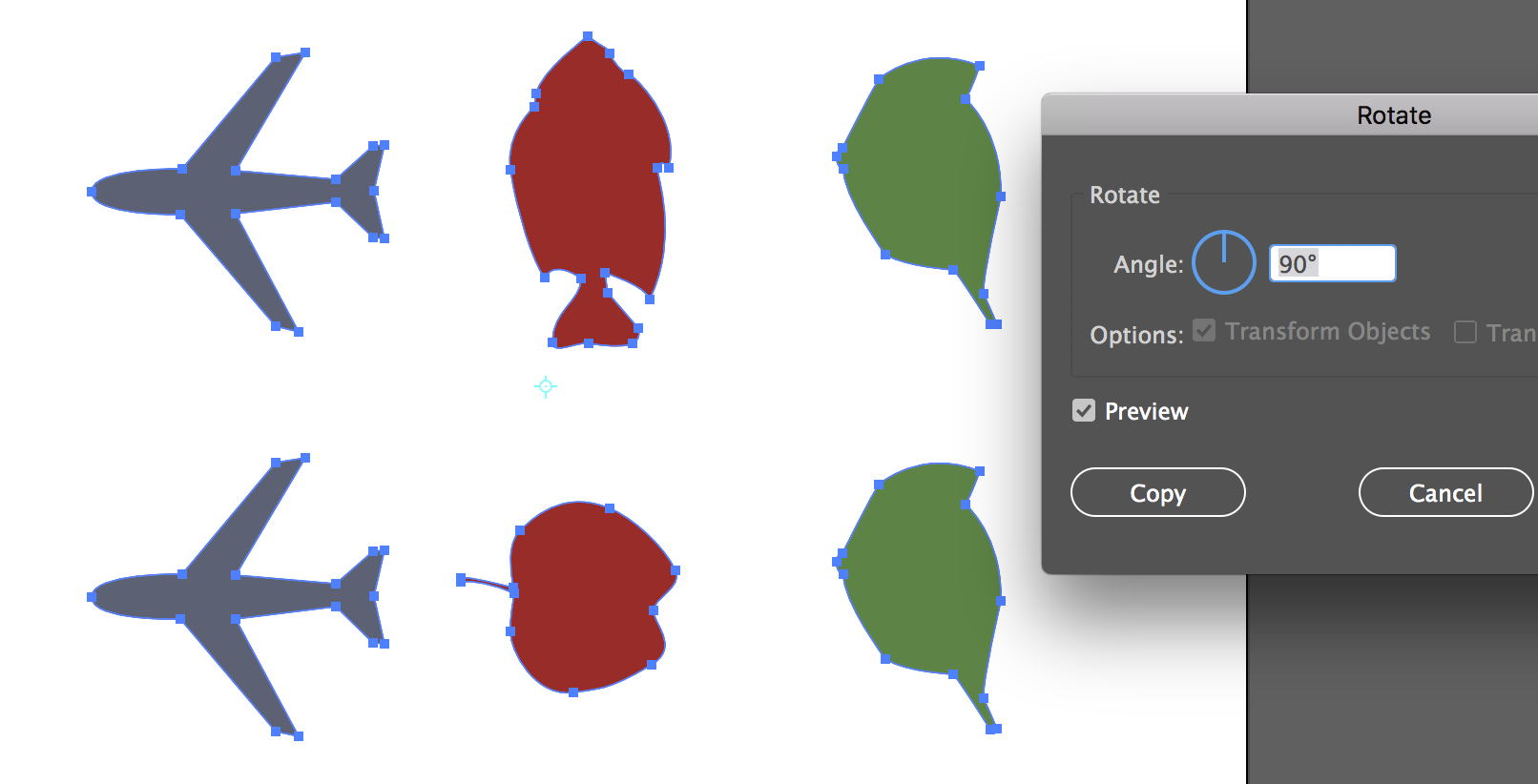
- This is rotate using Transform each with the same six ungrouped objects. It rotates each one individually in place.

In addition, Transform Each allows you to do multiple transformations and/or use a reference point. Then when you want to repeat a transformation with Cmd + D, you repeat everything you've done in this dialog. It is much more powerful than the individual transformations, even for only one object.
~ Jane
Copy link to clipboard
Copied
How can I add it as feature request. Should I make new post with feature request tag?
I cannot edit my original.
There should be a way in preferences or transform each menu to enable transform each for sublayers because people use sublayers as much as regular layers.
Copy link to clipboard
Copied
Copy link to clipboard
Copied
How can I add it as feature request.
Hi @Sorontar
Reading through this thread, you wrote this on 08 Feb 2019:
"Please back me up on this feature request I found to get rid of this bug.
https://illustrator.uservoice.com/forums/601447-illustrator-bugs/suggestions/34407571-transform-each "
Feature requests have to be made there where the product team will see them. We are volunteer users on this forum and do not work for Adobe. Be sure to say everything you have said very clearly here.
~ Jane
Get ready! An upgraded Adobe Community experience is coming in January.
Learn more
