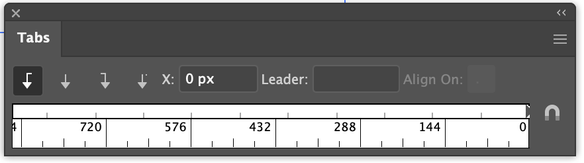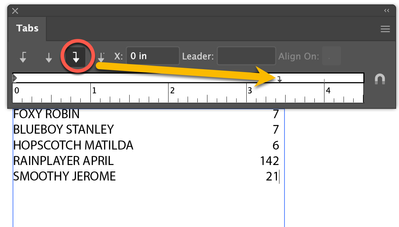Copy link to clipboard
Copied
Hello, I am working on a project that includes guest names and corresponding table number, I am having trouble aligning my text within the boxes, I am using the "space" character to align the numbers before moving to the next line and noticed that some of these numbers from the line above (or below) are not properly aligned, although all text fit within the box. For example the two guests at table 7, I have aligned the #7 for L. Holmes to the furthest it will go within the box using the "space" key and yet still doesn't align with R. Holmes below it. I highlighted the text and I see there is some spacing there following some of the numbers, but there is no room within "the box" to adjust without creating a new line. How do I fix this? I have included a screenshot.
 2 Correct answers
2 Correct answers
highlight the text
press CMD SHIFT T for mac CTRL SHIFT T for windows, tab control will appear up to text so you can try the ruller.
To expand on what Manal said:
Set the Right-Justified tab where you want the numbers to align on the right. Type a name, press the tab key, type the number. Press return, and continue.
Peter
Hi, Jacob.
Explore related tutorials & articles
Copy link to clipboard
Copied
highlight the text
press CMD SHIFT T for mac CTRL SHIFT T for windows, tab control will appear up to text so you can try the ruller.
Copy link to clipboard
Copied
Ruby,
How about your just using the space as far as it goes in the individual lines, and then selecting all lines and applying Justify All Lines in the Paragraph panel?
Copy link to clipboard
Copied
To expand on what Manal said:
Set the Right-Justified tab where you want the numbers to align on the right. Type a name, press the tab key, type the number. Press return, and continue.
Peter
Hi, Jacob.
Copy link to clipboard
Copied
Hi Peter, excellent explanation.
Find more inspiration, events, and resources on the new Adobe Community
Explore Now