 Adobe Community
Adobe Community
- Home
- Illustrator
- Discussions
- Turn Compound Path Back Into A Path?
- Turn Compound Path Back Into A Path?
Turn Compound Path Back Into A Path?
Copy link to clipboard
Copied
Is there a way to do this? I recall finding a method a while back, but I have long forgtten it. If anyone knows I would appreciate the info.
Thanks.
Explore related tutorials & articles
Copy link to clipboard
Copied
YAY! I remember those from pre compound and pre-Pathfinder days. All done with scissors and Join. Wasn’t life simple? ![]()
Copy link to clipboard
Copied
Just to further develop CarlosCanto's point as well as Monika Gause - I would strongly suggest that instead of just stroking the circle you then take this one step further and simply use Object > Path > Outline stroke to get to Step 3 whilst using only one shape and not a compound.
However further to dougofakkad's statement, I'm not a 100% sure what aversion everyone has to compound paths in the first place?
Very often illustrator artwork will be rasterized before final use or used in compound compatible systems.
Best,
EW
Copy link to clipboard
Copied
I have same problem, i have alots of similar compound paths like "step 3" example, tryied to expand path, release path, but nothing changes. Is it posible to convert compound path into same shape in this case ring shape? Have no available option in patfinder.
Copy link to clipboard
Copied
Not sure if I had the same issue as d.cloud but Google thought so and here I am. Tried various suggestions made here, of which the one by Monika Gause (Mar 13, 2013 11:21) came closest but still left me with a compound artifact (e.g. the old shapes). I cut out an image (photo) with a shape on top of it (Compound Shape > Make) but in the process "lost" the cutout shape, it just became the photo in that shape which is what I wanted. When I later wanted to repeat that cutout with the same shape for a different photo background, I had to "recover" the path of the top shape somehow. I finally just copied the compound thing into Photoshop as Path and then copied and pasted that path back into Illustrator and voila, I had a clean "simple" "normal" shape.
Copy link to clipboard
Copied
What exactly is your question?
Copy link to clipboard
Copied
Hi everyone,
I have a compound path from a drawing that was vectorised using photoshop -_-.
I would like to split it up into smaller shapesbut am getting an error message. I
followed the steps from this post but Ai CC is showing me the following error
message:
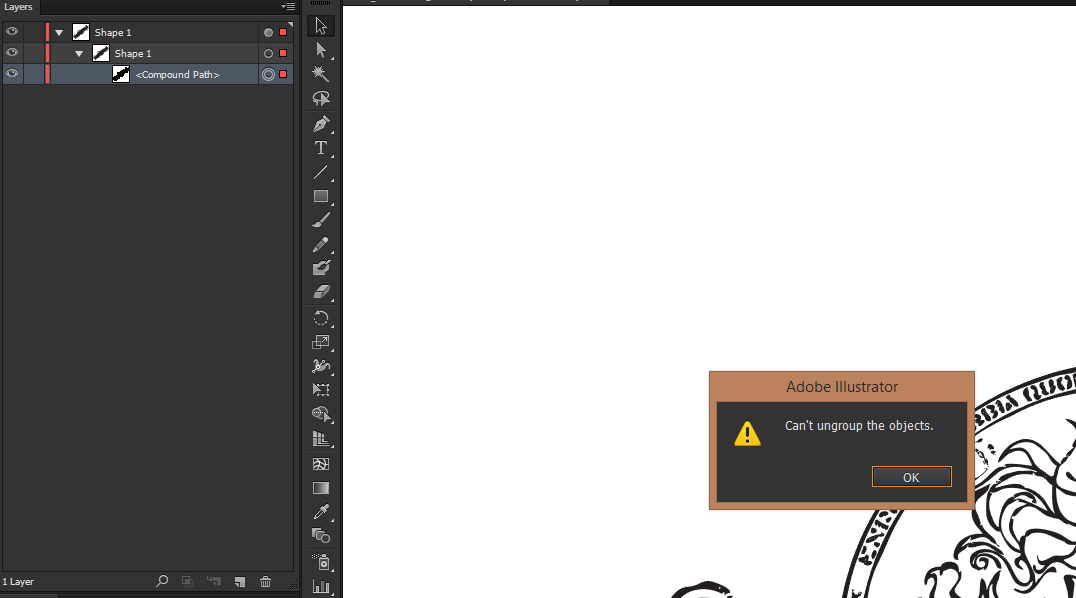
Maybe I am missing a step.
thanks in advance
Copy link to clipboard
Copied
sorry guys, I figured it out. I had to expand the object using thpath finder first. Dont know why but it worked ![]()
Copy link to clipboard
Copied
But now it goes from this:
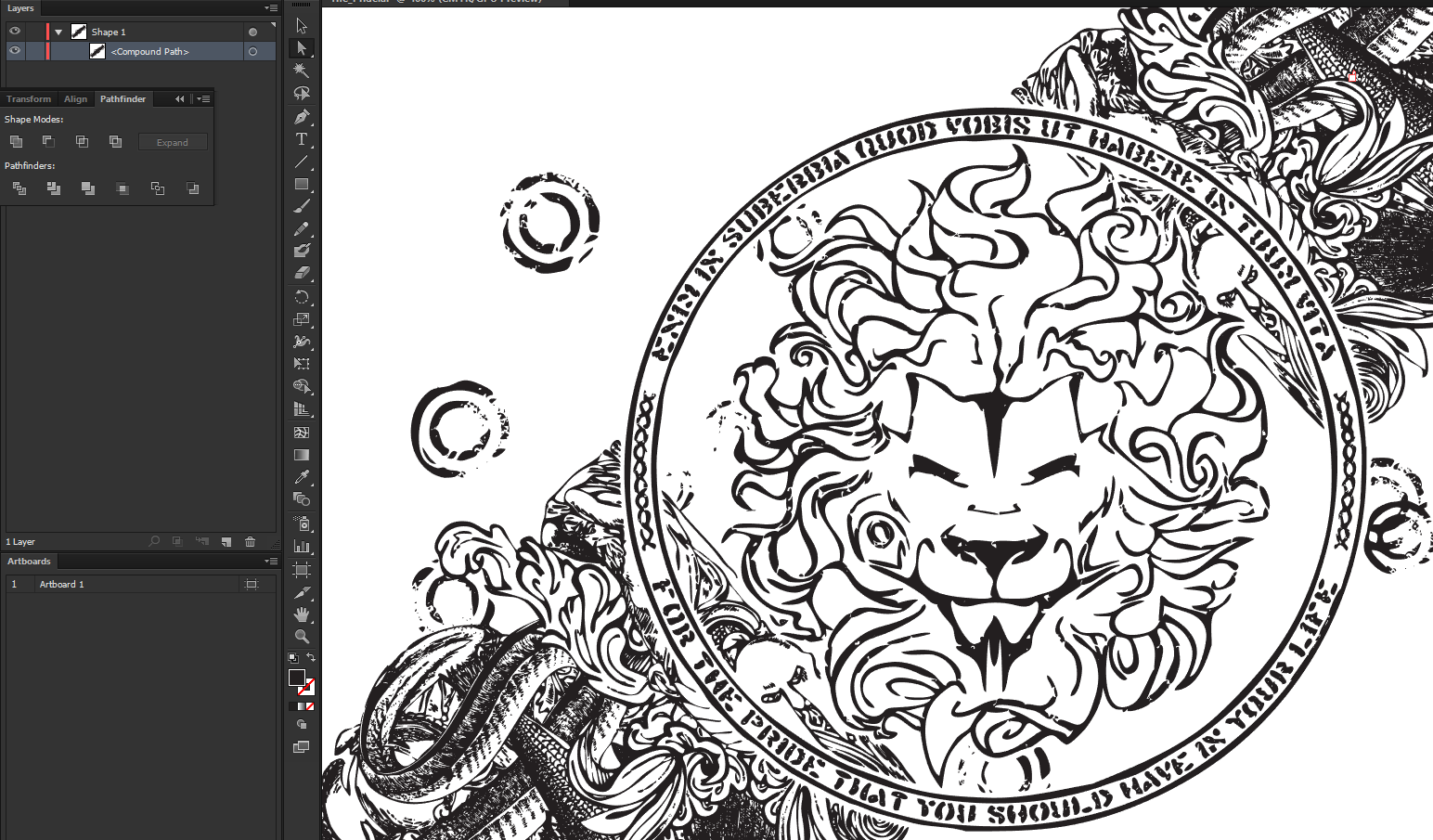
compound path
to this:
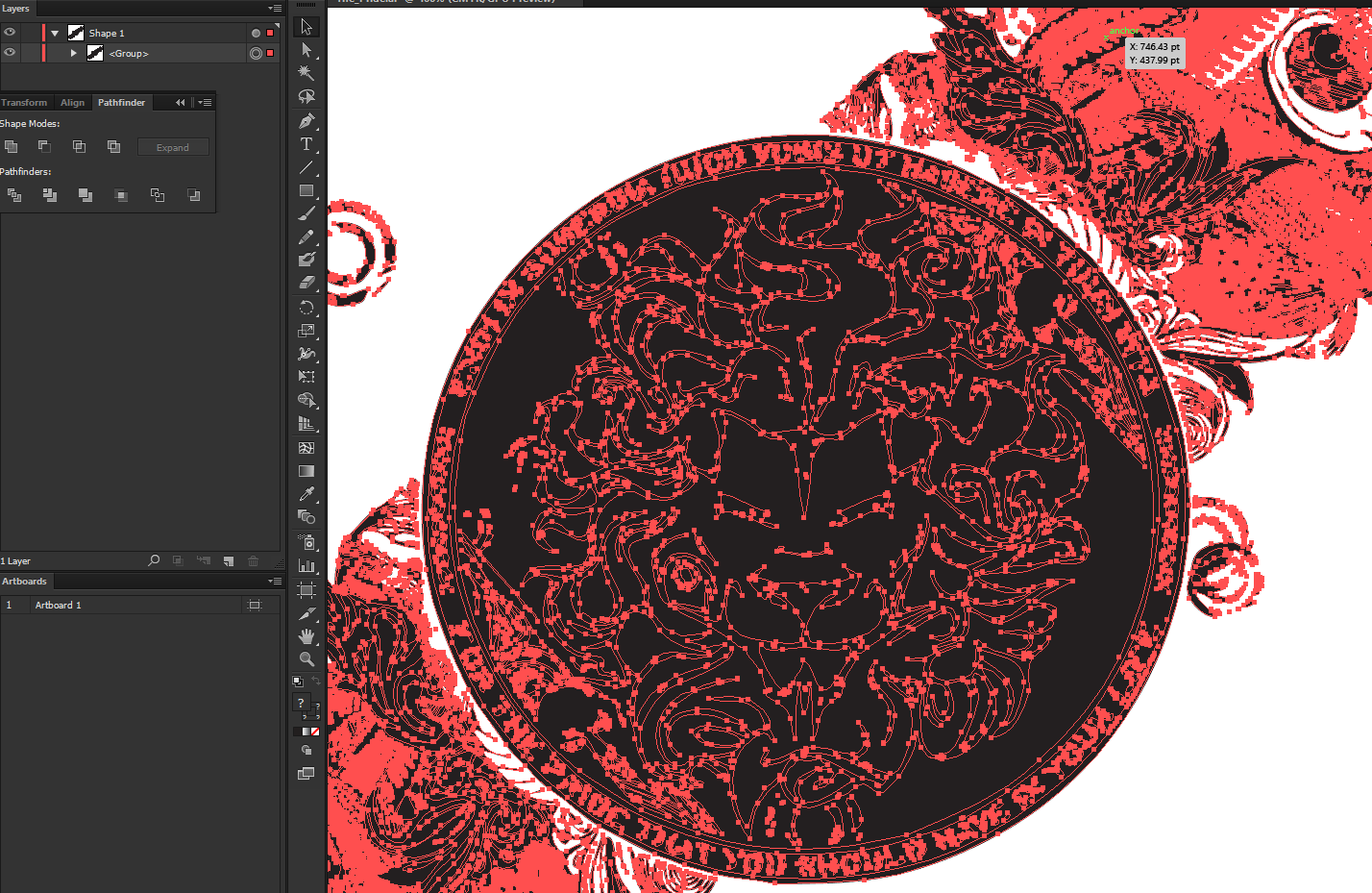
Many layers, Great, but the objects fill completely wrong.
Copy link to clipboard
Copied
What's wrong about it? That's what you get when releasing a compound path.
Copy link to clipboard
Copied
whats wrong with it? the white space is filled!
In any case I had a try, using minus back and merge I got the compound path to kind of take the background on too. I then deleted the white layer below and now have completely seperated layers. Thanks anyway!
Copy link to clipboard
Copied
whats wrong with it? the white space is filled!
That’s exactly what happens when you release a compound path. Why did you expect anything different?
Pathfinder actions often create compound paths, so maybe you released a compound and made another one.
Copy link to clipboard
Copied
please don't put words in my mouth.
I didn't expect anything, I asked for a solution. I'm sorry you didn't have one, but thanks for the try...
Copy link to clipboard
Copied
I, like others who have responded to your post, am still a bit puzzled about what it is that you are trying to achieve and what it is that is puzzling you.
Compound paths are usually (though not always) used to make “holes” in objects. They consist (usually) of two or more paths that interact with either reversed winding order or even-odd fill rules to produce see-through areas or “holes”. (See the Attributes panel for this.)
For example take a letter R, and outline it. The resulting object will be a compound path where the counter of the R is the “hole”. If you release the compound you will get two “regular” overlapping or stacked paths, both with the same colour fill. This explains why everything went black when you released the compound in your drawing. It was to be expected. But you can, of course, recolour the paths once you have released the compound.
If you know another way of making holes in objects, please let me know because I don’t know of one.
Copy link to clipboard
Copied
maybe I'm not explaning it right.
I understand the concept of - and what happens when you release a -compound path. ![]()
Copy link to clipboard
Copied
I wrote:
In any case I had a try, using minus back and merge I got the compound path to kind of take the background on too. I then deleted the white layer below and now have completely seperated layers. Thanks anyway!
This was the method I used (playing around with the pathfinder) to get "the holes" in.
now it looks like this:

but in many layers.
Copy link to clipboard
Copied
See that's my issue, I want to import my file into cinema 4D. I know that I need to expand the object to make it back into a singular shape, which would be the doughnut style object for a logo as well. I know expand is supposed to remove the compound aspect and turn it into a singular shape, but for some reason in CS6 it isn't working and as for crucification (is that a word, now I really sound stupid SMH.) d.cloud was being snide about it, at least how it read to me. But I second your question none the less lol. I went for 3 years to Visual Communication school and I'm just now getting back into design and the adage: 'it's like riding a bike... you never forget' well it doesn't apply here, not when the components of the bike get better lol and the owner of the bike has a brain that is forgetful.
Copy link to clipboard
Copied
There are basically three ways to make a doughnut shape in Illustrator.
1) Use a compound path. Apparently not what some people want but I don’t understand why not.
2) Use the antique method that Monika illustrated, with a cut joining inner and outer paths. This may not be suitable for a cutter but is o.k. for printing.
3) Use simple paths, each in a different colour (maybe a red circle with a smaller white one in front of it). This way you won’t be able to see through the hole which may or may not matter.
If anyone knows of another way, I would gladly learn it.
Copy link to clipboard
Copied
My issue is I am importing said 'compound' path into a third party program (in this case Maxon Cinema 4D R16) which converts those paths into splines which you can extrude and make 3D and model/animate that 3D objects with a lot more precision and control over studio's with lighting, reflections, ambient occlusion and global illumination that is just insane and can now bounce around corners with one light source. The issue isn't with compound paths being a problem in illustrator, I used them all the time when I was at school and working in the industry but it's the other programs compatibility and its inability to recognise the 'hole' as it were (wow that sounded so wrong >.< )
Copy link to clipboard
Copied
Also, if I used the above methods you'd see the line, and cinema 4D wouldn't recognise the hole in front, it would just extrude another 3D circle and not a ring like I want. Is it possible to do this in photoshop then import the large scale doughnut circle into illustrator to save into a format that Cinema recognises?
Copy link to clipboard
Copied
The problem might be the fill rule (winding rule).
Try Non-Zero instead of Even-Odd.
Copy link to clipboard
Copied
Can you please explain how to do that... if you have posted this before.... I am sorry I can't see it, it's probably staring me in the face but I am at a loss as to how to change said 'rule' I googled and found someone talking about CS2 and scripts?
Copy link to clipboard
Copied
It's in the Attributes panel
Copy link to clipboard
Copied
okay so I went to the attributes panel and changed it, saved it and went back into cinema 4D and it still didn't work so I googled about illustrator and cinema's compatibility to handle compound paths, I changed it back to what it was originally (before changing it's fill options) and saved it as 'Illustrator 8' which is apparently what works best with cinema 4D!!! ![]() I am so stoked that I have my doughnut (saying have my hole sounds so awful!) I also found a plugin by ciniversity, for anyone else who has this particular issue (the plugin is free if you register a free account, it doesn't have to be premium.) called CV ArtSmart. Which increases compatibility dramatically. To download the plugin all you do is click the blue 'files' button which is to the left of the video window which shows you how it all works etc. I know this isn't a fix for everyone's problem but I figured I'd pay it forward and share my solution(s)
I am so stoked that I have my doughnut (saying have my hole sounds so awful!) I also found a plugin by ciniversity, for anyone else who has this particular issue (the plugin is free if you register a free account, it doesn't have to be premium.) called CV ArtSmart. Which increases compatibility dramatically. To download the plugin all you do is click the blue 'files' button which is to the left of the video window which shows you how it all works etc. I know this isn't a fix for everyone's problem but I figured I'd pay it forward and share my solution(s)
Here is the link to the plugin (am I allowed to post links?) CV-ArtSmart: Download and Install [Video Tutorial] - Cineversity Training and Tools for Cinema 4D
Copy link to clipboard
Copied
…it's the other programs compatibility and its inability to recognise the 'hole' as it were…cinema 4D wouldn't recognise the hole in front, it would just extrude another 3D circle and not a ring like I want.
I don't use Cinema 4D. But most any decent 3D modeling program which imports EPS should handle compound paths correctly.
Any decent 3D modeling program would also be able to perform Boolean operations on its 3D objects. So if you get two cylindrical extrusions, just subtract the inner cylinder from the outer cylinder in the 3D program.
JET
Copy link to clipboard
Copied
I don't know Maxon Cinema but I have never had a problem with exporting compound paths to other programmes for extrusion.
Maybe Monika's old-fshioned way would work, so try that and see what happens.
Have you experimented with other methods in Maxon Cinema of making felexible hosepipes? What does its handbook say?
