- Home
- Illustrator
- Discussions
- Re: Turn Compound Path Back Into A Path?
- Re: Turn Compound Path Back Into A Path?
Turn Compound Path Back Into A Path?

Copy link to clipboard
Copied
Is there a way to do this? I recall finding a method a while back, but I have long forgtten it. If anyone knows I would appreciate the info.
Thanks.
Explore related tutorials & articles
Copy link to clipboard
Copied
I think the user's been drinking. ![]()
And it's oh so nice for Wade to come in an insult everyone, without even reading the thread.
Copy link to clipboard
Copied
I think you meant flattening all compound paths into just 1 path, where the visible overlapping paths become one.
Here's the solution:
- Select the Compound Path.
- In the Pathfinder Tool, click "Trim". Now you have one path.
Copy link to clipboard
Copied
this is what he was looking for from the begining .
and me too . thanks .
Copy link to clipboard
Copied
THANK YOU! This is definitely what he meant! Never been possible eh? pffft
Copy link to clipboard
Copied
Someone here is talking out of the back of his neck.
A compound path is 2 or more paths or objects that have been united together to make "holes" (like for example the counter of an O).
Here's an example:
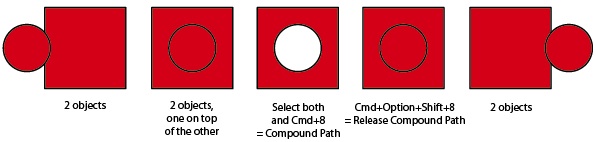
When you release a compound path you are in exactly the same place as you were before you made it: Two (or more, depending on the number of "holes") separate objects. Unless you grouped them beforehand they're all loose from each other and can be played with as you like.
So Jacob and Associates should be listened to.
Copy link to clipboard
Copied
Thankyou that worked for me
![]()
Copy link to clipboard
Copied
You are welcome, guitar uk.
And thank you for reviving a good old thread.
Copy link to clipboard
Copied
9 years later, I spent the past several minutes reading through this, thinking the whole time what a bunch of elitist morons these guys were, who couldn't even understand the question. It was so gratifying to find the solution afterwards. I hope you all get notifications or something everytime someone else posts about it.

Copy link to clipboard
Copied
I suspect we have a troll ...

Copy link to clipboard
Copied
Okay d.cloud, forget what everybody just said...now help me out here to better understand your problem.
First question is: In your defination, what is a compound path?
The reason I am asking this because I don't think everybody here is on the same page, so if you can tell me what YOU think a compound path is, then we might be able to find a solution for you.
Thanks!
Copy link to clipboard
Copied
I had the exact same problem, and found this high up in Google search results, so I thought I'd condense the solution I culled from this thread.
Select the compound path.
Hit Unite in Pathfinder.
Go through with the Direct Selection Tool and delete any unwanted segments that have resulted.
Joint points from seperate paths.
Copy link to clipboard
Copied
I think I understand what dcloud was asking, can you make a compound path into a single "shape". For example you type a capital "R". You convert to outlines and this results in a compound path - the "R" and the "hole" at the top. I think dcloud wants to flatten this so that the "hole" disappears completely. If you use the pathfinder tools to cut the "hole" away - it appears gone but it's still a comound path as the release command still brings the hole back.
Maybe dcloud was mixing up Illustrator and Fireworks - which allows you to subtract/punch a hole in a shape and then hit the "combine" button beneath the shaping tools to create one path (shape)??
Following KnifeJob's solution results in my "R" as a solid path with no "hole".
Copy link to clipboard
Copied
D. Cloud,
You simply need to stop clinging to something you evidently misunderstood in some tutorial somewhere and once and for all acquaint yourself with what Compound Paths are by reading and working through the actual AI documentation.
If you still don't understand, then you need to figure out a way to state clearly and accurately (using the terminology of program's interface):
- what you start with
- what exactly you are doing to it
- what you get as results
- what you expect as results
Screenshots would be a big help, because you are struggling with terminology and thereby not being clear. What you are saying you want to do simply does not make sense. The only way a Compound Path becomes a "regular path" is to release the compounding. There are multiple ways to do that. It can happen as a result of explicitly selecting the Release command, and it can happen automatically as a consequence of other operations. So if releaseing the compound does not do what you want and you think that means that "I just don't know how to do it," I assure you what it really means is you don't know how to state it.
Beyond that, until you can clearly convey your issue, I can offer you these facts that may or may not help clear up some of your confusion:
- Compound paths are nothing but special Groups which combine multiple paths (which, when compounded, are generically called subpaths) so that they occupy the same position in the z-stacking order. They share the same fill/stroke attributes as if one object.
- If the winding rule is set to even/odd, then the subpaths reverse each other's fill where they intersect. If set to non-zero winding rule, they don't.
- Compound Paths are not only for "making holes". Subpaths commonly do not intersect.
- Compound Paths do not require more than one subpath. There's nothing preventing you from creating a Compound Path out of one path. If you do, the Appearance palette and the Control Panel will list it as a Compound Path.
- In Illustrator, subpaths of Compound Paths do not have to be closed.
- Compound Shapes (usually created in the Pathfinder palette) are entirely different things from Compound Paths.
JET
Copy link to clipboard
Copied
Not sure if you're still wondering about this d.cloud but I did find a way, sort of. Make your compound path and take the knife to it. Breaks the compound path and keeps the shape, making one path. It's not perfect, obviously you end up with a slice through it, but it worked for what I was trying to do. Hope it helps.
Copy link to clipboard
Copied
Hi there people, I expect you guys dont crucify me, but I have the same problem that d.cloud had. I'll try to explain it better and for this i'll use this image:
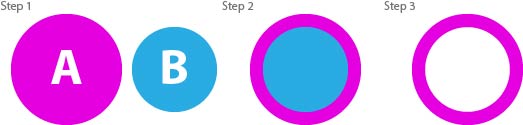
Step 1: There we have 2 circles, A and B. B is in front of A.
Step 2: I had aligned B inside A.
Step3: I used the pathfinder > Minus Front and got this result.
Everything ok until now, the visual result of what I want is exactly that, BUT this shape (in step 3) is a compound path now, as we see below:
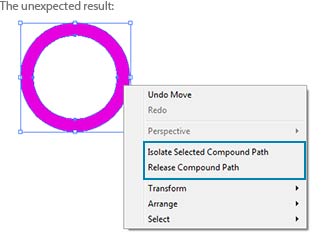
I wonder if I needed this shape for making a logo, leave the compount paths on a logo is not the best think to do, right?
Thats why I have the same problem that d. cloud had. Is there any possible way to convert this compound shape into a simple path? Or is there any other way for doing this shape giving the same result with a simple path?
Thaks a lot guys!
Copy link to clipboard
Copied
leandrogdsantos wrote:
I wonder if I needed this shape for making a logo, leave the compount paths on a logo is not the best think to do, right?
maybe there is a reason not to have a compound path, but I can't think of it.
Copy link to clipboard
Copied
So dougofakkad, you think there is no way to do that without using a compound shape?
Copy link to clipboard
Copied
what i said was that there is no reason _not_ to use a compound path. I don't really get the aversion to compound paths.
Copy link to clipboard
Copied
A compound shape is a different thing.
Compound paths have been around for a very long time. The concept is implemented in about all vectorapplications and it works in fonts.
Vinyl cutters should be able to deal with it, but mind the fill rules (search for that in the manual or on Google).
Compound shapes in contrary are an Illustrator concept. They might or might not work accross applications. But when you're exporting to EPS or PDF they will be expanded automatically. Most probably they will be converted to a compound path then.
Copy link to clipboard
Copied
I understand and thank all you guys, but the only answer that I really need is if is there any other way of doing that (Step 3 result) without using a compound path.
Again, thank you for the help.
Copy link to clipboard
Copied
can't you just make a circle and stroke it?
Copy link to clipboard
Copied
See Carlos. But actually it's not advisable for logos.
You can't cut it.
It might get scaled unproportionally if opened in other software or if scaled with unsuitable preferences.
In the old days (that is about the time when men started to build hammers from stones) you made this like so:
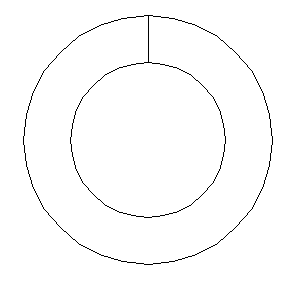
But that is not advisable, since when using it on a vinyl cutter it will make an ugly little cut into the upper part of the circle.
Copy link to clipboard
Copied
oh, ok, if it is meant for cutting, then it won't work
Copy link to clipboard
Copied
Also, you can add a stroke to a shape, and then object>expand to get a shape from the stroke so you don't have to worry about the wrong size stroke when the artwork is resized. Apologies for the convoluted sentence.
Copy link to clipboard
Copied
Nauset3TT wrote:
Also, you can add a stroke to a shape, and then object>expand to get a shape from the stroke
... which will provide you with a nice and clean compound path.
Find more inspiration, events, and resources on the new Adobe Community
Explore Now


