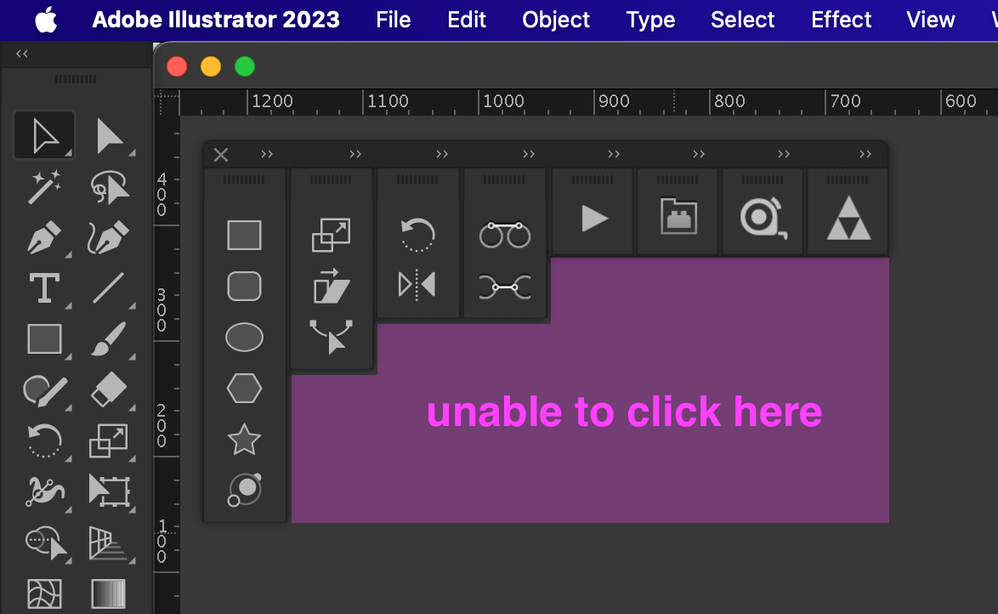- Home
- Illustrator
- Discussions
- Re: Unable to click in transparent area of panels
- Re: Unable to click in transparent area of panels
Copy link to clipboard
Copied
In Adobe Illustrator 27.9 (also in Photoshop) on macOS 14.0 I'm unable to click in transparent areas of panels.
Anyone seen this before?
 1 Correct answer
1 Correct answer
This bug has been fixed in macOS Sonoma 14.1.1.
 1 Pinned Reply
1 Pinned Reply
Hello everyone,
We're pleased to inform you that the issue has been resolved with the recent macOS update 14.1.1. Please ensure that you've updated your operating system (https://support.apple.com/en-us/HT201541) and share your feedback with us.
Thanks,
Anubhav
Explore related tutorials & articles
Copy link to clipboard
Copied
I tried to recreate the situation with custom palettes on Windows 10, v27.9 but had no issues. I assume the area moves with the palettes? What happens if you break them up or rearrange them?
Copy link to clipboard
Copied
Thanks, I updated my post as I'm working with macOS. When I break the panels apart I still can't click inside the transparent area which surrounds them, the pink area in the screenshot. The panels inside the pink area work but I can't drag them to a different location.
Copy link to clipboard
Copied
I've tested this with 28.0 and 27.10.216 with Mac OS Sonoma and can't reproduce the problem. Also the areas around the toolbars are clickable. Also tested with plugins in the toolbars to see if that had an effect, but still no repro.
Copy link to clipboard
Copied
Do you use a multiple monitor setup? I have an extra screen attached and I think that makes a difference. When I choose different Assign To options (right click AI in Dock) I get different results and when I break apart the grouped toolbars I can click the area around the panels a while but then it becomes no go area again. I will post back as to what exactly happens.
Copy link to clipboard
Copied
When clicking there, what does happen?
I've just noticed that you are running Sonoma. It's not officially compatible just yet.
Copy link to clipboard
Copied
When I click on that area nothing happens, I can't click to select items there nor start there to make a selection by click-dragging. On my second monitor I get the same result, many open panels are located there. When I clicked the transparent area I could switch to the desktop or the active app behind the panels. This doesn't work anymore.
Yes I'm running Sonoma so this could be a bug. Thanks!
Copy link to clipboard
Copied
I updated 5 days ago and still have the issue running Sonoma. According to the Illustrator software requirements, It is now compatible with Sonoma.
Copy link to clipboard
Copied
I have the same issue in Illustrator 2024 at my work but not at home. The difference is I installed Sonoma (OS 14.0) on my work computer but not my home computer. It must be an issue with the pallets because I cannot click on the desktop around the pallets.
Copy link to clipboard
Copied
I understand that you're encountering this issue, and it seems to be related to macOS Sonoma and panels in Adobe Illustrator. As you mentioned, Illustrator's official compatibility with Sonoma could be a factor, and keeping the software and the OS up to date is essential.
Here are a few steps you can consider:
- Update Illustrator: Make sure you're using the latest version of Illustrator, which, at the time of your query, is version 28.0. Some compatibility issues may have been addressed in updates.
- Check for Plugin Updates: If you're using any third-party plugins or extensions in Illustrator, ensure they are compatible with both Sonoma and the latest Illustrator version. Check with the manufacturers of these plugins for updates.
Thank you for your understanding and cooperation. If you have further updates or questions, feel free to share them.
Best,
Anshul Saini
Copy link to clipboard
Copied
Hello Anshul Saini,
I am running the latest versions of Sonoma and Illustrator 2024 and Photoshop 2024. Photoshop is being effected also.
Copy link to clipboard
Copied
I'm using Illustrator 28.0 on macOS Sonoma.
For example, when I connect tools horizontally like this, there are areas that cannot be manipulated.
If I just arrange them without concatenating them, this operation error will not occur.
Also, when I connect three or more palettes in the same way, there are areas in one palette that cannot be manipulated.
Susumu Iwasaki
Copy link to clipboard
Copied
Thank you for sharing this additional information, @silk-m @ahazell2017. It's valuable to understand the specific situations in which this issue occurs. I see that you both are running Illustrator 28.0 on macOS Sonoma and that when certain tools are connected or concatenated in a specific way, there are areas that cannot be manipulated. This behavior is certainly unusual.
If you are using third-party plugins in Illustrator, I would recommend temporarily disabling/ uninstalling these plugins to see if it has any impact on this issue. Some compatibility problems can arise from third-party extensions or plugins. Additionally, it would be helpful to know which plugins you are using if you can provide that information.
I would also like to request a screen recording of this issue occurring. A visual representation of the problem will help us better understand and investigate it. Please record a video when the issue happens, and if you could share it, we will log a bug report and check with the product team.
Your cooperation and input are much appreciated, and it will assist in getting to the bottom of this issue.
Best regards,
Anshul Saini
Copy link to clipboard
Copied
Copy link to clipboard
Copied
Thank you for providing the screen recording, @ahazell2017. I attempted to recreate the problem on my macOS Sonoma-powered MacBook Pro M1 Max using Illustrator version 28.0, but I was unable to replicate it (Screen recording attached). Also, I use multiple monitor system setup.
Could you please consider trying a few steps:
- Reset the Illustrator workspace and use the default workspace.
- Attempt to reproduce the issue while running Illustrator in safe mode and under a root account.
- Create a new admin account on your system and verify if the problem persists there.
After trying these steps, please share your findings with us.
Best regards,
Anshul Saini
Copy link to clipboard
Copied
Hi, Anshul
The difference is whether the tool palette is connected or not.
There is no problem if the tools are not connected to each other.
Susumu Iwasaki
Copy link to clipboard
Copied
BTW — the same issue with Photoshop 2024 so I geuss this is an Adobe / Apple problem.
AFAIK not an issue with InDesign 2024.
Copy link to clipboard
Copied
Thank you for sharing these additional details and screenshots, @silk-m and @DrDoctor. It's important to understand that this issue seems to be related to the configuration of your tool palettes in both Illustrator and Photoshop. However, as you mentioned, it doesn't affect InDesign.
@silk-m, you pointed out that the problem occurs when the tools are connected. I appreciate your input. Could you try the steps I previously recommended to @ahazell2017? This might help us narrow down the cause.
@DrDoctor, you mentioned that this issue seems to be more of an Adobe/Apple problem and that it doesn't affect InDesign. Nevertheless, it would still be helpful if you could attempt the steps I suggested to further investigate the issue.
I understand this can be frustrating, and I appreciate your patience. By trying these steps and sharing your findings, we can gather more information to address the problem effectively.
Best regards,
Anshul Saini
Copy link to clipboard
Copied
Hi, Anshul
Have you tried connecting three or more tool palettes or various panels to see if the problem occurs?
If the tools are not connected like in your recording, the problem will not occur.
It is meaningless to try the default workspace, safe mode, new admin account, etc. and see if there is a problem.
Susumu Iwasaki
Copy link to clipboard
Copied
I am having what seems like a related problem -- areas of the screen do not accept clicks. Any clicks in those areas simply register as a click on what is behind it (the desktop, finder windows, etc.). In Illustrator, this is happening at the top left of the screen, which means every time I try to select a tool in the control palette, the click is intercepted by the background app and Illustrator goes away. In Photoshop, this is happening at the bottom right, and I can't grab the corner of the window to resize it or select items in palettes in that area of the screen. Every click registers in whatever is in the background. I'm also using Sonoma, and the issue is happening in the latest versions of Creative Cloud (Illustrator 28.0, Photoshop 25.0.0). I haven't had the issue in InDesign.
Copy link to clipboard
Copied
GeneCowan,
I believe the issue your referring to is directly related to the macOS Sonoma 14.1 update, since it had not been reported until that 14.1 update, nor did we experience anything like it as well before the 14.1 update.
In both Adobe Photoshop and Illustrator do you have the Application Frame turned off?
If so, and you turn the Application Frame back on, does the issue go away?
Copy link to clipboard
Copied
Hey Jeff,
This issue started with Sonoma 14.
Copy link to clipboard
Copied
I usually have the Application Frame off. Turning it on does alleviate the problem, but it returns as soon as the Frame is turned off again.
The Illustrator issue does seem to have arrived with 14.1, but the Photoshop issue existed before then. I only updated to 14.1 the other day; I've had the Photoshop problem for a few weeks now.
Copy link to clipboard
Copied
I have a new issue, for me, that has happened since updateing to Sonoma 14.1, The connected pallets to my tool bar are unclickable. It will click on whatever if anything, is underneath them. If I separate the connected pallets from the toolbar, they will work. This is a new wrinkle that is added to the transparent area issue.
Copy link to clipboard
Copied
-
- 1
- 2