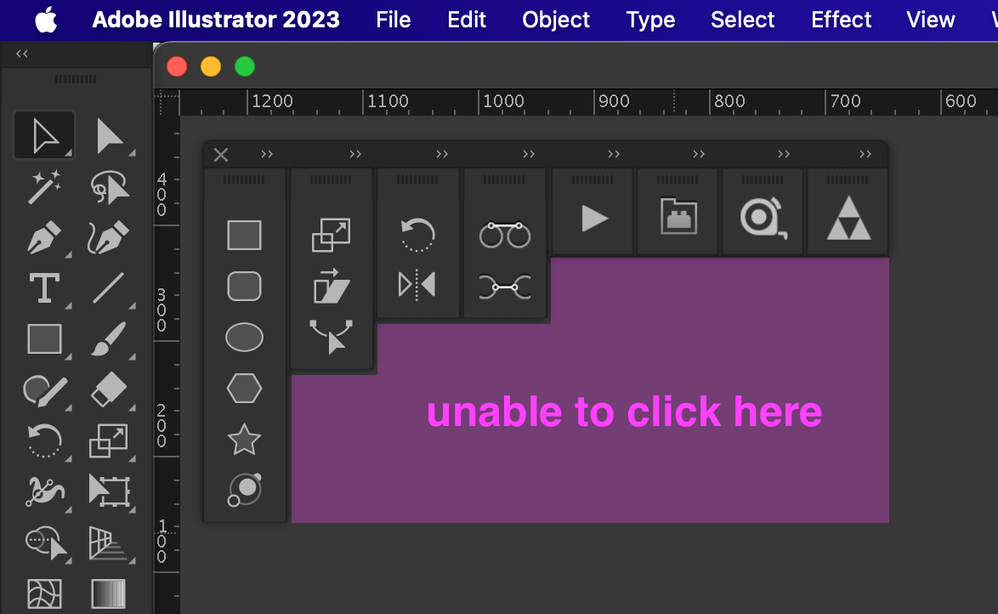- Home
- Illustrator
- Discussions
- Unable to click in transparent area of panels
- Unable to click in transparent area of panels

Copy link to clipboard
Copied
In Adobe Illustrator 27.9 (also in Photoshop) on macOS 14.0 I'm unable to click in transparent areas of panels.
Anyone seen this before?
 1 Correct answer
1 Correct answer
This bug has been fixed in macOS Sonoma 14.1.1.
 1 Pinned Reply
1 Pinned Reply
Hello everyone,
We're pleased to inform you that the issue has been resolved with the recent macOS update 14.1.1. Please ensure that you've updated your operating system (https://support.apple.com/en-us/HT201541) and share your feedback with us.
Thanks,
Anubhav
Explore related tutorials & articles

Copy link to clipboard
Copied
Great tip, thanks. Another workaround which I use frequently is the tab key to hide/show all panels quickly.
Copy link to clipboard
Copied
I have the same problem in Illustrator and Photoshop (14.1 upgrade overnight🤦🏻:male_sign:), I can't seem to click on the tools as It takes me directly to the finder. In OS settings>Desktop. I've switched 'click wallpaper to reveal desktop' to only in Stage Manager, but didn't help. Also, it doesn't seem to recognise any panels that are collapsed to icons just clicks straight through them like they're not there. The only thing that has helped is switching on Application frame in both Photoshop and Illustrator, not ideas as that's not how I normally work. (also reset workspaces to default and the problem is still there).

Copy link to clipboard
Copied
Same here. The macOS Sanoma 14.1 update makes it worse: now when I want to click a tool or click on the toolbar itself I switch to the desktop as if the toolbar isn't there at all.
Switching "Click wallpaper to reveal desktop" to Only in Stage Manager does not fix this.
Copy link to clipboard
Copied
switching on the application frame is the only workaround that I've found so far.
Copy link to clipboard
Copied
Susumu Iwasaki
Copy link to clipboard
Copied
We've had similar reports for our software which is using transparent windows with some areas that are drawn on.. with 14.0 it seemed like the transparent windows were blocking mouse events that would have normally gone through to the visible content underneath; with 14.1 it appears that the visible contents are no longer clickable. In our testing someone noticed that it seems there is some y-flip happening e.g. if I have an area near the top of the screen with content I can click on, then if I click on it, the click goes through to the applicaiton behind, but if I click near the bottom of the screen underneath this content, then it stays there...
I'm starting to believe this is just a bug in Sonoma. Struggling to get a workaround here.. we can try to raise this with Apple of course, and if anyone from Adobe could do the same it may have more weight!
Copy link to clipboard
Copied
This bug has been fixed in macOS Sonoma 14.1.1.
Susumu Iwasaki
Copy link to clipboard
Copied
It has on my end too.
Copy link to clipboard
Copied
Confirmed! Whew.
Copy link to clipboard
Copied
all good here :party_popper:
Copy link to clipboard
Copied
Hello everyone,
We're pleased to inform you that the issue has been resolved with the recent macOS update 14.1.1. Please ensure that you've updated your operating system (https://support.apple.com/en-us/HT201541) and share your feedback with us.
Thanks,
Anubhav
-
- 1
- 2
Find more inspiration, events, and resources on the new Adobe Community
Explore Now