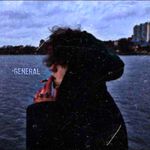- Home
- Illustrator
- Discussions
- Re: Unclickable accept terms of use in Illustrator
- Re: Unclickable accept terms of use in Illustrator
Copy link to clipboard
Copied
i have a popup tells me to accept terms of use but it's unclickable
i have a windows 10 pro
8 giga ram
can't find a solution for this and can't complete my work
plz find a solution as fast as possible
trying to restart adobe illustrator
and restarting my computer there is nothing happend
and still have my problem .
Should i delete adobe illustrator on inactivate my account in creative cloud ? .
 5 Correct answers
5 Correct answers
I had the same problem and I found someone advised to press Tab + Enter and it works
What worked for me was closing the program, turning off my wifi, and then running the program as administrator hope this helps
I solved the issue by just hitting the "ENTER" key. make sure the "ACCEPT" button is highlighted and press enter. clicking the mouse will not work but pressing the enter key works
HELLO, the solution is :
- firstly :open any other program window like Chrome browser, Edge, Facebook ... Microsft Office OR you click on the the SHOW DESKTOP button it's in the rightside of your taskbar (used to minimize all opend windows ).
- Secondly : comeback to your Illustrator programme with that POPUP and click ENTER button , so Bingo !! now you can use it .
Thanks
https://www.youtube.com/watch?v=Ujf6VkM2hqg
i try this method and it works.
1. search task manager
2. find the adobe app
3. right click and end task
4. it will automatically close the adobe
5. refresh before open the app again.
Explore related tutorials & articles
Copy link to clipboard
Copied
go to your desktop then right click on "this pc" thin manage and find device manager then go to your monitor select then expand and right on the driver needs update then update it and restart your pc , and i'm sorry for all of this time waiting but i saw your message rn .
Copy link to clipboard
Copied
I currently have the same problem but nothing of the listed solutions worked for me, even updating the driver, any other suggestions?
Copy link to clipboard
Copied
What worked for me was closing the program, turning off my wifi, and then running the program as administrator hope this helps
Copy link to clipboard
Copied
this works. thank you!
Copy link to clipboard
Copied
Yes, this works, but is bogus. shouldn't have to do this, but I guess I do.
Copy link to clipboard
Copied
I solved the issue by just hitting the "ENTER" key. make sure the "ACCEPT" button is highlighted and press enter. clicking the mouse will not work but pressing the enter key works
Copy link to clipboard
Copied
Nope, this does not work either
Copy link to clipboard
Copied
HELLO, the solution is :
- firstly :open any other program window like Chrome browser, Edge, Facebook ... Microsft Office OR you click on the the SHOW DESKTOP button it's in the rightside of your taskbar (used to minimize all opend windows ).
- Secondly : comeback to your Illustrator programme with that POPUP and click ENTER button , so Bingo !! now you can use it .
Thanks
Copy link to clipboard
Copied
There is only one solution that works 100% of the time. Turn off, or pull out your WiFi dongle. If you do this the T&Cs box will not pop-up.
Copy link to clipboard
Copied
Must I do this every time I use AI? Disconnect my ethernet cable? That's bogus.
Copy link to clipboard
Copied
Tab + Shift , and then Press Enter
Copy link to clipboard
Copied
After, I started the illistrator, I didn't click but I only hit the ENTER KEY and it worked !
Copy link to clipboard
Copied
https://www.youtube.com/watch?v=Ujf6VkM2hqg
i try this method and it works.
1. search task manager
2. find the adobe app
3. right click and end task
4. it will automatically close the adobe
5. refresh before open the app again.
Copy link to clipboard
Copied
press ctrl + tab with enter
-
- 1
- 2
Find more inspiration, events, and resources on the new Adobe Community
Explore Now