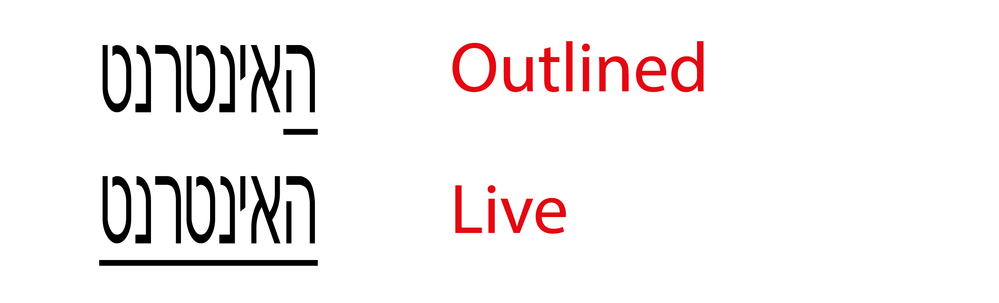- Home
- Illustrator
- Discussions
- Betreff: Underline Text in illustrator missing whe...
- Betreff: Underline Text in illustrator missing whe...
Underline Text in illustrator missing when outlined
Copy link to clipboard
Copied
Anybody having problems with the lastest Illustrator 24.0 when part underlining text/word and then when you outline the textbox the underline is missing? I've checked the file in Illustrator 2018 and it worked fine! Any idea's welcome.
Explore related tutorials & articles
Copy link to clipboard
Copied
Try Object > Flatten transparency instead.
Copy link to clipboard
Copied
Thanks yeah that seemed to work, though just asking if this is a bug as we follow a normal procedure for sending files to the printers by selecting all and creating outlines, I'm puzzled why it worked in 2018 but this funtion is hit and miss in 2020.
Copy link to clipboard
Copied
I don't know if it's a bug. Can only tell you that for outlining fonts in InDesign flattening transparency has long been the standard method of choice for the exact same reason. So maybe it's been Illustrator that has not behaving correctly in the past.
Outlining text should be avoided for a lot of reasons.
Copy link to clipboard
Copied
Hi Monika, I agree lots of reasons for not outlining fonts, but this method is something I've been doing in my trade for the last 20+ years, and just testing it seems maybe its the font I'm using "Freesans" possibly, but not sure.
Copy link to clipboard
Copied
Hi Monika, I've just done a few tests on this issue and it seems to be doing the same on other standard fonts, so it appears there is a bug somewhere in the latest release? anybody else having this issue?
Copy link to clipboard
Copied
This is stupid, why can't i do something as basic as underline a font. I'm using roboto.
Are you flipping kidding me, why do you keep making all of your UIs harder to use??? You have to show options to see this now? Dumb as.
Copy link to clipboard
Copied
As already said: outline your text with Object > Flatten transparency.
And you always had to "Show options" directly after installing Illustrator in order to see the underline. BTW: underlines are typografically not the best thing to do.
Find more inspiration, events, and resources on the new Adobe Community
Explore Now