Question
Unwanted curves after export to DXF
Hello,
I have a a patern which when i export to DXF or DWG it create some artifacts and I dont know why?
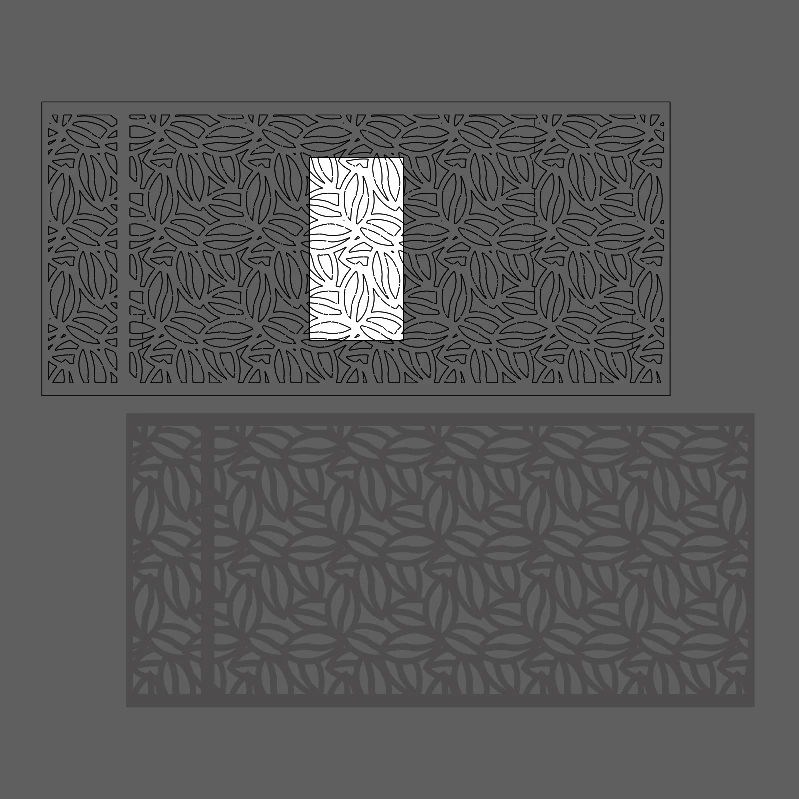
the bottom one is the shape and the top one is created after export, its like double lines.
Hello,
I have a a patern which when i export to DXF or DWG it create some artifacts and I dont know why?
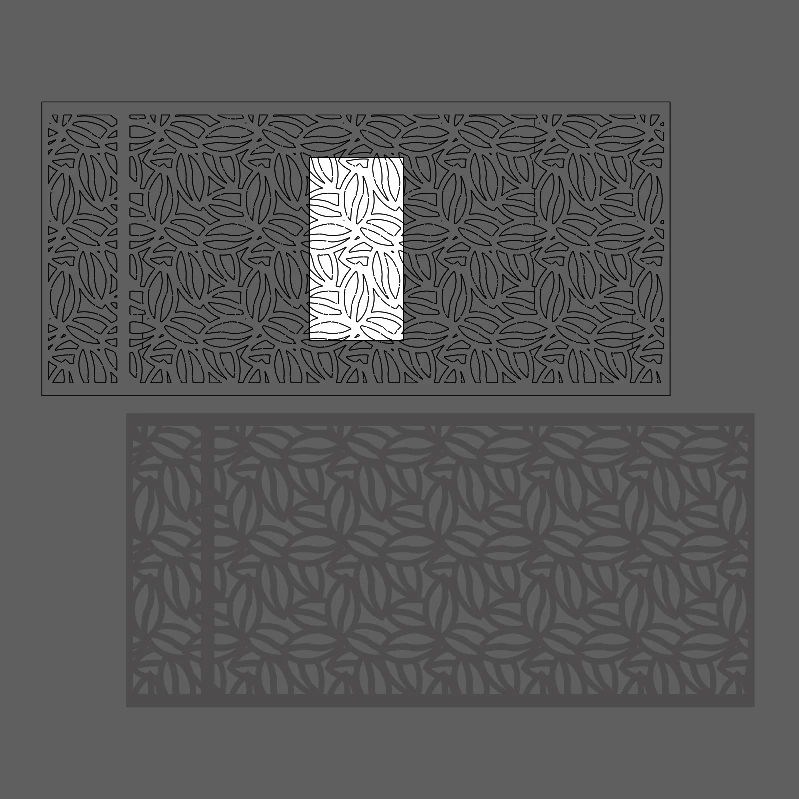
the bottom one is the shape and the top one is created after export, its like double lines.
Already have an account? Login
Enter your E-mail address. We'll send you an e-mail with instructions to reset your password.