 Adobe Community
Adobe Community
Copy link to clipboard
Copied
I've always held down the option key on a mac and scolled to zoom in and out. Doesn't work on CC. Is there a setting for that I'm missing? I can't locate it.
Thanks-
 1 Correct answer
1 Correct answer
Apologies for the long wait. The bug has been fixed in the latest Illustrator CC update (17.0.1). Please install the update either through the Creative Cloud Desktop app or in-app by Help > Updates.
For more details on this update, kindly refer to: http://bit.ly/cc1701rn
Thanks & Regards,
Raghuveer
Message was edited by: amxyz
Explore related tutorials & articles
Copy link to clipboard
Copied
Really really nice, guys ![]() Starting to answer if first guys talk about cancelling the subscription.
Starting to answer if first guys talk about cancelling the subscription.
I'm honest with you: First time I got my CS4 MC I was so proud and very happy about your support when there appeared a problem (no issue, just user problems). But in the last 1,5 years of usage, the support (beside of some exceptions) dropped to the depth of Microsoft Support niveau ... very poor for paying costumers. If there would be any alternative, I would have cancelled month ago!
I hope you will soom day here, what the users want ... and than maybe try to touch the way of support Apple give to their users. Don't wanna start discussion about Mac and Apple. But their support did not disappoint me that much you do last 18 months...
Copy link to clipboard
Copied
"We're sorry your software doesn't work as it should. Please continue to pay $50 per month and I promise we will deal with it at some undisclosed point in the future."
Copy link to clipboard
Copied
Exactly!
Copy link to clipboard
Copied
I'm just dumbfounded this hasn't been fixed yet.
Spent 30 minutes with an Adobe customer support person which was a complete waste of 30 minutes of my life. The person kept asking me questions that weren't even relevant to the bug, so I would tell others not to even bother going that route.
I can't beileive that a cloud service app is lacking the most important feature for speedy workflow and it hasn't been fixed in 2 months. Kind of unbelievable really.
Adobe is pretty fortunate it lacks any competition whatsoever becasue I can't imagine another tech entity having a persistent problem for 2 months and still living to tell about it.
A company that has revenues over 1 billion can't fix a bug in two months? ![]()
Copy link to clipboard
Copied
Funny you should type that, I too spent about 40 minutes with online chats today, getting transferred around from department to department. Like you, it was a waste of my time. I told the person at the end, that when I started the conversation, I was upset at their customer support and service, when I finished with the conversation, I was disgusted with their service and support. I even mentioned I was seriously thinking about cancelling my subscription. Didn't matter one bit. Didn't change the tone, didn't change anything at all. I was told that I could call in and speak to someone and they gave me the number. I asked if if was a different department or division I'd be calling with that number, and they explained "no, it's the same team". So you are tired of dealing with me and you tell me to call and talk to someone about the exact same thing I'm talking to you about? What's the point of that?
I was excited for CC to come out, to some degree, but at this point, I think I'll just cancel my subscription to it for a few months. No sense paying for something that's broken and causes me a slow down in work flow.
At one point they told me to go try a wired mouse, instead of wireless. I said "So to make your software work the way it ALWAYS WORKED BEFORE, I have to go buy a new mouse?".
Copy link to clipboard
Copied
A workaround for magic mouse users might be installing the free app BetterTouchTool (http://blog.boastr.net) and configuring "command +" and "command -" for either "scroll up" and "scroll down". Unfortunately it only works for me when the cursor is not in the drawing area of Illustrator. But at least i can zoom again with my mouse until it gets fixed. I don't know if BetterTouchTool works for other mice as well, i think not. For normal mice SteerMouse might work (http://plentycom.jp/en/index.html) but i couldn't test it in lack of a normal mouse.
Copy link to clipboard
Copied
I've filled a bug report out too. This is awful. FIX IT. JUST FRICKEN DO IT.
Copy link to clipboard
Copied
If I treated my customers like this, I'd have no customers left.
Seriously, reported almost 80 DAYS ago. How long does it take to release a fix? I bug fixes repeatedly coming out for InDesign, Photoshop, Creative Cloud, Premiere, but no movement on Illustrator.
Copy link to clipboard
Copied
Don't worry!
Adobe has a "plan". Since:
- Illustrator is this only application with this problem
- it was introduced with the CC update
- It is very simple to reproduce.
- This functionailty is considered critical by users.
It is clear that the "plan" is to ignore the problem and take our money.
Joke is on us.
Copy link to clipboard
Copied
Any update on this fix? It's more than an annoyance, it's a drag on workflow and productivity for multiple employees and freelancers.
Copy link to clipboard
Copied
Thanks God that adobe has fixed a big issue in the photoshop cc within 3 months... finally I can leave cs6 and move forward with cc... I hope they will fix illustrator cc as well soon...
Copy link to clipboard
Copied
what is the status on this?
this should have been a "nobody goes home until this is fixed" type of thing
Copy link to clipboard
Copied
I understand there will be issues. I accept that. However, it's the response that's been unacceptable. Many of us said early on just give us a timeframe. If I knew it was going to take 3 months, I would have bought a different mouse. If I thought it was being fixed by the end of the week, I wouldn't. It's just about helping your customers understand the timeline so they can make business decisions.
I had to laugh out loud at this latest add in my inbox from Adobe..... "Design Without Detours". How about "Design with Roadblocks?" as a better title?
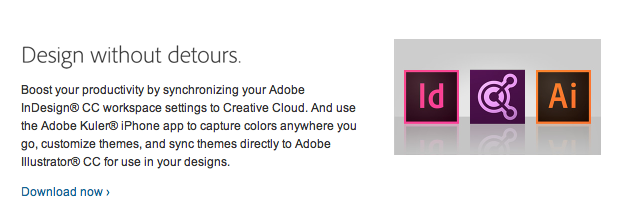
Copy link to clipboard
Copied
I have this problem, and just submitted a bug report. I have a macbook pro retina, Ilustrator CC, and can't zoom in/out with trackpad + option.
Copy link to clipboard
Copied
very clear that nobody cares. you should download CS6.
Copy link to clipboard
Copied
CustomLaser wrote:
I had to laugh out loud at this latest add in my inbox from Adobe..... "Design Without Detours". How about "Design with Roadblocks?" as a better title?
Certainly more accurate. ![]()
![]()
![]()
Copy link to clipboard
Copied
I find myself wondering how is fixing this function/feature not a bigger priority for you folks? IMHO something of this magnitude should be a "nobody goes home until it is resolved" problem. My work flow has been severly inhibited/damaged by this problem since the new release. I suspect going back to the previous version is inevitable for me. I'm really sick of waiting for this fix.
Copy link to clipboard
Copied
this is a user to user forum, Adobe Staff rarely comes around here, like Scott did way back in post # 62
We have a fix planned to resolve this behavior but I do not have a date for when it will be available.
We'd like to thank everyone for their patience as we work to get it resolved as soon as we can.
Copy link to clipboard
Copied
I realize this. In fact I was responding to his comments specifically. Note the "in reply to Scott Worthington" to the right of my post date/time.
I've been using this product since 1995 and this is the most absurb thing I've ever experience from them which is why I felt the need to comment. But thanks for the attempt to enlighten me.
Copy link to clipboard
Copied
oh, I did not notice you replied to Scott's post, my mistake...thanks for posting, at least we help to get this topic bumped to the top...hopefully Scott comes back and gives us an update.
Copy link to clipboard
Copied
CarlosCanto wrote:
oh, I did not notice you replied to Scott's post, my mistake...thanks for posting, at least we help to get this topic bumped to the top...hopefully Scott comes back and gives us an update.
The fix for this issue should, to my knowledge, be included in our next update to Illustrator CC, unfortunately I am not able to provide a date for that release as before.
I apologize many of you have felt there has been no additional communication on this issue but it is mostly due to being unable to provide what I am certain many want, a date for the fix.
Copy link to clipboard
Copied
We'd rather have had the fix months ago than a date for it. I couldn't care less about a release date for the patch unless it's today.
How is it possible that illustrator's development team is this incompetent?
Copy link to clipboard
Copied
Well said. My thoughts exactly.
Copy link to clipboard
Copied
Given that Adobe touted this Cloud approach as a way to push updates, advancements and new features at an easier and more rapid pace to customers, it seems the Cloud did not live up to that capacity along with about every other described benefit as well. Adobe's Cloud has proven to be not very creative at all, but rather very lacking instead. I guess they just wish for people to keep paying and hope that someday they get things sorted out on many levels across the CC. The CC forum speaks for itself to the mess.
Copy link to clipboard
Copied
the problem now is that you have to save your works in CC version, or always remember to save your file as previous version; it's means that you cant go back to another release.
I have uninstalled illustrator CC cause that magic mouse problem, and thinking about uninstall every CC app in order to came back to CS5.
The reason is that we have to pay a lot for CC and continue pay every year or simply stop using Adobe's app, that's ok only if there is a big quality in change, and it is not; if we use CC for a lot of time it would be difficult to came back, a lot of files saved, a lot of changes in workflow.
it's already a problem to think in these terms.
About the topic: is it possible that Adobe is waiting for Apple to solve the problem?



