- Home
- Illustrator
- Discussions
- Re: What is wrong with my gradient?
- Re: What is wrong with my gradient?
What is wrong with my gradient?
Copy link to clipboard
Copied
so i turned on radial gradient [on illustrator cc 2017] with both inner and outer being red, but outer is transparent (opacity 0%). but then i notice this whitish-gray layer instead of red when i move the gradient over, say a black background.
here's a screenshot:


i use a MacBook pro(2017) 15"
processor- 2.9Ghz Intel i7
Graphics- Radeon Pro 560 4096 MB (the display)
Intel HD Graphics 630 1536 MB
Explore related tutorials & articles
Copy link to clipboard
Copied
Your transparent color is actually white, not red. Make sure both colors are red (one with 100% opacity and the other 0%). See the screenshots below.
Notice the white transparent color has the same white "glow".

Notice the red transparent color looks correct.

— Adobe Certified Expert & Instructor at Noble Desktop | Web Developer, Designer, InDesign Scriptor
Copy link to clipboard
Copied
no no, it actually is red for both. i just installed illustrator on my desktop to see if its working and it is. problem is with my laptop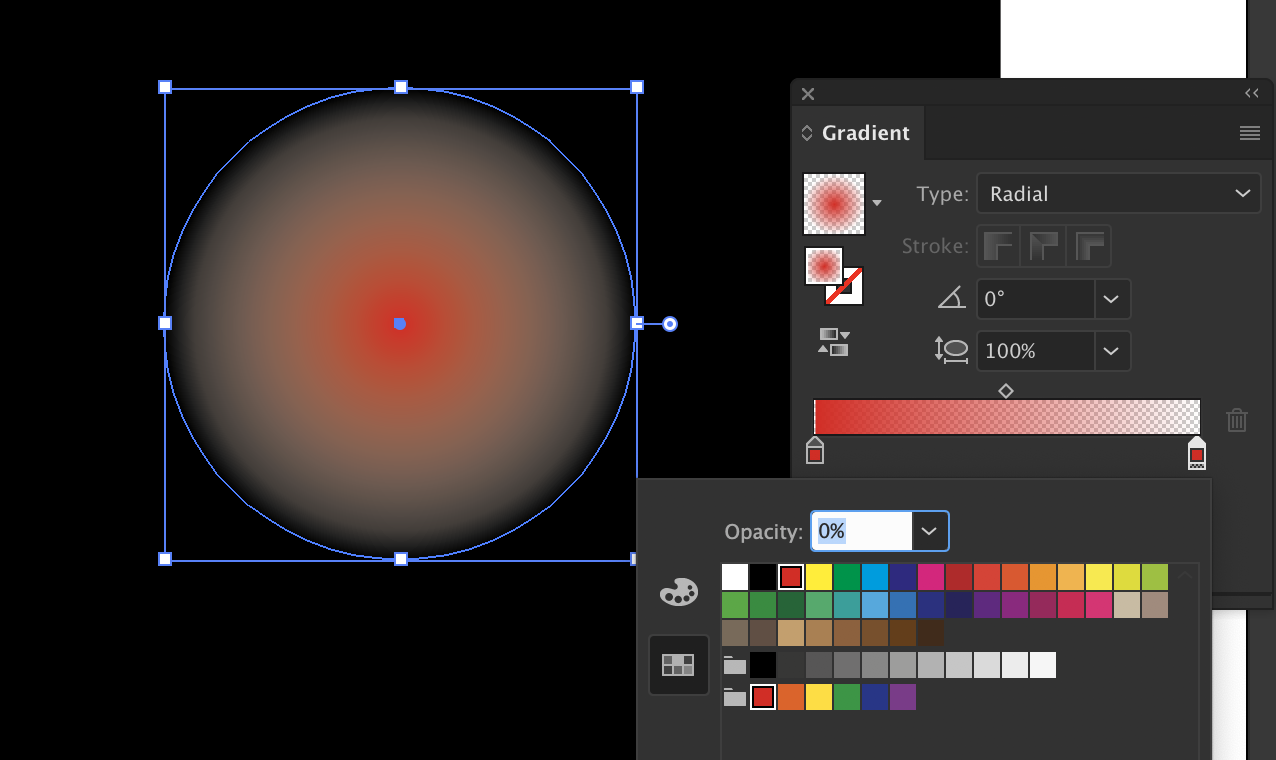
its the same with all colors
Copy link to clipboard
Copied
The color in the background is 100% black?
That's why this happens. Illustrator has to calculate a blending between red and 100 K and there will be a lot of grey in that.
You can add some yellow and red to the black and the gradient will look better. But you need to consider print production when doing that.
Copy link to clipboard
Copied
what is your color space?
Copy link to clipboard
Copied
Ah, you must be working in CMYK then. My example was in RGB.
As Monika Gause said, if you add red (magenta and yellow) into the 100% black background, you'll see a difference. You'll get a richer (darker) black when printing as well, but you'll also need to consider if other elements are on that background, potential trapping issues, etc.
— Adobe Certified Expert & Instructor at Noble Desktop | Web Developer, Designer, InDesign Scriptor
Copy link to clipboard
Copied
makes sense for cmyk colors but i always set my documents to rgb.
note: even though i set all documents to rgb as default, when i open color in gradient- sometimes i get cmyk and other times rgb. (the paint option above swatches in adding color to gradient)
Copy link to clipboard
Copied
shreepradd,
If it also happens with a brand new document with new artwork, it may be time to consider the list below; sometimes Illy gets confused and moves in mysterious ways, she may believe (you wish her) to be/work in CMYK.
You may try to create a new document (RGB of course), then try to copy over and see.
If things that should work simply refuse to (all possibilities exhausted including the A) - C) below (and carefully making sure you are performing (all) the needed things)), you may try (the relevant part(s) of) the list 1) - 6) below.
Sometimes, (certain) things may fail or stop working for no apparent reason. When the (other) possible reasons/cures fail to work, it may be some kind of (temporay or permanent) corruption, or even some inconvenient preference setting(s), which may be cured with something on the following list set up in an attempt to provide a catchall solution for otherwise unsolvable cases. It starts with a few easy and harmless suggestions 1) and 2) for milder cases, and goes on with two alternative ways 3) and 4) of resetting preferences to the defaults (easily but irreversibly and more laboriously but more thoroughly and also reversibly), then follows a list 5) of various other possibilities, and it ends with a full reinstallation 6). If no other suggestions work, or if no other suggestions appear, you may start on the list and decide how far to go and/or which may be relevant.
The following is a general list of things you may try when
A) The issue is not in a specific file,
B) You have a printer correctly installed, connected, and turned on if it is physical printer (you may use Adobe PDF/Acrobat Distiller as the default printer with no need to have a printer turned on, obviously you will need to specify when you actually need to print on paper), and
C) It is not caused by issues with opening a file from external media.
You may have tried/done some of them already; 1) and 2) are the easy ones for temporary strangenesses, and 3) and 4) are specifically aimed at possibly corrupt/inconvenient preferences); 5) is a list in itself, and 6) is the last resort.
If possible/applicable, you should save current artwork first, of course.
1) Close down Illy and open again;
2) Restart the computer (you may do that up to at least 5 times);
3) Close down Illy and press Ctrl+Alt+Shift/Cmd+Option+Shift during startup (easy but irreversible);
4) Move the folder (follow the link with that name) with Illy closed (more tedious but also more thorough and reversible), for CS3 - CC you may find the folder here:
https://helpx.adobe.com/illustrator/kb/preference-file-location-illustrator.html
5) Look through and try out the relevant among the Other options (follow the link with that name, Item 7) is a list of usual suspects among other applications that may disturb and confuse Illy, Item 15) applies to CC, CS6, and maybe CS5);
Even more seriously (this may be serious because you may need to restore plugins and whatnot afterwards if you have customized things), you may:
6) A) Uninstall (ticking the box to delete the preferences if applicable), B) run the Cleaner Tool (if you have CS3/CS4/CS5/CS6/CC), and C) reinstall. You may try without step B), but sometimes it is needed, because otherwise things may linger.
As it appears from this thread, it may be worth repeating this if it fails to help the first time:
https://forums.adobe.com/thread/2283530
To uninstall:
Cleaner Tool:
Copy link to clipboard
Copied
sreepradd schrieb
makes sense for cmyk colors but i always set my documents to rgb.
note: even though i set all documents to rgb as default, when i open color in gradient- sometimes i get cmyk and other times rgb. (the paint option above swatches in adding color to gradient)
In an RGB document all colors will always be RGB.
So maybe your panel is set to CMYK, but you can just change that.
So can you please show a screenshot of your complete workspace including the title bar of the document?
Copy link to clipboard
Copied
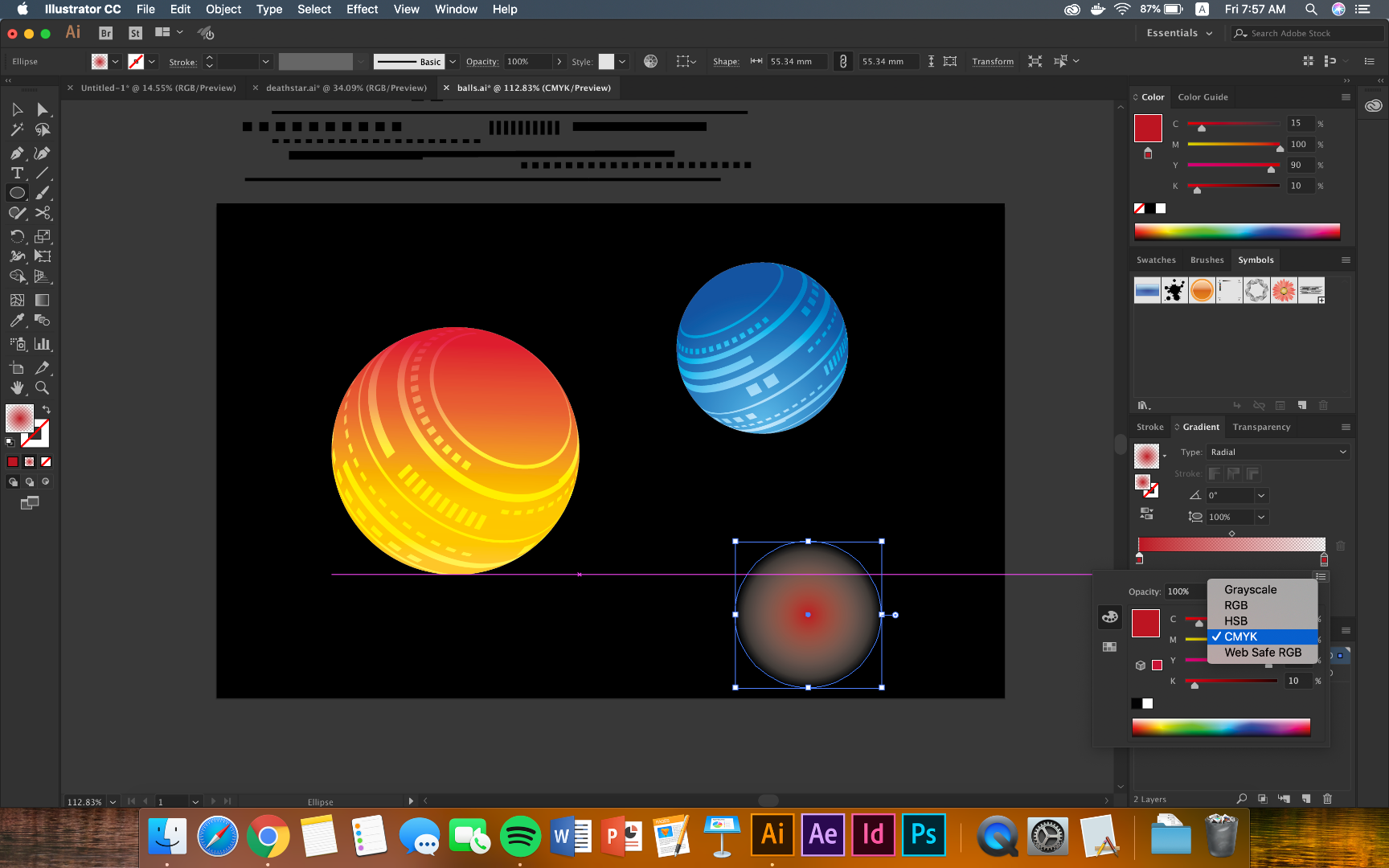
i opened a new document and the gradient seemed to work perfectly. the above is what im getting for that project.
Copy link to clipboard
Copied
Have you tried adding red (magenta and yellow) into the black background?
— Adobe Certified Expert & Instructor at Noble Desktop | Web Developer, Designer, InDesign Scriptor
Copy link to clipboard
Copied
yes, it does change the appearance when i do so.
Copy link to clipboard
Copied
sreepradd wrote
i opened a new document and the gradient seemed to work perfectly. the above is what im getting for that project.
Well, that is a CMYK document.
Copy link to clipboard
Copied
but whenever i open documents the color is always rgb. how did it change and how do i revert it or prevent this?
Copy link to clipboard
Copied
Set up a new document in Adobe Illustrator CC and configure options like width, height, color mode, and more.
Looks like if you want the globe, on screen, to look nice and 'whiteless',
set up a Web RGB document
Then have the opacity for the gradient stop, one end 100% the other 0%
Probably best for both ends to use one of the swatches thats named RGB red, yellow, green etc.
The 0% end doesn't have to be same colour, if you want a different look.
Which tutorial is this?
Copy link to clipboard
Copied
I do set up an rgb document always. But at times it gives me cmyk options as in the picture shown with the globes. This is when my color differences occur and I face an issue.
Tutorial: Adobe Illustrator - Lumi
By: Grzegorz Slawicki
Found it on youtube
Copy link to clipboard
Copied
sreepradd,
Is it also happening with a brand new document with new artwork?
Sometimes, properties linger in a most ghostly way, and it is better to drop the existing document/artwork and (re)create anew (in a new RGB Color Mode document).
Failing that, the rest of post #7 may (still) be relevant. You may be lucky that less than the most serious may do.
Copy link to clipboard
Copied
Yes, even with new documents set to rgb
Copy link to clipboard
Copied
sreepradd,
with its happening even with new artwork in new RGB document, I believe it is time for the list shown in post #7.
Copy link to clipboard
Copied
Can you show a screenshot of a gradient behaving this way in an RGB document?
Copy link to clipboard
Copied
Do this, and it'll all work out.
Find more inspiration, events, and resources on the new Adobe Community
Explore Now



