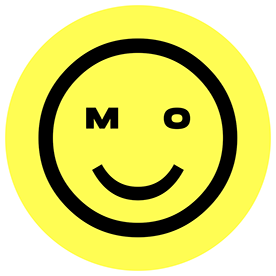- Home
- Illustrator
- Discussions
- Betreff: White background added when exporting as ...
- Betreff: White background added when exporting as ...
White background added when exporting as SVG
Copy link to clipboard
Copied
Hello! I've created line drawing icons in Procreate, saved those files as PSDs, and then opened them in Illustrator with the hopes of exporting them as SVGs with transparent backgrounds. A few weeks ago I was able to export these transparent SVGs with no problem, but recently, everything has come out with a white background added in.
I'm new to this but have seen people requesting workflow for solutions, so here's mine:
- I right-click the PSD file in my downloads folder and click "open in illustrator"
- I turn on the transparency grid, and check that the file has no background. It looks like this:
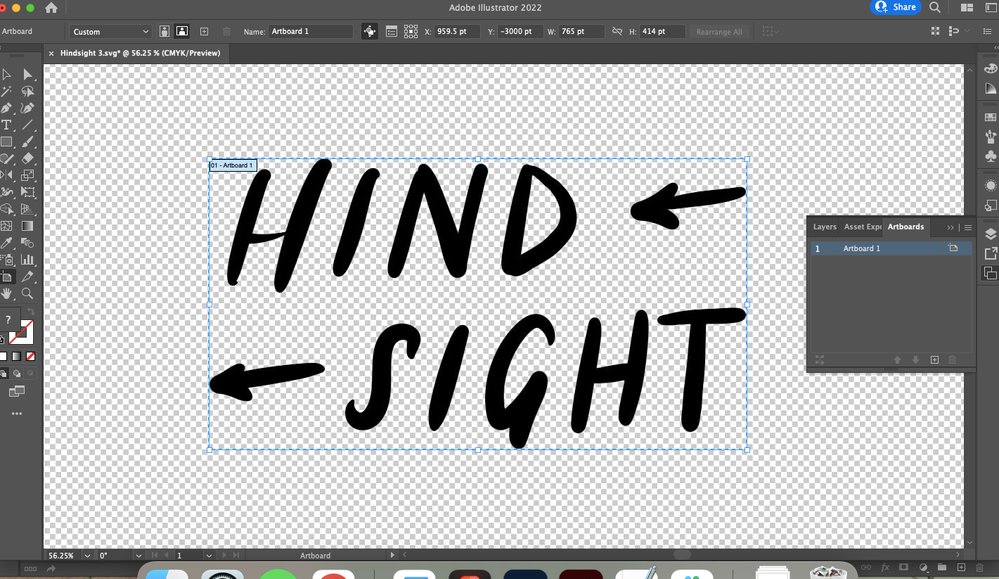
- I click "OK," and the file appears as an .SVG, but when I upload it to Google Drive / drop the file into other softwares, it appears with a white background. I really need it to have a transparent background.
Any help would be much appreciated. Thank you!
Explore related tutorials & articles
Copy link to clipboard
Copied
If you open the SVG in Illustrator - does it have a white background?
Copy link to clipboard
Copied
yes
Copy link to clipboard
Copied
Then use Illustrator to delete the white background.
If you don't know how to procedd, please show us how this looks in the layers panel. It needs to be opened in a way that we see the contents of the layers and groups.
Copy link to clipboard
Copied
Hi, I have exactly the same problem, could you tell me how you were able to solve it? (if applicable)
Copy link to clipboard
Copied
Hello @NellyPG96,
Thanks for reaching out. Would you mind sharing more details, like the exact version of the OS/Illustrator, a public link to a sample AI and SVG file after uploading it to Dropbox/Google Drive/etc., and a screen recording of your workflow, the settings used, and the problem (https://adobe.ly/4gml8vK), so we can investigate this further?
Looking forward to hearing from you.
Thanks,
Anubhav
Copy link to clipboard
Copied
im having the same issue! sharing how it looks, and how my illustrator file is set up.
Illustrator 2020 version. MacOS Sonoma 14.3.
Ai and svg file sample, and screen recording: https://drive.google.com/drive/folders/1InYyFrhcyOBaxBavDbxwOpqEu-UJSc9k?usp=sharing
Thank you in advance!
Copy link to clipboard
Copied
I just tested your files: no white background. You just shows a preview of the files. Did you open them in Inkscape? Did you use them on a website?
Copy link to clipboard
Copied
Try making sure its within the artboard (white) and canvas (dark grey):
Copy link to clipboard
Copied
I had the same problem but I think I've worked it out. Instead of using the 'save as' option use the 'export to svg' instead. Make sure artboard is unchecked and check responsive and minify.
Find more inspiration, events, and resources on the new Adobe Community
Explore Now