- Home
- Illustrator
- Discussions
- Re: Why am I only seeing a line on the map art of ...
- Re: Why am I only seeing a line on the map art of ...
Copy link to clipboard
Copied
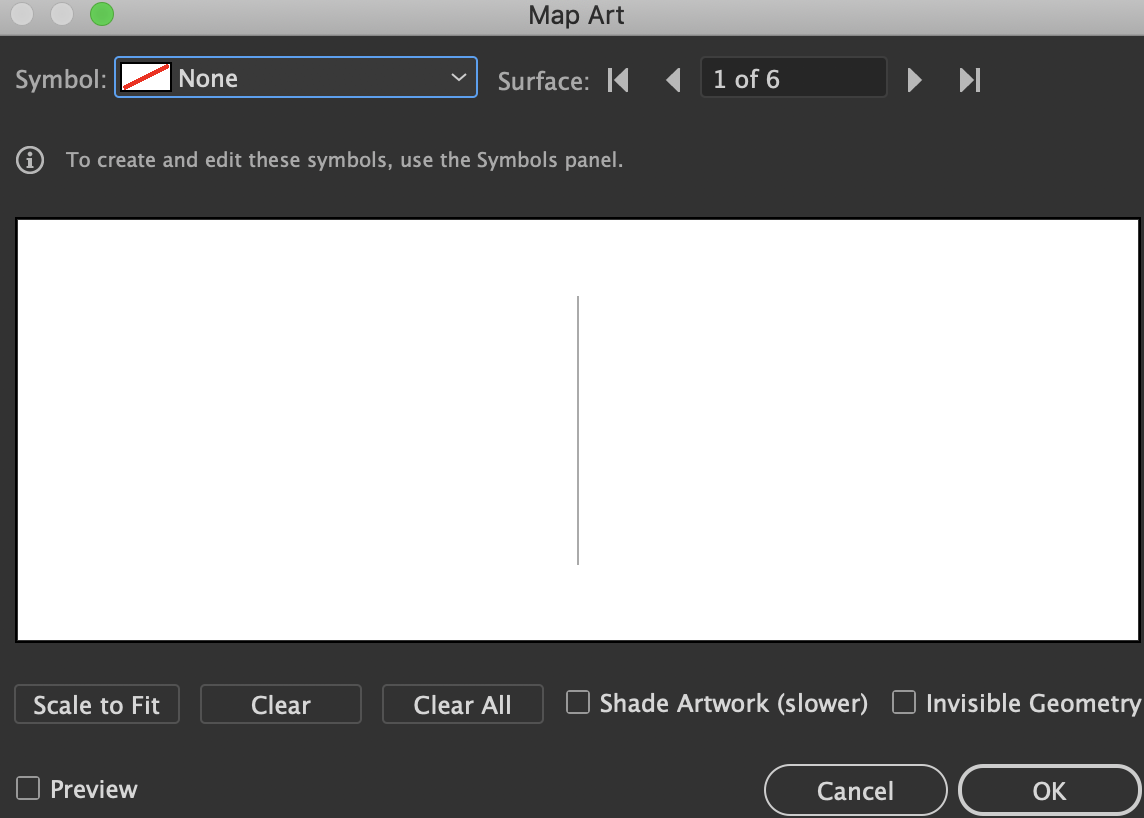
Shouldn't I be seeing a waveform on a grid?
I was seeing the normal form, but then suddenly this occurs. No change was seen after restarting my laptop nor reopening the program.
slides 1, 6 appear like this while 2-5 are as they should be
 1 Correct answer
1 Correct answer
Maybe start again.
Draw a circle, deselect
Use the Direct selection tool (white arrow) to select one of the side anchor points and then delete that.
Give it a fill no stroke
Effect > 3D > Revolve.
And when mapped it should have one surface.
Explore related tutorials & articles
Copy link to clipboard
Copied
What object are we looking at?
Copy link to clipboard
Copied
semicircle- to revolve it to a circle and apply a symbol over it. ive done it before, and was doing it now until suddenly this occurred
Copy link to clipboard
Copied
Can you show a screenshot of your object and the 3D options?
Copy link to clipboard
Copied
Maybe start again.
Draw a circle, deselect
Use the Direct selection tool (white arrow) to select one of the side anchor points and then delete that.
Give it a fill no stroke
Effect > 3D > Revolve.
And when mapped it should have one surface.
Find more inspiration, events, and resources on the new Adobe Community
Explore Now