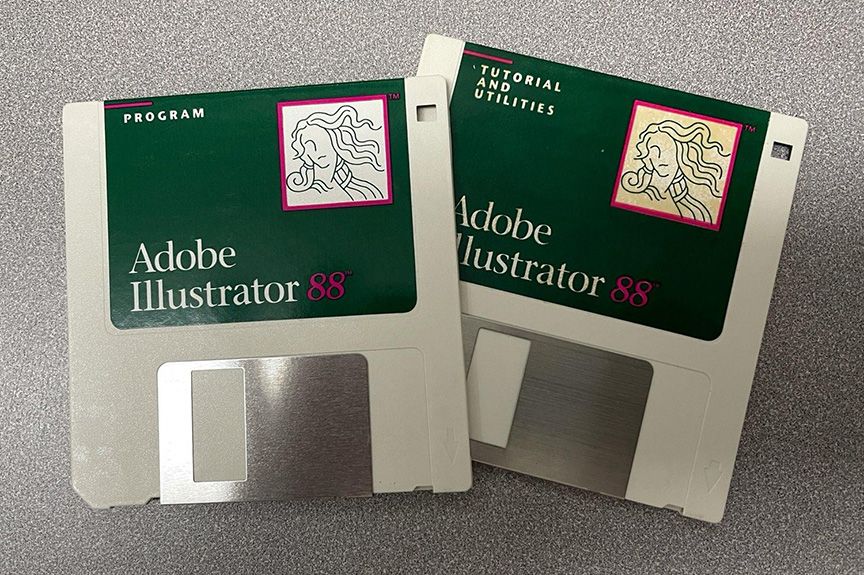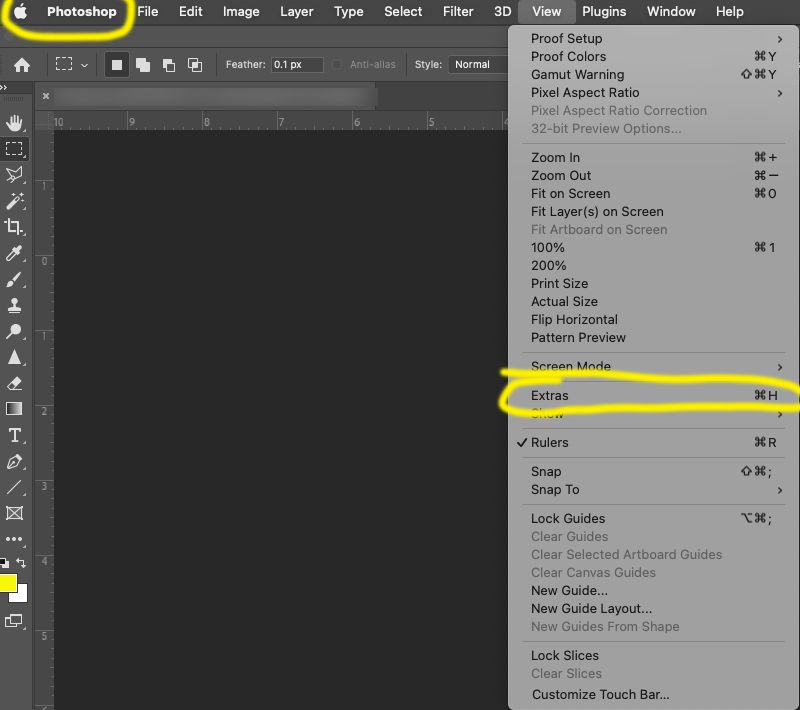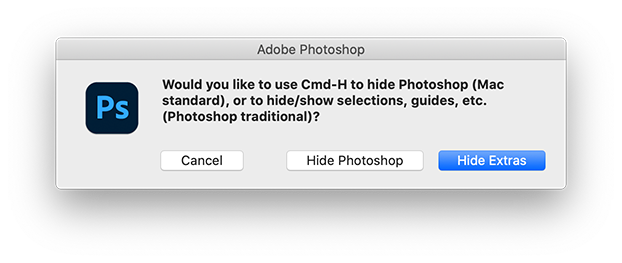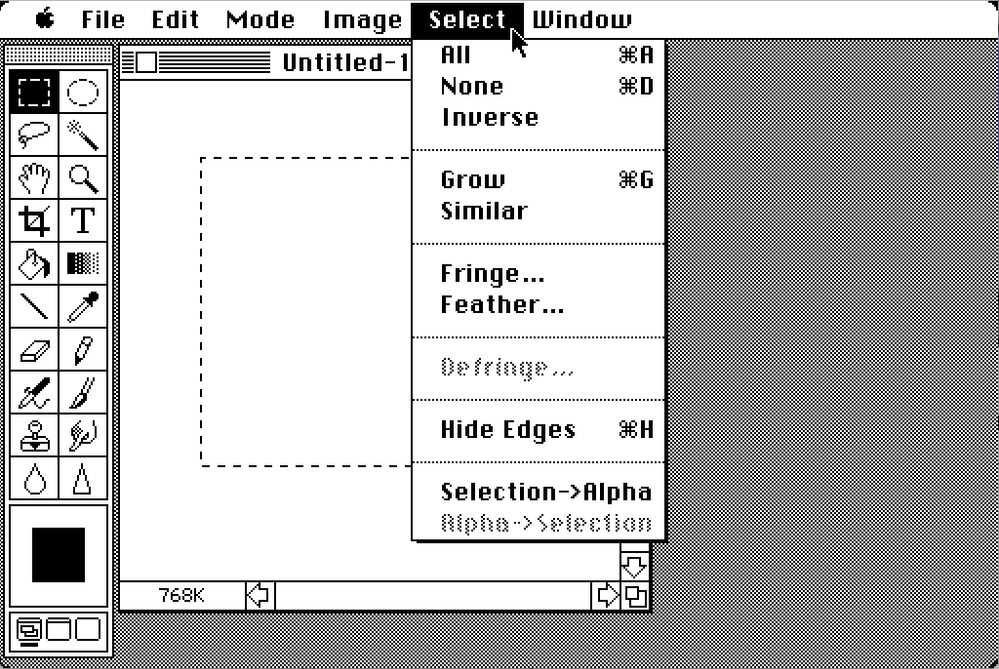- Home
- Illustrator
- Discussions
- Re: Why are anchor points missing in Illustrator C...
- Re: Why are anchor points missing in Illustrator C...
Copy link to clipboard
Copied
After upgrading, its one issue after another, but here's a major one.
My anchor points are missing and they only show up when I mouse over the object or hold down the COMMAND, or Hold down the COMMAND SPACE BAR (zoom) - what happened to the good old days when I have the SHOW EDGES option on And the ACTUAL EDGES remain visible. The first picture is what I'm getting at all times. I'm looking to have the edges shown at all times... the second picture is like it was in the good old times, when the edges were shown at all times if one had the 'show edges' option on. I also went through the preferences. TO no avail. Any help on this would be appreciated.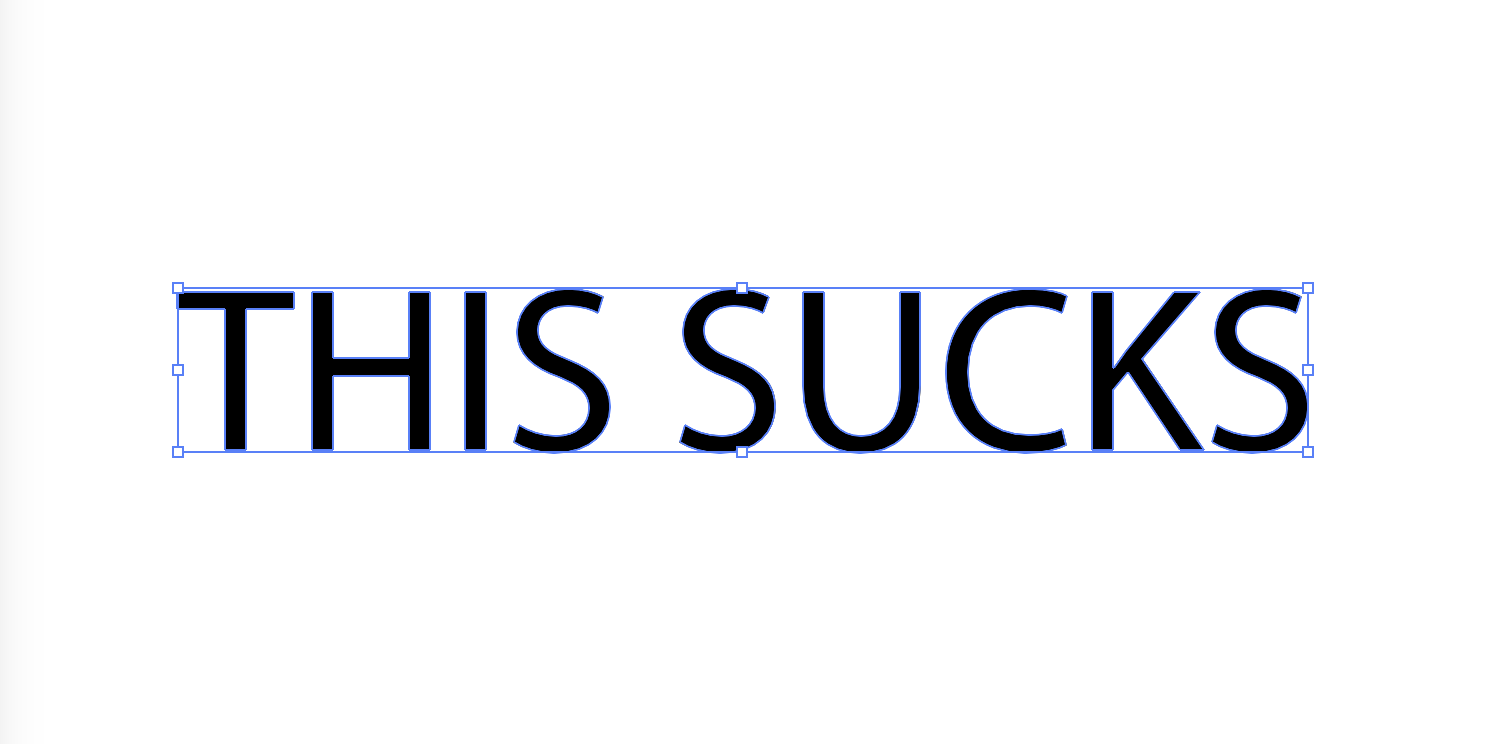
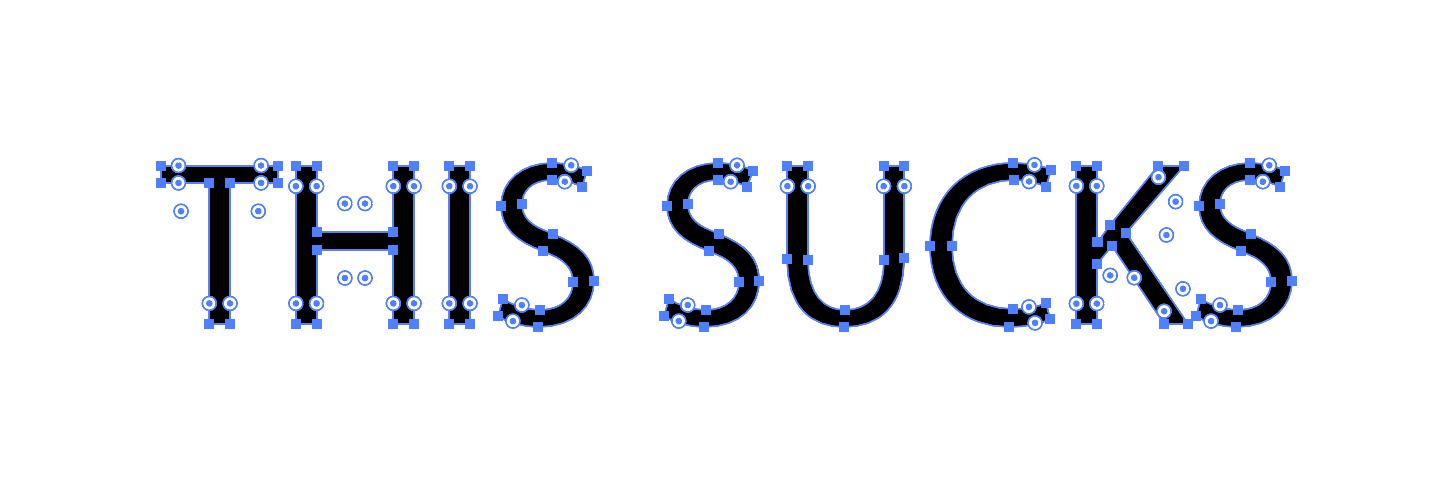
 1 Correct answer
1 Correct answer
Go to the Illustrator Preferences > Selection & Anchor Point Display and turn on the option that is called Show Anchor Points in Selection tool and Shape tools.
Explore related tutorials & articles
Copy link to clipboard
Copied
Go to the Illustrator Preferences > Selection & Anchor Point Display and turn on the option that is called Show Anchor Points in Selection tool and Shape tools.
Copy link to clipboard
Copied
I came here because I had this same issue. I just want to say I've been working in Illustrator since Illustrator 1988 and I am getting damn tired of having to RELEARN THE PROGRAM everytime you guys want to sell a new upgrade! I am a professional graphic artist of 30 years and everytime you move things around, change the keyboard commands, decide you liked the way it worked in FREEHAND better or whatever other random idea that floats into your head - YOU DEVALUE MY SKILL SET AND EVERY OTHER PERSON WHO DOES THIS FOR A LIVING. That's not just Illustrator - THAT'S EVERY ONE OF YOUR PROGRAMS. You disrespect me, you disrespect the industry, your disrespect YOUR OWN PROGRAMS - and for what? You got everybody on subscription service now, everybody is paying you every month, all your programs are the industry standard - WHY DO YOU INSIST ON CONTINUALLY CHANGING THINGS THAT DO NOT NEED TO BE CHANGED??? The days of upgrading to add features that WE NEED are LONG OVER. Fix the bugs if you want to play around - your software is buggier now than it's ever been in the past 30 years! I know because THAT'S HOW LONG I'VE BEEN DEALING WITH YOU!
Copy link to clipboard
Copied
The shortcuts haven't been changed in ... ages.
Copy link to clipboard
Copied
That's ONE of the things I mentioned.
Copy link to clipboard
Copied
Actually this problem occurs because of a change to keyboard commands. The keyboard command that hides the anchor points is Command-H which previously was the command to hide the application - one of the most common keyboard commands across all Macintosh applications (including Adobe's products). So when someone uses the command they're familiar with to hide the application - it now hides the anchor points.
Copy link to clipboard
Copied
Actually this problem occurs because of a change to keyboard commands. The keyboard command that hides the anchor points is Command-H which previously was the command to hide the application - one of the most common keyboard commands across all Macintosh applications
By @jimp87522270
I think you are underestimating the age of Adobe Illustrator by 15 years. Illustrator is older than this Apple functionality. Yes, of course Apple cannot take into account all existing apps when looking for shortcuts, but so can't Adobe. There are just so many functions that need shortcuts. Just change the shortcuts. That's what Edit > Keyboard shortcuts is for.
Copy link to clipboard
Copied
Wow. Okay - when something is an industry standard - something everyone uses on a daily basis like Command-H to hide their working app - why interfere with it? Especially for something as ridiculously petty and UNNECESSARY as hiding anchor points? It doesn't even register with you that this is something that interferes with users ability to get their work done - you just look for an excuse to place the blame ON the user as opposed to Adobe. You are proving the exact point I'm making here... Adobe doesn't care about their users when they make changes like this one.
And so far as assuming things? Always a bad move - I've been using Macs and Illustrator probably since before you were born...
Copy link to clipboard
Copied
I've been using Macs and Illustrator probably since before you were born...
By @jimp87522270
Should I consider that as a compliment? Probably not. As you said: better not assume anything.
And also: Staff in this forum is marked as such. I am not staff.
These are the Illustrator 10 shortcuts (which is around the time Apple switched to Mac OS X) http://www.shortcutmania.com/Adobe-Illustrator-10-Keyboard-Shortcuts-printable-cheatsheet.htm
These are the Mac OS 9 shortcuts: http://www.shortcutmania.com/Adobe-Illustrator-10-Keyboard-Shortcuts-printable-cheatsheet.htm
So who was first, again?
Copy link to clipboard
Copied
In Illustrator 88 Cmd H was View > Actual Size as you may remember.
Photoshop 1.0 had Cmd H for Show/Hide Edges in 1990.
In 1997 shortcuts between Photoshop and Illustrator were streamlined and Cmd H became Hide Edges.
Apple came out in 2001 with OSX and used that shortcut for hiding applications.
Copy link to clipboard
Copied
I remember that "streamline" upgrade quite well - about 10X the screw-ups we see in most Adobe "upgrades" and the "streamlining" was not really streamlining in the classic sense where it helps users. All it really did was wipe out another10-20 keyboard commands users had picked up over the years. And one thing that obviously was NOT streamlined was the Cmd H situation - but hey, you had me going for a moment there...
Copy link to clipboard
Copied
I am not sure what you want to explain with your Photoshop screendump.
After the shortcut was hijacked by Apple, Photoshop will let you decide what to do with the shortcut: hide selections or hide Photoshop.
Copy link to clipboard
Copied
Thanks Ted - that didn't really help (because how am I supposed to make that dialogue box appear?) but it got me to looking for the real answer and I found it for anyone who is interested...
In Illustrator -
Go to the EDIT menu
Drop down to KEYBOARD SHORTCUTS
In the upper left portion of the dialogue box select MENU COMMANDS from the drop down menu
Click the arrow next to ILLUSTRATOR in the list to open up the options
Go to HIDE ILLUSTRATOR and type in command-H under the SHORTCUT column
You'll get a dialogue box asking if you want to replace the HIDE EDGES command - click YES (you'll probably never miss it).
Save it. Voila - now the two programs will work the way they should be programmed straight out of the box.
Photoshop works the same way with some slight variations on the menu box layout. You'll figure it out.
Copy link to clipboard
Copied
That Photoshop dialog appears when you first install the application or when you reset the Preferences.
Your answer, edit the shortcuts, was already given by Monika in her first reaction to you:
"Just change the shortcuts. That's what Edit > Keyboard shortcuts is for."
Copy link to clipboard
Copied
Your answer, edit the shortcuts, was already given by Monika in her first reaction to you:
By @Ton Frederiks
I think some people are just triggered by a zebra answering them that they don't read my posts until the end. But I can totally understand that. Zebras trigger me as well.
Copy link to clipboard
Copied
The only thing that triggers me is the perennially smug and dismissive "customer support" that comes from Adobe. You show me a dialog box that only comes up when the program is first installed or when the preferences are updated (which is never) and don't bother to mention that key detail? You two are Adobe personified - you got our money, you don't care about users.
Copy link to clipboard
Copied
You must have seen it sometime and made a choice (in your case the wrong one), then it goes away until you reset the preferences. We are not Adobe, we are users trying to help.
Copy link to clipboard
Copied
Thanks Ted - I got it.
Copy link to clipboard
Copied
Most people helping out in the forums do not work for Adobe, but are regular users.
Cmd-H is far from an industry standard since it isn't on Windows. Macs, as much as I like them, do not command (no pun intended) the market share of graphics users anymore.
Copy link to clipboard
Copied
Now the Windows users are chiming in. Yes, Dave - you're valid even if you can't afford a Mac.
Copy link to clipboard
Copied
I've been a Mac user since'85; in the Apple Consultant program from 1990-2011. Currently own 3 Macs.
Boy, talk about "smug and dismissive". Better get that Metamucil refilled.
Copy link to clipboard
Copied
I already acknowledged your validity, Dave. I'd hold your hand while I said it but obviously that is impossible online.
Copy link to clipboard
Copied
You're a kook man.
Copy link to clipboard
Copied
And this is how it looked in Photoshop 1.0
Copy link to clipboard
Copied
THANK YOU! - Yeah, I’m not as used to Cmd+H in Illustrator as I am in Photoshop.
Find more inspiration, events, and resources on the new Adobe Community
Explore Now