Answered
Why are vectors outside the artboard displayed when saved?
I'm having an inconvenient problem in Illustrator. For example, when creating anything that is off the drawing board:
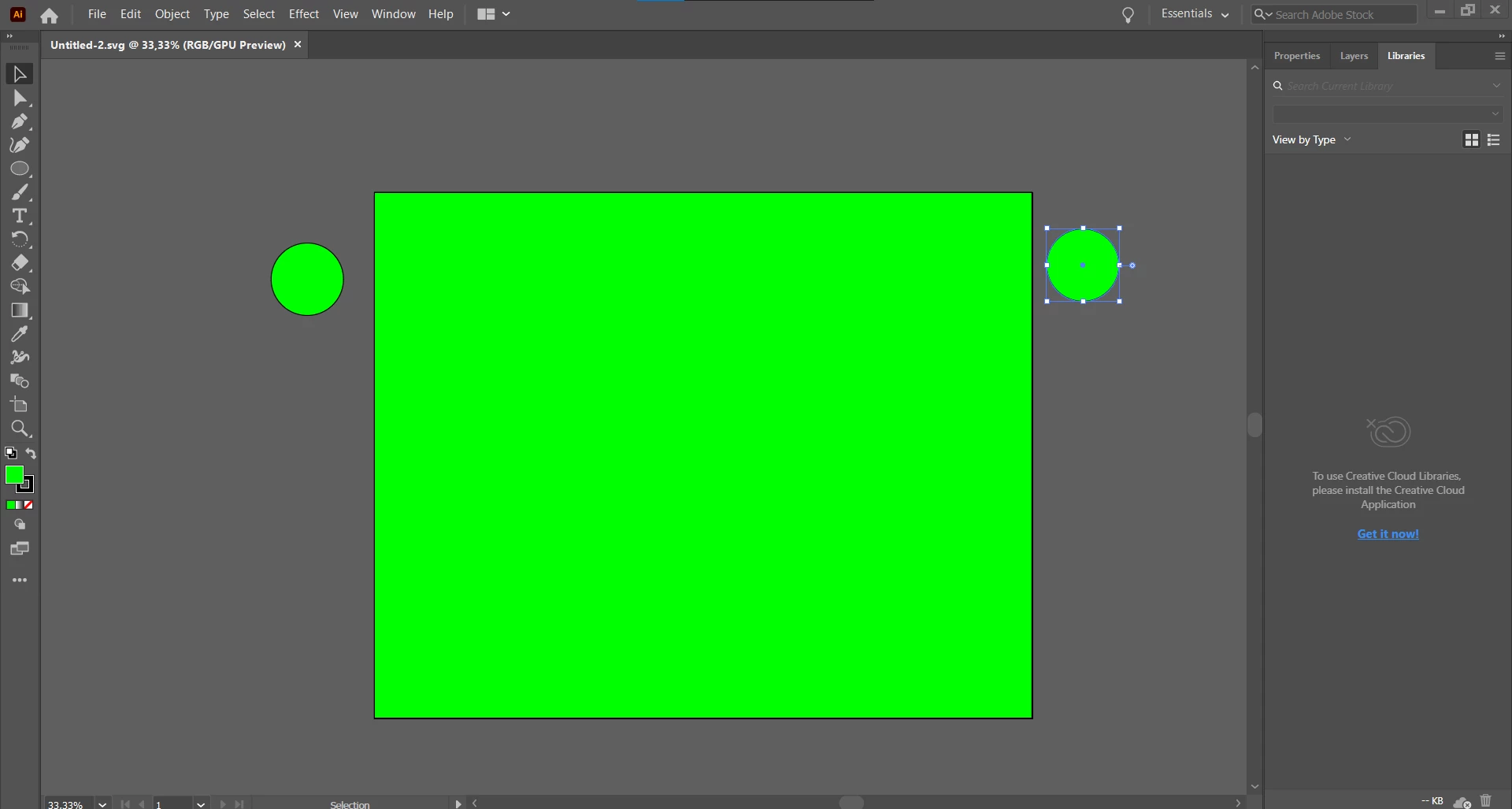
These objects outside the artboard are displayed when saving, for example, in the browser:
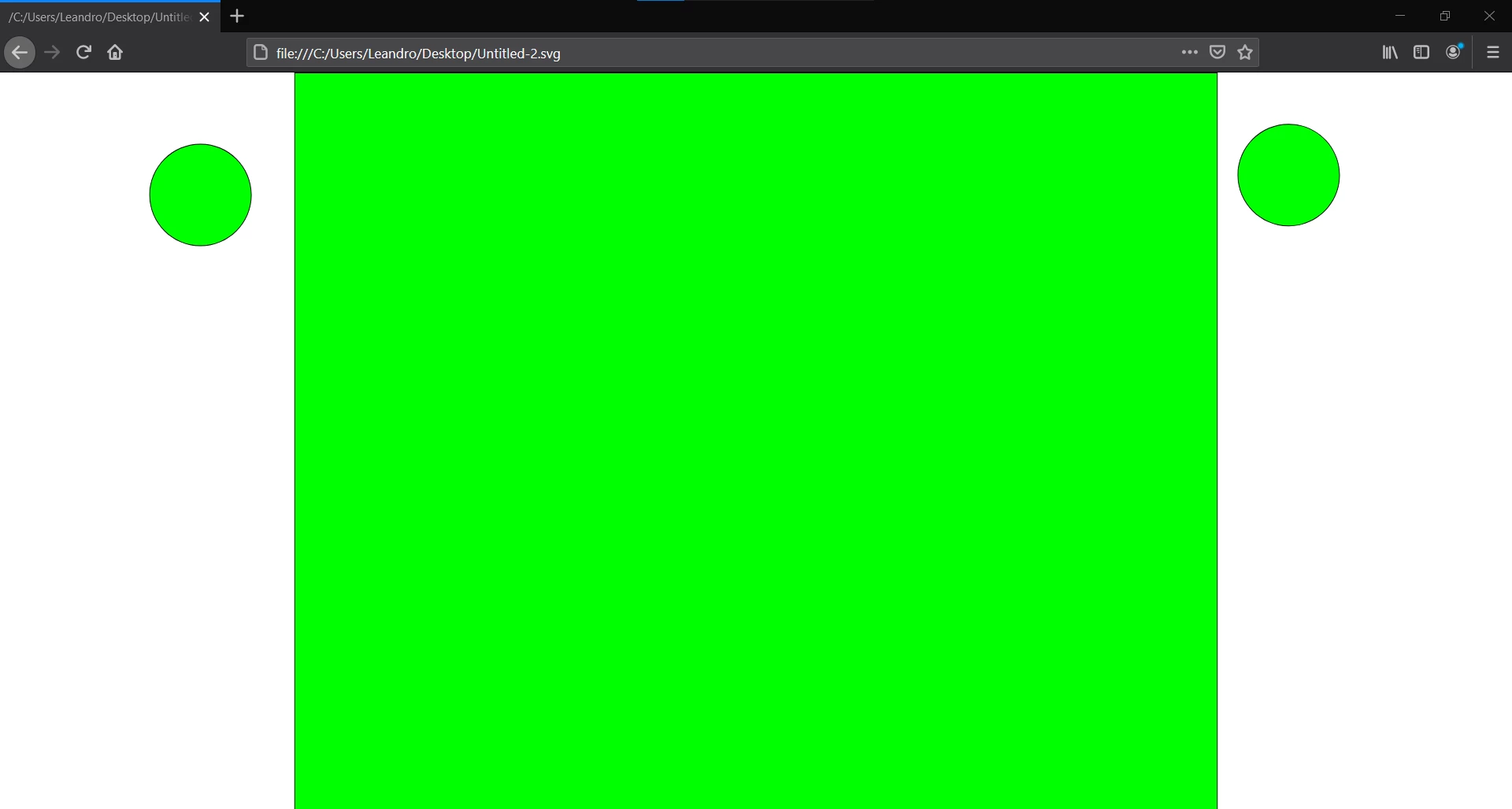
Why is this happening?

