- Home
- Illustrator
- Discussions
- Re: Why can't I use the paintbrush tool?
- Re: Why can't I use the paintbrush tool?
Copy link to clipboard
Copied
 1 Correct answer
1 Correct answer
the Paintbrush tool is not designed to measure CMYK percentages. It is a drawing tool.
To check your percentages, select or direct select the desired objects and take a look at the Colours Palette or the Information Palette.
Explore related tutorials & articles
Copy link to clipboard
Copied
And ALWAYS tell us the version number of the program(s) you are using.
Copy link to clipboard
Copied
Copy link to clipboard
Copied
What do you mean by "paint on it?" What tools are you using and what will the result be?
steve
Copy link to clipboard
Copied
Copy link to clipboard
Copied
the Paintbrush tool is not designed to measure CMYK percentages. It is a drawing tool.
To check your percentages, select or direct select the desired objects and take a look at the Colours Palette or the Information Palette.
Copy link to clipboard
Copied
I had the same problem. It's because you have to go to your "brushes" in the layer palette and select a brush size. Then you can use your brush ![]()
Copy link to clipboard
Copied
Yes, you are right ! thanks for replying ! ![]()
Copy link to clipboard
Copied
Thanks, had this error for a while. Great to finally know what I am doing wrong.
Copy link to clipboard
Copied
hehehe Ty very much ![]() Problem solved
Problem solved
Copy link to clipboard
Copied
Thanks Dude ![]()
Copy link to clipboard
Copied
It worked! Woop Woop! It was a brushes panel issue. Thank you for sharing lilsmidge!
Copy link to clipboard
Copied
I found this to be a way around this issue:
Open the image that you want to draw on, keep that in its own RGB window.
Open a brand new document, CMYK.
Activate your Brush and draw a few lines on your artboard.
Then, copy and paste your RGB image into this new CMYK color space.
Voila. I think the Brush can only be used in a CMYK color space. And sometimes this does not work when you convert your document to a color space inside the RGB document.
Hope this helps. If anyone else has an alternative, let me know.
I've always had this issue with the Brush.
Copy link to clipboard
Copied
Weird. My problem was that I needed to also choose the brush as the same
size that was also the brush chosen on the tools bar. I believe I got the
answer from someone in your forum some months hack.
Thanks,
Michelle
On Sun, Nov 25, 2012 at 10:06 AM, StevefromFierce
Copy link to clipboard
Copied
Load a brush first. That way you will be able to use the paintbrush tool. I usaly open the Brushes palette first, then click on its menu and select Open Brush Library to be able to select the brush I want.
Copy link to clipboard
Copied
Thank you Vero! This worked. Awesome.
Copy link to clipboard
Copied
Sorry, new to the forums, I looked up this problem to see what was causing it. The only solution Ive found (running CS5) is to open a new document, drag photo into that then paint on new layer. Sorry this is a million years too late.
Copy link to clipboard
Copied
Hi everyone, I found that the issue is caused by opening a source file directly in Illustrator. In other words, you will not be able to use the brush tool on a file that was opened with illustrator without re-saving it - You would have to save it as an alternate file type (ai, eps, etc) and reopen the file to enable the brush editing function. For example: You have a .png file and you open it with Illustrator, you will not be able to use the brush tool. Now, if you save that file as an .ai file, close, and re-open the file, I will now be able to use the brush tool. Hope this helps.
-Cheers!
Copy link to clipboard
Copied
this isn't true. it's simply because an opened raster file won't have any brushes in it ('basic' is not a brush). define a brush first and draw away.
Copy link to clipboard
Copied
Awesome. Thanks for your feedback dougofakkad - That worked perfectly. Have a spectacular day!
Copy link to clipboard
Copied
I have a weird situation...not sure if I can explain or not.....I was playing around with an image....and have no problem using the color black on paint brush....but when I change to the color white...I can't paint on that layer...?
Copy link to clipboard
Copied
Is there a brush in the brushes panel? Other than "Basic" of course, which is not the brush but the absence of a brush.
Copy link to clipboard
Copied
I am new here...is this in response to my question Monika?
Copy link to clipboard
Copied
If you read the forum on the website, you will be able to see (will be in your language then):
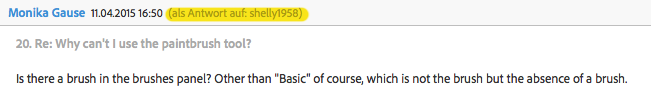
Copy link to clipboard
Copied
The only other options I've been able to find in "brushes" are the fancy brush styles. I just want to paint over something quickly, it's so simple in every other application, and yet it's taking me all afternoon to find a solution to it. Ugh!
-
- 1
- 2
Find more inspiration, events, and resources on the new Adobe Community
Explore Now

