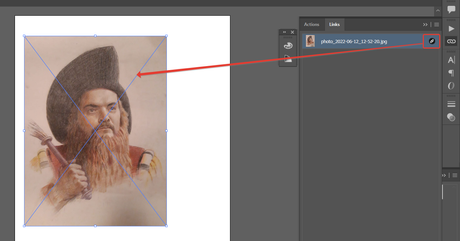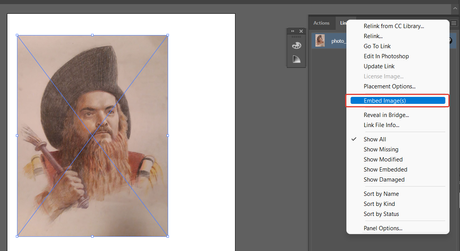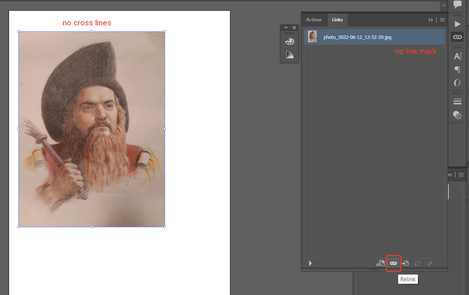- Home
- Illustrator
- Discussions
- Why is Illustrator Changing the name and creating ...
- Why is Illustrator Changing the name and creating ...
Copy link to clipboard
Copied
Hi,
I am importing a image into illustrator and when I close the file and reopen it - it changes the links to
<Clip Group> -> <Image>
Why is it doing this and hoe can I disable it??
Thanks
 1 Correct answer
1 Correct answer
Illustrator embeds the images automatocally if the Link option is turned Off. And in this case the image lose its name and become an internal object of the document. To keep the image's properties and the ability to edit it if needed, you have to not embed it.
Actually, there are 2 reasons to embed images:
1. You plan to bring/send your artwork somewhere and do not want to remember about the external image files.
2. The images are PDF files and you want to edit them inside your document.
In any
...Explore related tutorials & articles
Copy link to clipboard
Copied
What was the settings of the import? Was it with "Link" option or not?
Could you please show the screen with the Layers and Links panels expanded?
If content is sensitive, you can zoom it to show just part of the artwork, we need mainly panels to say something helpful.
Copy link to clipboard
Copied
Hi Anna, Thank you...
Please see above...
I'm not sure if I pressed some shortcut keys or selcted something without knowing
Copy link to clipboard
Copied
As far as I can see here are 2 things:
1. You placed the images without the Link option. In this case Illustrator embed the image into the document and break all links to the original (including its name).
2. The clipping masks may be created by yourself or by the program itself if you place, for example, PDF format. What format have the images?
try to relink any image (click on the "chain" icon on the Links panel) and reselect the image in the folder with the Link option turned On. And then tell please what happens.
Copy link to clipboard
Copied
Hi Anna,
Thank you...
I Place a image but it didnt embed it - I then tried the same thing then embedded it manually and it worked.
Will Illustrator not embed it automatically?
I thought it did?
Thanks
Indy
Copy link to clipboard
Copied
Illustrator embeds the images automatocally if the Link option is turned Off. And in this case the image lose its name and become an internal object of the document. To keep the image's properties and the ability to edit it if needed, you have to not embed it.
Actually, there are 2 reasons to embed images:
1. You plan to bring/send your artwork somewhere and do not want to remember about the external image files.
2. The images are PDF files and you want to edit them inside your document.
In any other cases keeping the images on link (external) is better.
Copy link to clipboard
Copied
Thats great... Thank you Anna
Where do i need to go to turn on & off the links to embed and not??
Copy link to clipboard
Copied
1. To place a linked (unembedded) image, place it with the Link option turned On:
It does not include the image in the document but creates the link to the original image and its "avatar" in the artwork. So you can edit the original in its own source program any time, your doc is not too large, but if you want to move the artwork anywhere you need to move the external image as well.
The linked image has some marks: it"s crossed by diagonals and has a link mark ("chain") in the Links panel.
If you want to embed the image, you can choose the corresponding point in the Links panel menu:
Then you'll get an image that is totally included in the document, link to the original will be broken. You cannot lose it when move anywhere but its size will be added to the doc size and you can't edit and update it. after any editing of original you will need to relink it:
To restore the "Linked" status, you need to relink the image with the "Link" option turned On.
Now about your doc. This happens when you place the PDF file (it may be Photoshop PDF or Illustrator PDF as well). the embedded PDF receives a clipping mask like some "capsule" for its content.
so to avoid this action you can place the file with the Link option or save the original raster images in another format (PSD, TIF, Hi quality JPG etc.)
Copy link to clipboard
Copied
Hi Anna,
Amazing... Thank you very much for your help with this.
Copy link to clipboard
Copied
I'm having the same issue as the author but I don't want the images embedded, I need them linked. Whenever I close and reopen the document the image name is listed as <Clip Group> -> <Image>. This is only images that have a clipping mask applied, others appear as desired. I'm using png's, psd's, and jpg's. Attached is a screenshot of when it's linked and correct, the second is when I reopen the file.
Do you have a solution that keeps them linked?
It's affecting several files I have. They all started from PDF dielines a printer sent me but are now ai files. I haven't had this issue before and I've used the same process for hundreds of projects.
Copy link to clipboard
Copied
It was a case of my illustrator being a version behind my coworkers! I updated and the issue was resolved.
Copy link to clipboard
Copied
This is a typical problem that Adobe never fixed for many many years. Sadly, @Anna Lander ´s answer is not of much help, because it doesn´t answer how you could just add the layer structure and names of another .ai file or pdf.
It should be a very simple thing to fix..... and it should be common sense that when you place something with "embed" turned off, everything should import identical to the the source file. But no......... Adobe has its own mind.
Copy link to clipboard
Copied
When saving your AI file, did you check "Include Images"? Because that option embeds them.
Find more inspiration, events, and resources on the new Adobe Community
Explore Now