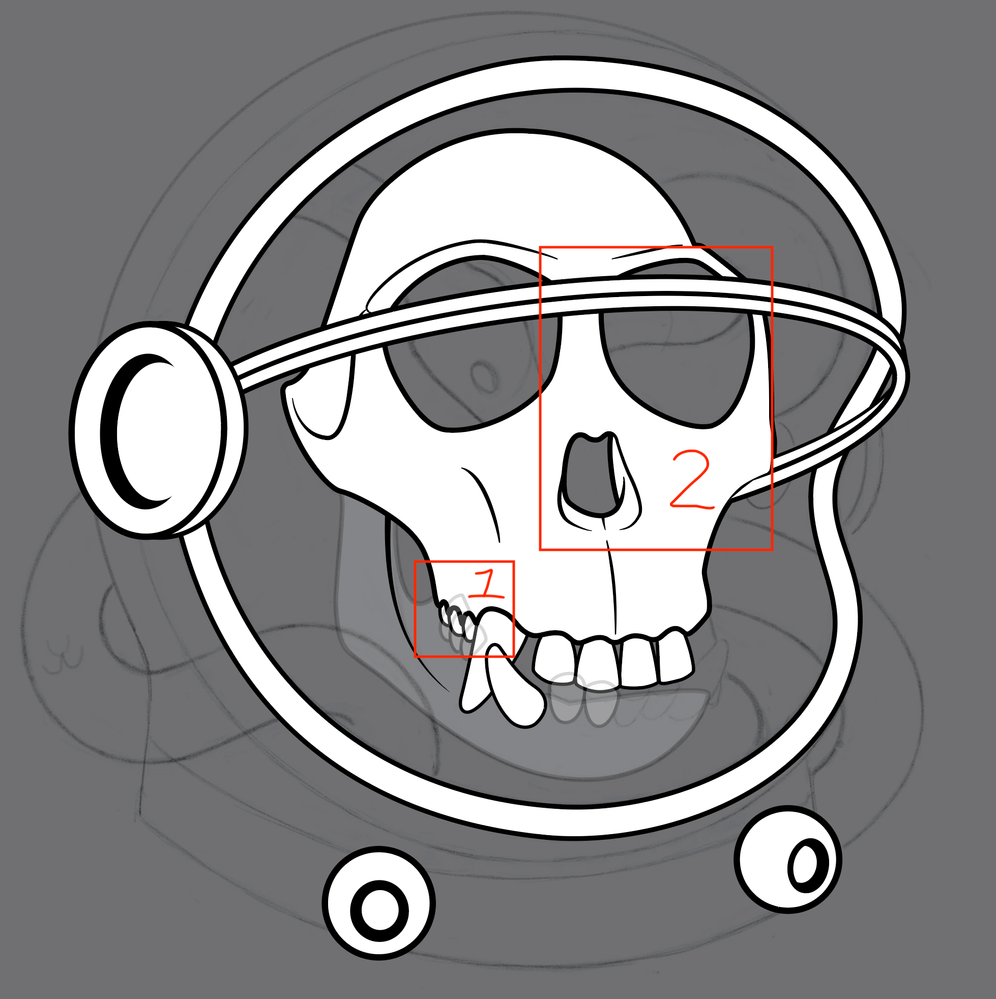- Home
- Illustrator
- Discussions
- Betreff: Width Tool Changing Width in Additional A...
- Betreff: Width Tool Changing Width in Additional A...
Copy link to clipboard
Copied
Happy New Years to All!
In "square 1", I'd like to use the Width Tool to make the lines a tiny bit slimmer.
For some reason, when I accomplish this, the lines in "square 2" also seem to slim down. I can see all sorts of 'width tool' points that I never put down. Can anyone shed light on this?
THANKS SO MUCH! Best wishes,
 1 Correct answer
1 Correct answer
Can you please show the Layers panel? I suspect that this is a compound path. And then the same width points would be applied to all paths in that compound path.
In that case your only option would be to duplicate that path and then release the compound path and apply just a stroke, no fill. On the compound path, you will then have the fill, but no stroke
Explore related tutorials & articles
Copy link to clipboard
Copied
Can you please show the Layers panel? I suspect that this is a compound path. And then the same width points would be applied to all paths in that compound path.
In that case your only option would be to duplicate that path and then release the compound path and apply just a stroke, no fill. On the compound path, you will then have the fill, but no stroke
Copy link to clipboard
Copied
Thank you so much @Monika Gause ! Yes, it was a compound path. Very much appreciated!!
Copy link to clipboard
Copied
Glad you could solve it!
Get ready! An upgraded Adobe Community experience is coming in January.
Learn more