- Home
- Illustrator
- Discussions
- Re: Width Tool | Weird behavior on closed paths.
- Re: Width Tool | Weird behavior on closed paths.
Width Tool | Weird behavior on closed paths.
Copy link to clipboard
Copied
Hi,
01_ Is it normal that the Width Tool forces width points on anchor points when working on a closed path? (I can't bypass the width points or even delete them on the anchor points!)
02_ Is it normal that the Width Tool adds random width points when I create some width points on a closed path?
When I added the one on top, a new width point appeared out of nowhere at the bottom.
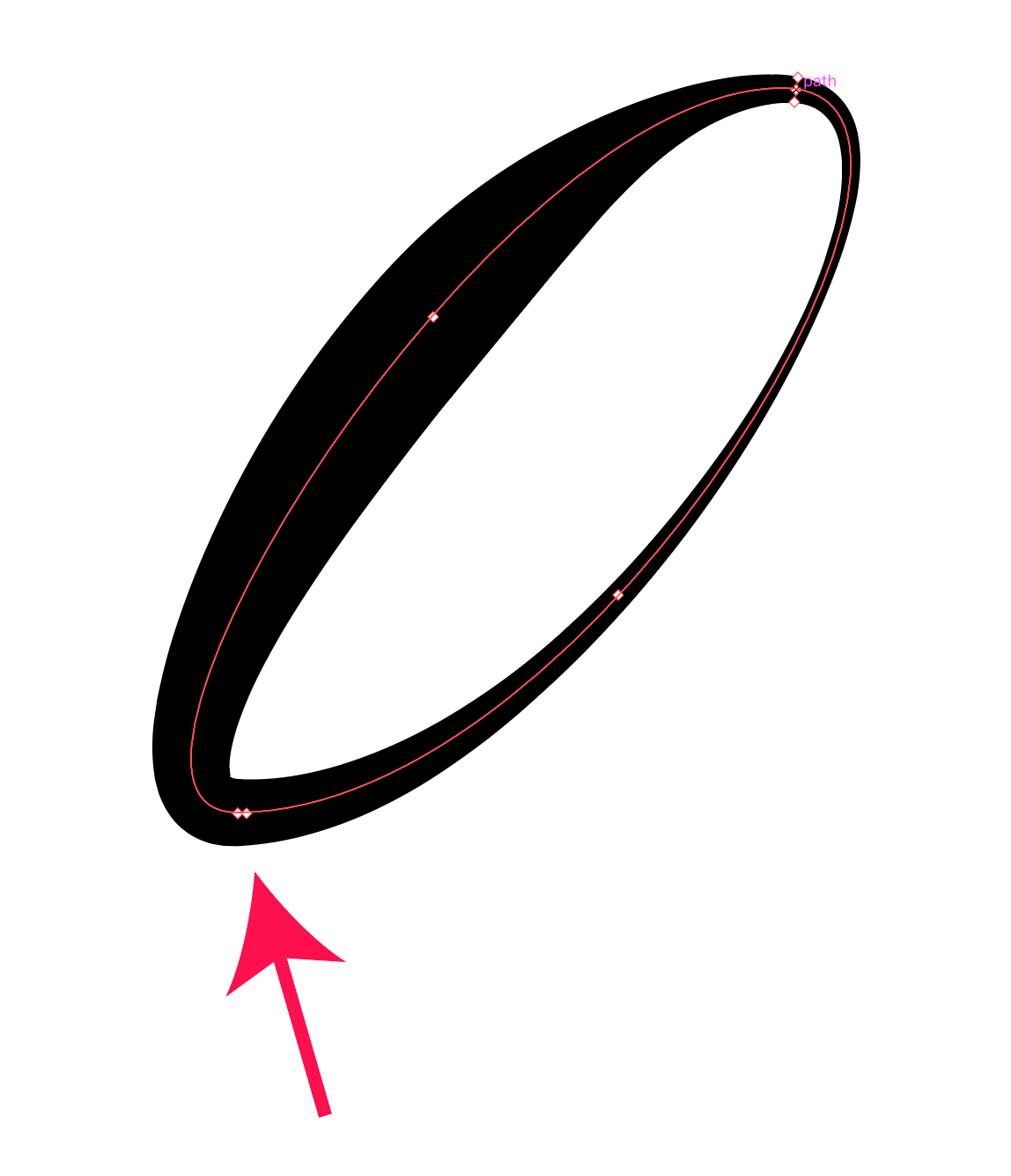
When I added the one on the side, the width point on the right appeared.
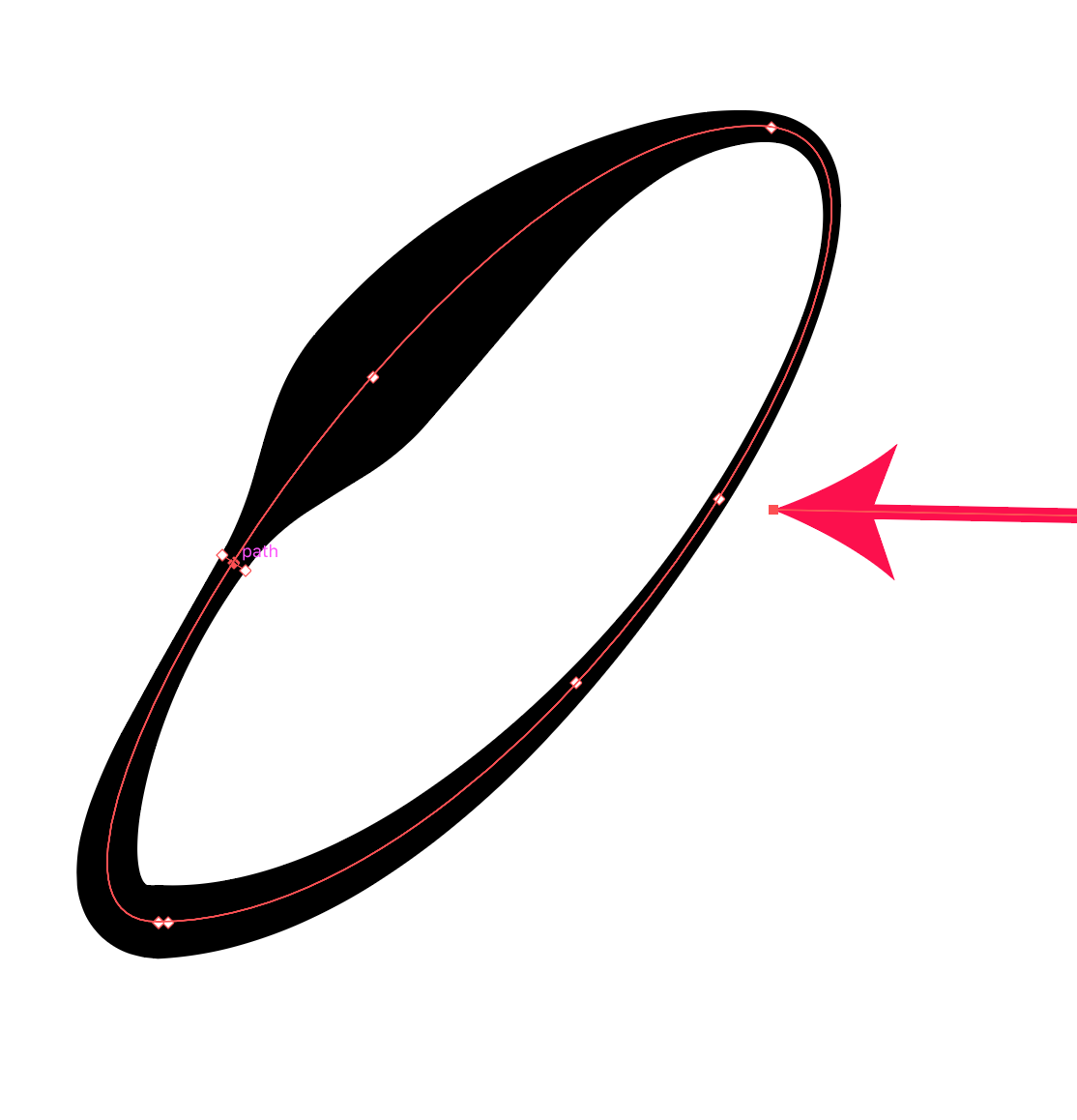
Thanks everyone!
Chris.
Explore related tutorials & articles
Copy link to clipboard
Copied
Switch to the hollow arrow tool, the extra points should be gone. With the variable width tool selected you will see extra points, which is normal. Also prior to clicking the variable width tool you will see where the point is about to add when you cursor is within a distance of the object selected.
So yes it is normal for extra points to be added opposite side usually if needed, but you only can access them when in the variable width tool, and not in the hollow arrow tool.
For me on 2015.3 mac 10.10.5 I after switching to anchor point tool
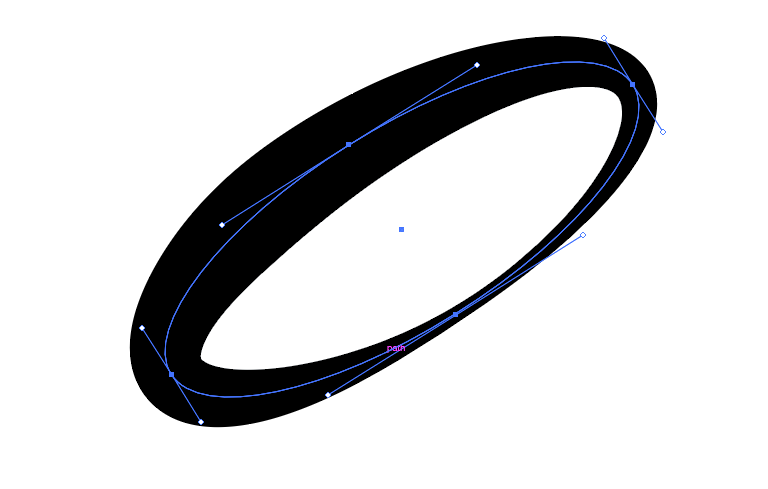
strange thing will happen in tights quarters, I drew in red the shape of the path
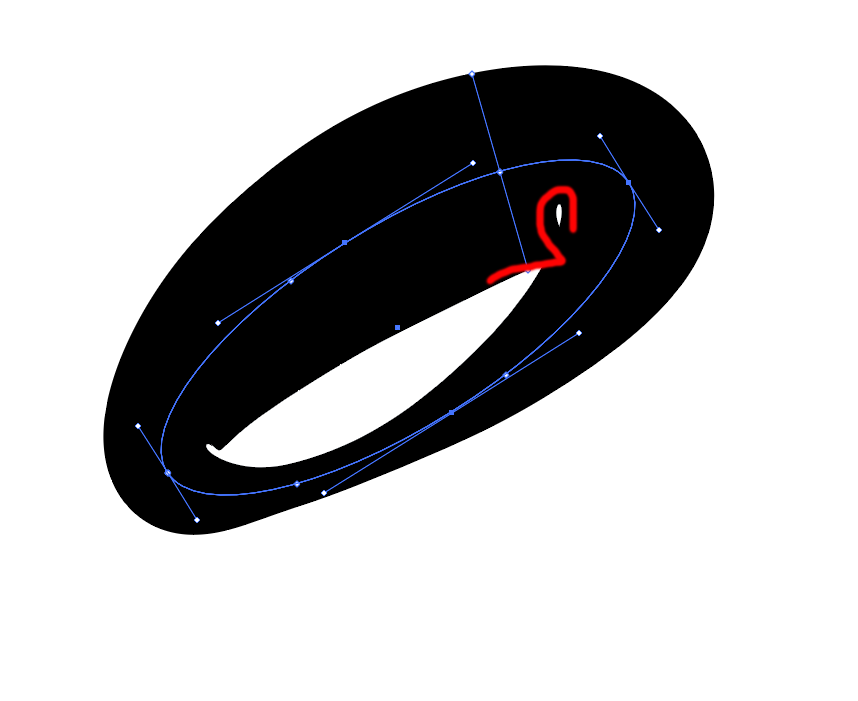
Copy link to clipboard
Copied
I have the same issue. Any solution?
Sincerely yours, GAMBOT.
Copy link to clipboard
Copied
christianb5949572 wrote
Hi,
01_ Is it normal that the Width Tool forces width points on anchor points when working on a closed path? (I can't bypass the width points or even delete them on the anchor points!)
02_ Is it normal that the Width Tool adds random width points when I create some width points on a closed path?
When I added the one on top, a new width point appeared out of nowhere at the bottom.
Hi. Looks like 01_ for me is that I'm not forced to add widths to anchor points, but when I do, I can move them and delete them, and I can change their widths.
On 02_ it DID add a random opposite point when I created a width point in a random place.
I'm on a Mac OS 10.10.5 with CC2017 Latest version. Hope this helps.
Adobe Community Expert / Adobe Certified Instructor
Copy link to clipboard
Copied
I had the same experience. Thanks for posting the video ![]()
Copy link to clipboard
Copied
So, at least for me, it seems normal - at least with my setup, and since it's doing the same on yours, that seems to be the case. Funny - I'd just never noticed it before (or, I didn't find it affected my work significantly). If this is getting in your way, may I suggest putting in a bug report, or maybe a feature request (to alter it) at Feature Request/Bug Report Form
Adobe Community Expert / Adobe Certified Instructor
Copy link to clipboard
Copied
Agreed ![]()
It has thrown me off at times.
Copy link to clipboard
Copied
And it is true that, at least in CC2017 (21.02) on Sierra (10.12.3), occasionally (not always) a width marker placed on a closed object's point cannot be moved or deleted. With such markers, if you double click for the dialog, the Delete option is grayed out.
Copy link to clipboard
Copied
Thanks for that. I've been avoiding Sierra for so very long, because I read of so many of these issues. Considering right now finally getting up to El Capitan (I have the download), just to use new software, but SO many issues seem to be happening between Sierra, Adobe products and Wacom.... Your post helps me keep on holding off! ![]()
Adobe Community Expert / Adobe Certified Instructor
Copy link to clipboard
Copied
In fact, I have found very few malfunctions and oddities with the most recent Sierra and AICC. But I'm also on a new machine and a new Intuos tablet. Sierra and Wacom and CC are all this machine has ever known. I suspect this unusual circumstance (unusual for me) has everything to do with my good fortune.
Copy link to clipboard
Copied
I'm so glad it all works for you! I'm working on quite an old machine MacPro from 2012 (which was a 2010 upgraded model) - which I've upgraded significantly. My Wacom tablet's several years old (and not a pro tablet - a Bamboo). I read more issues with Premiere and After Effects, but I use them all... so likely won't take risks until I have to...
But I'm SO glad it all works for you - and I'll keep that in mind when I do decide to upgrade (to comfort myself!) ![]()
Adobe Community Expert / Adobe Certified Instructor
Copy link to clipboard
Copied
Exactly @DougKatz !
I'm on Sierra (10.12.3), using Illustrator CC2017 (21.02).
On closed paths, width points are automatically put on anchor points, and it is impossible to move them or delete them.
Copy link to clipboard
Copied
More on the matter (with Sierra 10.12.3 and AICC 21.0.2):
It appears that, no matter where you place a width marker on a closed path, a "permanent" marker is simultaneously placed directly on top of the path's origin point (i.e., point 0). I think Monika was suspecting this in Post 3 above.
This "automatically" placed marker cannot be deleted (except by undoing or clearing the path's appearance). Sometimes it can't be moved either (haven't figured out when). When it can be moved, it's prone to deform the path's profile in unexpected, sharp-angled ways.
The permanent marker can be widened or narrowed as any other width marker can, but once done, additional adjustments result in mangled shapes. Maybe most important, once corrupted, it seems impossible to fix the mess other than by undoing back to your starting point or clearing appearance.
There are other peculiarities, but I haven't worked out cause and effect sufficiently to describe them here.
I wonder if anyone with a previous version of AI, or a previous OS, or both is seeing any of this. Is it new, or have I just never noticed? My last OS was Snow Leopard and CS5.5 (old!). I don't recall any of this, but maybe the oddities began at some point thereafter and before Sierra or AICC 2017?
Copy link to clipboard
Copied
Long time ago the documentation actually mentioned that sometimes Illustrator needs to add points in specific places automatically. Typically at corner points.
Can you try if that point in your drawing maybe is the starting point?
Add an arrowhead to find out.
Copy link to clipboard
Copied
Christian, all,
I believe it may be time for a bug report/feature request.
https://www.adobe.com/cfusion/mmform/index.cfm?name=wishform
Copy link to clipboard
Copied
Done.
Copy link to clipboard
Copied
Thank you!
Copy link to clipboard
Copied
I know this is an old thread, but I found it while working on something. My issue is that when I create a width point on one section of this letter, it creates a new width point on the bowl of the R, which I used 'exclude' to create. When this happens, both points are directly tied to one another, so adjusting the unwanted point is not an option. I cannot fix the new width point on the bowl without it affecting the width point I DID want on the leg!

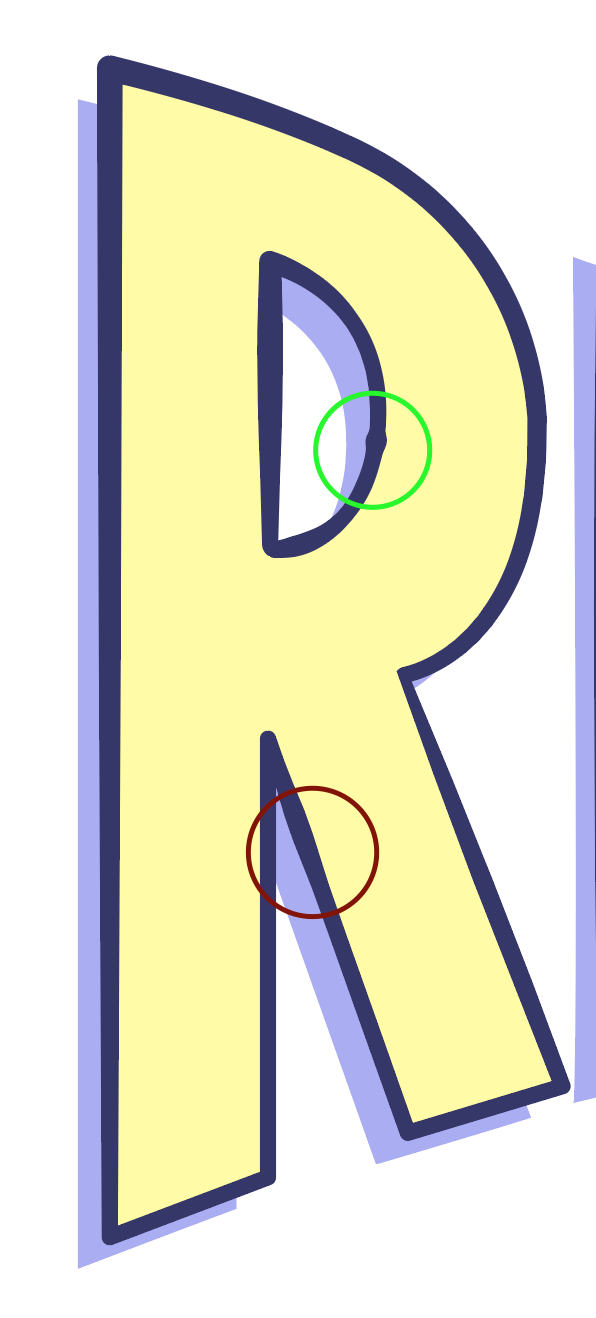
Copy link to clipboard
Copied
This is a compound path, right?
Please create a new thread.
Find more inspiration, events, and resources on the new Adobe Community
Explore Now



