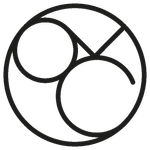- Home
- Illustrator
- Discussions
- Re: Window and panels moving when Mac goes to slee...
- Re: Window and panels moving when Mac goes to slee...
Copy link to clipboard
Copied
I'm on a Mac Mini M1 with 16GB and Big Sur 11.2.3, and am up to date on my Creative Cloud updates. About 25-30% of the time, when the computer goes to sleep, Illustrator will drop down about 1/5 of the way down the screen, as if I clicked the title bar and dragged it down the screen. When this happens, some of my panels will move around as well and I have to reset my workspace. Also, the grey space around the artboard shimmers when I move my cursor and the little popup window urging me to click and learn more about new features will have the font size reduced about 60%. All this happens with both Illustrator and Photoshop (the only Adobe apps I use regularly.) I usually end up quitting and restarting the program, and resetting my workspace. Oddly, all this doesn't happen EVERY time the computer sleeps, but it does happen fairly often, and is very annoying.
 1 Correct answer
1 Correct answer
Upgraded to Sequoia and, so far, have not seen the problem recur
 1 Pinned Reply
1 Pinned Reply
Hello everyone,
I'm pleased to share that the product team has resolved this issue in version 28.1. I've personally tested it and couldn't replicate the problem. Would you all mind installing this version from the CCDA and informing us if it resolves the issue on your end?
Thank you for your patience and cooperation.
Best regards,
Anshul Saini
Explore related tutorials & articles
Copy link to clipboard
Copied
Adobe is playing with our patience, the frustrating is a every day issue, more or less for 700 days (2 years)
With Affinity and Topaz I do not have this problem.
Copy link to clipboard
Copied
Adobe is getting absolutely horrible. How is it that out of ALL of my apps, it's only the Adobe ones that this is happening with. They've known about this for 2 F'N YEARS now...and they still can't fix it. They really need to focus on hiring more qualified personel.
I didn't have this issue until the day I updated my workstation from an iMac to a MacStudio, with an LG Ultrafine 27" (LG27MD5KL) monitor. The only reason I chose that monitor is because all of the reviewers were saying that it's THE most compatible 5K monitor for the MacStudio.
Everything of mine is up to date....but apparently the Adobe staff's brains haven't been up to date for quite some time now. I mean, how can you have a 2 YEAR BUG without ever finding a fix for? Incompetence.
Copy link to clipboard
Copied
Hi Everyone,
The product team has tried addressing the issue in v27.8. However, the issue is reproducible in some use cases and not entirely fixed. I've already communicated your concerns to both Illustrator & Photoshop product teams.
The product teams have requested some additional information to better understand the problem:
- The exact version and build of Illustrator you are using (Beta/ prerelease/ GA)
- Details about your macOS version, including system specifications.
- Please confirm if only panels are moving or if both windows and panels are affected after waking your system from sleep or disconnecting/ reconnecting the monitor after updating to v27.8.
- Does putting your Mac to sleep and turning off the monitor yield the same behavior for both panels and windows in Illustrator, or do you notice any differences after updating to v27.8.?
- What is the resolution of your monitor, and does the panels/ Ai window fly to the right side or to another screen after waking your system from sleep or disconnecting/ reconnecting the monitor?
Your cooperation in providing this information will greatly assist the product team in their investigation. We're committed to finding a solution to this issue, and your feedback is crucial in helping us achieve that.
Looking forward to your response.
Best regards,
Anshul Saini
Copy link to clipboard
Copied
Hi Anshul.
1. 27.8.1. regular build
2. Apple M2 Max Mac Studio 2023, Ventura 13.5 (22G74), ASUS PA279CRV
3. Only panels are rearranged, slightly behind the top left corner of my screen. (My regular Indesign goes to a halved window, by the way). Though, not all of them.
4. Yes
5. 27" (3840 × 2160) / See answer 3.
Copy link to clipboard
Copied
Hello @peterchambal,
Thank you for providing the requested information regarding the issue you've encountered with Illustrator's panels and windows moving after your Mac goes to sleep. Your cooperation is greatly appreciated, and it helps us in addressing this matter effectively.
I'll make sure to convey these details to the product team, along with the specifics about the issue being more focused on panel rearrangement rather than window movement.
It's interesting that you mentioned a similar behavior in Adobe InDesign, where windows go to a halved window. I'd like to inform you that the InDesign team has yet to implement a fix for this issue.
To clarify the situation further, could you please re-confirm whether Illustrator & Photoshop Windows moves or is just their panels? Your confirmation will help us narrow down the scope of the problem.
Your input is a crucial part of our efforts to resolve this issue. The information you've shared will contribute to our investigation and potential solutions.
If you have any more details to add or if you encounter any changes in behavior, please feel free to let us know. We're dedicated to finding a solution that improves your experience with Illustrator.
Best regards,
Anshul Saini
Copy link to clipboard
Copied
Hope to see soon a fix, it's a shame that all 3 programms, Indesign, Photoshop and Illustrator move all panels to the other screens and mix them casually around. My mac Studio goes to sleep around 5 times a day. And 3x5 times a day I have to reset all that panels resetting the workspace. When I think that this bug exists for over a year you can calculate how much I need to reset the workspaces!
365 x 3 x 5 = 5,475 times per year. WOW Adobe, this is time wasting!
Copy link to clipboard
Copied
Hello Anshul,
Please see my response to your questions below.
1. I'm using illustrator 28.8.1
2. Mac Mini 2020, Apple M1, Ventura 13.5, Apple Studio Display
3. When waking from sleep the entire Illustrator window will have moved down, about 60% of the height of the screen so two thirds of the window are out of view at the bottom. I've never noticed the panels moving, just the entire app window.
4. If I manually put the mac to sleep, it doesn't seem to move the AI window. Although this is not something I've really noticed, I just did a couple of tests prior to writing this.
5. 27-inch (5120 × 2880), as above the application window drops two thirds the way down the screen so its off the bottom.
Copy link to clipboard
Copied
Hi I installed the version 25.0.0 of Photoshop. Great version, but this owful and nasty bug is still here. What a BIG DISAPPOINTMENT Adobe!
Copy link to clipboard
Copied
Yeah, it actually got worse for me with 25.0.0
Copy link to clipboard
Copied
Hello @hank_stamper,
I am sorry to hear about this experience. Would you mind sharing the details asked above by Anshul so that we can investigate this further with the product team?
Looking forward to hearing from you.
Thanks,
Anubhav
Copy link to clipboard
Copied
As mentioned before:
1) Illustrator 27.9
2) Mac Studio (2022), M1 Max, 64 GB, Ventura 13.5.2, 27" Studio Display + BenQ 27" LCD Display
3) Only panels are moving back to the Studio Display off the BenQ and only after sleep.
4) Only Panels and yes, the problem got worse with the latest version of Illustrator. It wasn't doing it on the previous version I had installed.
5) Both Studio and BenQ at 27" 5120x2880 and 2560x1440 respectively.
Photoshop 25.0.0 and InDesign 18.5 are similarly affected for triple the fun.
Copy link to clipboard
Copied
2 YEARS this bug has been around. 2 FREAKIN' YEARS!!!!!!!!
...and it continues to hitch a ride on every version update you have released since.
The level of incompetence here is very concerning.
After 25 years of using Adobe products, I may very soon reconsider my options and see what else is out there. Adobe has been dropping the ball more frequently these days.
Seriously, 2 FREAKIN' YEARS????!!!!!!!!
Pathetic.
Copy link to clipboard
Copied
Same here, it's a shame that all 3 programms, Indesign, Photoshop and Illustrator move all panels to the other screens and mix them casually around after wake up. So 3x5 times a day I have to reset all that panels resetting the workspace, calculate this time for 2 YEARS!
730 x 3 x 5 = 10,950 times in 2 years. WOW Adobe!
And the subscription costs had also an increase…for this time wasting feature?
Copy link to clipboard
Copied
I know, right? With this subscription model of Adobe's, it's their absolute duty to fix the bugs. But this bug has yet to be resolved over the past 2+ years now. It's like they're not even trying to develop a positive reputation anymore.
Copy link to clipboard
Copied
I dont´t expect my post to have any effect on the issue but here I go anyways. So this bug existed for about two years now and I have not been able to find any estimate from Adobe or Apple for when or if this issue will be adressed. The bug is not only frustrating as it appears frequently many times every day, it is obviously steeling valuable time from projects and designers all over the world, by now hundreds of thousands hours must have been spent moving Adobe panels around the screen. I have been using Adobe products for over 25 years now and appreciate it greatly, I have been trying other tools but according to me nothing compares to Adobes products. I do sinceraly hope that this issue is adressed as soon as possible so that we all can go back to optimize our workflow.
Copy link to clipboard
Copied
@Daniel26423312vusc schrieb:
I dont´t expect my post to have any effect on the issue but here I go anyways. So this bug existed for about two years now and I have not been able to find any estimate from Adobe or Apple for when or if this issue will be adressed.
I would just try and search the Apple discussion boards for this issue. It has been reported to them for years. They just do not care. But without Apple fixing this, all the other affected applications (which are many besides Adobe - and you will find them in forums all around) just have no chance to address it. Because it's still the system that does the basic things such as sending data to an attached monitor and sending the specifications of the attached monitor back to the application using it. If the system is not quick enough doing that (because it has a wakeup procedure like a grizzly bear after winter), then what should the app do?
You will find posts from people who never had Adobe software installed.
Copy link to clipboard
Copied
selling subscriptions is the main job of Adobe, not fixing bugs. Affinity and Topaz are quick in resolving bugs, Adobe not.
Copy link to clipboard
Copied
For me this issue now seems to be resolved. I was hesitant to declare victory before becuase the problem came back, but I haven't had ths issue for a while now. Here is my configuration:
Mac OS Ventura 13.4.1 on a 2022 Studio (M1 Max)
27 inch Apple Studio Display
InDesign 18.5
Photoshop 24.7.0
Illustrator 27.8.1
I've been using all these products since their 1.0 versions, so I'm relieved not to have to change horses just yet.
Copy link to clipboard
Copied
I'm still seeing it intermittently in Photoshop 24.7, M1 Mac mini, Ventura with dual displays. I never sleep this machine and can't find a repeatable pattern to it happening. I don't see problems with Lightroom Classic.
Copy link to clipboard
Copied
AAGH! It came back with the latest updates! Every. Single. Time. I would love to total up my time spent with this annoying issue, add in an agravation tax and cedit my account with Adobe.
Copy link to clipboard
Copied
still experiencing it on my mac mini (m2pro) but not as bad as it was before, but also it has started doing similar things with other apps such as moving the window and changing the font size inside the app window (but not elsehwere?!) but then clicking on the app it reverts back to normal font sizes
at work i use an i& with 16gb running windows10 and it has started moving the panels around on wake-up where it was previously not doing so
Copy link to clipboard
Copied
Dang crazy to see that this is still happening. It such a small thing but really irrating that I have to always repostion my adobe illustrator and photoshop programs which I use religiously after it falls alseep. I'm also on the latest Apple M2 Max Macbook Pro/ Montior LG 38" WK95-C. Running the latest Ventura and the Latest Illustrator. Like others said, the only windows that go out of place is my adobe ones, my other windows (Browsers, Email, Calendar, Other apps) stay in place perfectly. Again crazy to see this has been happing for 3 Years and still going especially for a product that we pay a subscription for. I know this seems minor as the programs are awesome but this window displacment is really irking.
Copy link to clipboard
Copied
Why Adobe does not understand that we are losing a lot of time rearranging the panels every day, more times a day, for 3 programs. The only way to make Adobe work is writing a bad review, p.e on trustpilot.
Copy link to clipboard
Copied
Why Adobe does not understand that we are losing a lot of time rearranging the panels every day, more times a day, for 3 programs. The only way to make Adobe work is writing a bad review, p.e on trustpilot.
By @waldemarker
Why does nobody understand that this is an Apple issue. You will find complaints on the web by people who had never installed any Adobe software (the links are in this long thread). This does even happen with Apple's own software. The Adobe engineers are already working on it BTW.
Copy link to clipboard
Copied
Apple and Adobe are co partners… so they could work together to find a solution?? Are the devs without phone or e-mail?
Find more inspiration, events, and resources on the new Adobe Community
Explore Now