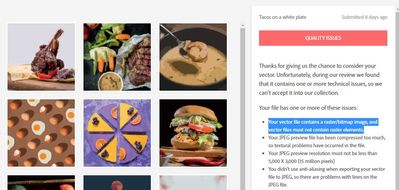- Home
- Illustrator
- Discussions
- Re: Your vector file contains a raster/bitmap imag...
- Re: Your vector file contains a raster/bitmap imag...
Your vector file contains a raster/bitmap image, and vector files must not contain raster elements.
Copy link to clipboard
Copied
I added my collection of vectors and one of the issues that came back is: "Your vector file contains a raster/bitmap image, and vector files must not contain raster elements."
This is simply not accurate. My files do not contain any raster elements. I know this for certain, and there is no way that all files have that. Do I need to save them as SVG not eps?
How do I deal with this problem? I will give one file as an example below. I have included the SVG and the EPS.
Explore related tutorials & articles
Copy link to clipboard
Copied
Hello lycrest15,
Sorry to hear about this experience, and thanks for sharing the sample files. I was able to open both the SVG and EPS without any issues. Would you mind sharing a screen recording of the problem so we can investigate this further?
Looking forward to your response.
Thanks,
Anubhav
Copy link to clipboard
Copied
This is the rejection screenshot of my files. The other reasons are manageable because they have to do with my exporting, and the preview image.
What is strange is that I previously submitted some artwork in the same manner, the rejection was merely about having a property release, with no mention of raster elements in my files. I believe this was an error as there are no raster elements in my files, let alone all 20 files I submitted. I'm at loss.
Copy link to clipboard
Copied
Also, I can no longer provide an exported image, as Adobe does this automatically, so I do not understand the final error.
- You didn't use anti-aliasing when exporting your vector file to JPEG, so there are problems with lines on the JPEG files
Copy link to clipboard
Copied
Auto traced images are generally not preferred. Are you the owner of the original images that you traced? If not, thats another reason they would reject those.
Copy link to clipboard
Copied
Thanks, Kevin, yes I am the owner of everything I trace. I do not use images I do not own. Never have, never will.
Copy link to clipboard
Copied
Any drop shadows or other effects which are converted to rasters?
Copy link to clipboard
Copied
Not at all. I do not use those kinds of effects.
Copy link to clipboard
Copied
Where did you "add" this?
Did you upload it to Adobe Stock?
Copy link to clipboard
Copied
Yes apologies, I uploaded them to adobe stock
Copy link to clipboard
Copied
Ok, thanks.
I don't know if that is how you created that design, but it looks like you autotraced a raster image. That kind of process is not what stock companies want to have in the portfolio or what people want to buy from them.
Copy link to clipboard
Copied
But why didn't Adobe just say this in the rejection?
Copy link to clipboard
Copied
I assume they are using text modules and there is no text module for that case? But honestly, I don't know. You could ask in the Adobe Stock forum https://community.adobe.com/t5/stock/ct-p/ct-stock?page=1&sort=latest_replies&filter=all&lang=all&ta...
Copy link to clipboard
Copied
Try releasing the Compound Path in your artwork - does that resolve the error?
Copy link to clipboard
Copied
Thank you, I shall try this.
Copy link to clipboard
Copied
That image is not a vector image, I blew it up and it got blurry.
Copy link to clipboard
Copied
@redprint you're replying to a 3 year old post.
Get ready! An upgraded Adobe Community experience is coming in January.
Learn more