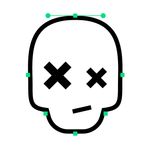- Home
- Illustrator on the iPad
- Discussions
- Illustrator for iPad keeps crashing
- Illustrator for iPad keeps crashing
Copy link to clipboard
Copied
Illustrator for iPad keeps crashing no have the latest version of the iPad so I'm not sure why it keeps crashing.
How can I fix this so I can use it for school?
Thank you!
 3 Correct answers
3 Correct answers
Please check if your iPad meets the requirements
https://helpx.adobe.com/illustrator/system-requirements-ios.html
Hi there,
Really sorry to hear about this. We have released an update recently (1.0.3) with stability and bug fixes. Please update the app from the App Store and check if that helps. If not, please share the following details.
Does the app crash as soon as you launch it? If yes, please share some additional details so that we can assist you further. We'd need the crash logs which you could share with me over a direct message.
- Open iOS Settings > Privacy > An
I just had the same problem. Switched off Show Effects When Using Apple Pencil in Apple Pencil Settings and no more crashes. This must be a recent bug in AI or iPadOS because this never used to happen, unless I accidentally switched this feature on recently? Still a bug anyway. I see people having the Apple Pencil crash issue on Procreate forums too, so my money is it being a long term Apple issue being it's still happening years later!
 1 Pinned Reply
1 Pinned Reply
Hello @Bradi157F,
We sincerely apologize for the trouble you're having with Illustrator on the iPad and want to help you get it running as soon as possible,
To help us with this, would you mind checking if all of your work is synced online (https://assets.adobe.com/cloud-documents)? If yes, kindly try deleting Illustrator, restarting your device, and then reinstalling the app to check if it helps. Also, check if the OS installed is up to date (https://support.apple.com/en-us/HT204204).
If
...Copy link to clipboard
Copied
@Dabelar337938485o09 schrieb:
I cannot find anything called Apple Pencil Effects in System Preference.
Do you have iPad OS 17?
It only started with that OS.
Copy link to clipboard
Copied
Yes, I have iPad OS 17. Could you tell me where to find it or send a screen shot?
Copy link to clipboard
Copied
I found it and it worked. I was looking for "System Preferences" which does not seem to exist.
For others who may be as literal as I am, go to Settings. On left hand side choose Apple Pencil. Scroll down to "Pencil Hover" and turn off "Show Effects When Using Pencil".
Copy link to clipboard
Copied
I believe the Apple Pencil Effects in System Preferences is only on the 12.9" Pro 6th gen, and the 11" 4th gen, from what I've read.
Copy link to clipboard
Copied
This was the soluties for me! 👍🏻 thanks
Copy link to clipboard
Copied
Same issue. Doing artwork in illustrator on iPad Pro with latest IOS and app version using Pencil2. Crashes while using brushes on layers. Seems not able to handle more than a few additions without crashing, which leads to work being lost and having to be redone. To save myself the trouble, I try to be a step ahead by regularly closing and saving my work. Which means having to set up brush and palette again every time I reopen. Very frustrating!
Copy link to clipboard
Copied
I am having the same issue since the last update over two weeks ago, as well as other issues, such as freezing, nothing appears when attempting to paste to another document. It's frustrating, actually at this point, aggravating spending most of the day working on one document that should take less than an hour.
Copy link to clipboard
Copied
I'm also having this issue. Driving me crazy
Copy link to clipboard
Copied
Me and my 12 person team officially hate adobe illistrater and will be going to procreate.... customer support is unhelpful.. my app constantly crashes not matter wheat file it is .... they don't have the curvator tool on ipad and will gladly subscribe adobe illistrator WORST SOFTWARE THAT IS OUT THERE
Copy link to clipboard
Copied
Every time I go to open my Adobe illustrator app it just kicks me out. I deleted and redownloaded the app and its still happening. Can someone help me please?
Copy link to clipboard
Copied
Hello @Lanie281252486k9q,
Sorry to hear about this experience. Would you mind trying to update the iPad OS on your device and checking if it helps?
Also, kindly share the crash report so that we can investigate this further:
- Open iPad Settings > Privacy & Security > Analytics & Improvements > Analytics Data. You will see file names like “adobe illustrator-2023-01-03-083327.ips” (2023-01-03 is the date in the log & 083327 is the time). Ensure you share the recent log file after the crash happens by looking at the timestamp.
- Upload the file to (https://assets.adobe.com) and share a link to the file here or via DM
Looking forward to your response.
Thanks,
Anubhav
Copy link to clipboard
Copied
Almost three years later and it is still crashing every 5 minutes, deleting all of my work and resetting all of my settings every time. Adobe writes such garbage apps. And yes, my iPad still meets the requirements.
Copy link to clipboard
Copied
Hello @anned24433363,
We understand how frustrating it can be to experience crashes. Would you mind sharing some more details, like the exact model of the iPad you are using, the version of iPadOS and Illustrator installed, whether Illustrator behaves this way with all files, whether it crashes when using a specific tool/feature and a screen recording of the problem so that we can better assist you?
Also, kindly share the crash report so that we can investigate this further:
- Open iPad Settings > Privacy & Security > Analytics & Improvements > Analytics Data. You will see file names like “adobe illustrator-2023-01-03-083327.ips” (2023-01-03 is the date in the log & 083327 is the time). Ensure you share the recent log file after the crash happens by looking at the timestamp.
- Upload the file to (https://assets.adobe.com) and share a link to the file here or via DM
Looking forward to your response.
Thanks,
Anubhav
Copy link to clipboard
Copied
iPad Pro (9.7-inch)
model number MLMX2X/A1673
OS version 16.4.1
I'm having the same problem. Everything worked fine yesterday, but today my ipad illustrator keeps crashing when trying to open a file. When i tap to open the file, the creating preview bar pops up and runs for a long time and as soon as the file opens my screen turns black and it jumps out of the app and back to my home screen. I've updated my ipad to 16.4.1, updated both my creative cloud and illustrator app on my ipad, retarted my ipad, logged out and logged in again to both apps using the same account and deleted all other adobe apps that I'm not currently using, tried duplicating the file which also didn't work. I tried opening other files which sometimes work but i couldnt see my artwork. I also tried creating a new file which worked but i couldnt see the artboard, just the name "artboard" in the middle but no white artboark square. I also deleted a bunch of stuff on my ipad and restarted, now have 26.21GB free space so I don't think thats the problem. Please help, how do i fix this problem?
Thank you!
https://shared-assets.adobe.com/link/927c47b9-e414-4de3-5f9a-cb8e7d8336a0
Copy link to clipboard
Copied
Hello @annie24624761wms7,
Thanks for sharing the logs, and sorry for the delayed response. Kindly allow me some time to check the details with the team so that we can provide you with the appropriate solution.
Regards
Copy link to clipboard
Copied
Hi, thank you for looking into this, just wondering is there any updates? Coz it's been almost 3 months and i still can't seem to open my illustrator files without the app crashing. Thanks in advance!
Copy link to clipboard
Copied
Hello @annie24624761wms7,
Sorry for the delayed response. The crash log shared earlier was from a previous version of iOS 15.5. Would you mind sharing the crash logs again:
- Open iPad Settings > Privacy & Security > Analytics & Improvements > Analytics Data. You will see file names like “adobe illustrator-2023-01-03-083327.ips” (2023-01-03 is the date in the log & 083327 is the time). Ensure you share the recent log file after the crash happens by looking at the timestamp.
- Upload the file to (https://assets.adobe.com) and share a link to the file here or via DM
Also, kindly confirm if the problem started happening with a prior version of Illustrator or if it started after installing a new update.
Looking forward to hearing from you.
Thanks,
Anubhav
Copy link to clipboard
Copied
Hi. I'm having the same crash issues. I've read all of the requirements. My iPad is compatible, updated, new sets version of iOS, I've done everything, including trying to upload and share the crash log file. When I go to my assets page on Adobe page, to upload the file, it says the file won't upload because the file type isn't supported.
I'm a longgggg time reluctant user of Adobe. If I could still have Freehand, I would. That aside, have you guys even tried to fix this issue over the three years this has been a problem? It really sucks that we pay all of this money to use a product, MONTHLY, and you all are raking in the cash, yet only 1 of many apps/programs, usually work. BS
So since im not able to share log file where you say, I'll try to here!
Copy link to clipboard
Copied
Hello @Bradi157F,
We sincerely apologize for the trouble you're having with Illustrator on the iPad and want to help you get it running as soon as possible,
To help us with this, would you mind checking if all of your work is synced online (https://assets.adobe.com/cloud-documents)? If yes, kindly try deleting Illustrator, restarting your device, and then reinstalling the app to check if it helps. Also, check if the OS installed is up to date (https://support.apple.com/en-us/HT204204).
If the issue persists, kindly share the crash report so that we can investigate this further:
- Open iPad Settings > Privacy & Security > Analytics & Improvements > Analytics Data. “adobe illustrator-2023-01-03-083327.ips” (2023-01-03 is the date in the log & 083327 is the time). Ensure you share the recent log file after the crash happens by looking at the timestamp.
- Upload the file to (https://assets.adobe.com/files) and share a link to the file here or via DM.
Looking forward to hearing from you.
Thanks,
Anubhav
Copy link to clipboard
Copied
Like I stated in my first question's content, I've done all of that. Everything is reinstalled twice I've tried that route. I've updated it all.
And like I also said, I tried to upload the crash log file, to the address/site you provided, and that wouldn't even work.
I'm sorry if I'm coming across as "fed up" but it's because I am. Although please don't take it personally, as I know it's not you and that you are only trying to help. You have to be sick of hearing of this issue, given that you are having to respond to each of us over the course of what is going on 4 years now.
I am unable to utilize the program of which was my reason for staying a member to the CC.
Copy link to clipboard
Copied
Hello @Bradi157F,
Sorry for the trouble and for the delayed response. It looks like we need to troubleshoot this on a live session. Please head here (https://helpx.adobe.com/contact.html?rghtup=autoOpen) and select the chat button in the lower-right corner of the page. We can help troubleshoot faster that way.
Thanks,
Anubhav
Copy link to clipboard
Copied
So, yes it's been awhile, but I just tried to "live chat" with support, and the person literally left the conversation in the middle of our chat, closing the conversation...hung up on me pretty much. No help. Wth?
Copy link to clipboard
Copied
Did you already update to the latest version?
There have been some issues with iPad OS 17, but apparently they have been solved (I'm not using that system yet).
Copy link to clipboard
Copied
I'm using iOS 17.1.2. Did they supposedly fix the bugs, and I don't need to do anything? Or do I need to do anything to fix issue that is still happening?
Copy link to clipboard
Copied
Can someone please call me. I'm still having this issue.