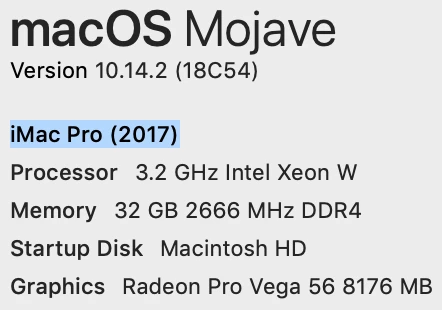Error 151 while downloading Illustrator on macOS.
We have tried many times and still unable to download Illustrator, continue to get: Error Code: 151. Unable to create the symbolic link.
Just bought an iMac Pro...any answers or help would be greatly appreciated.