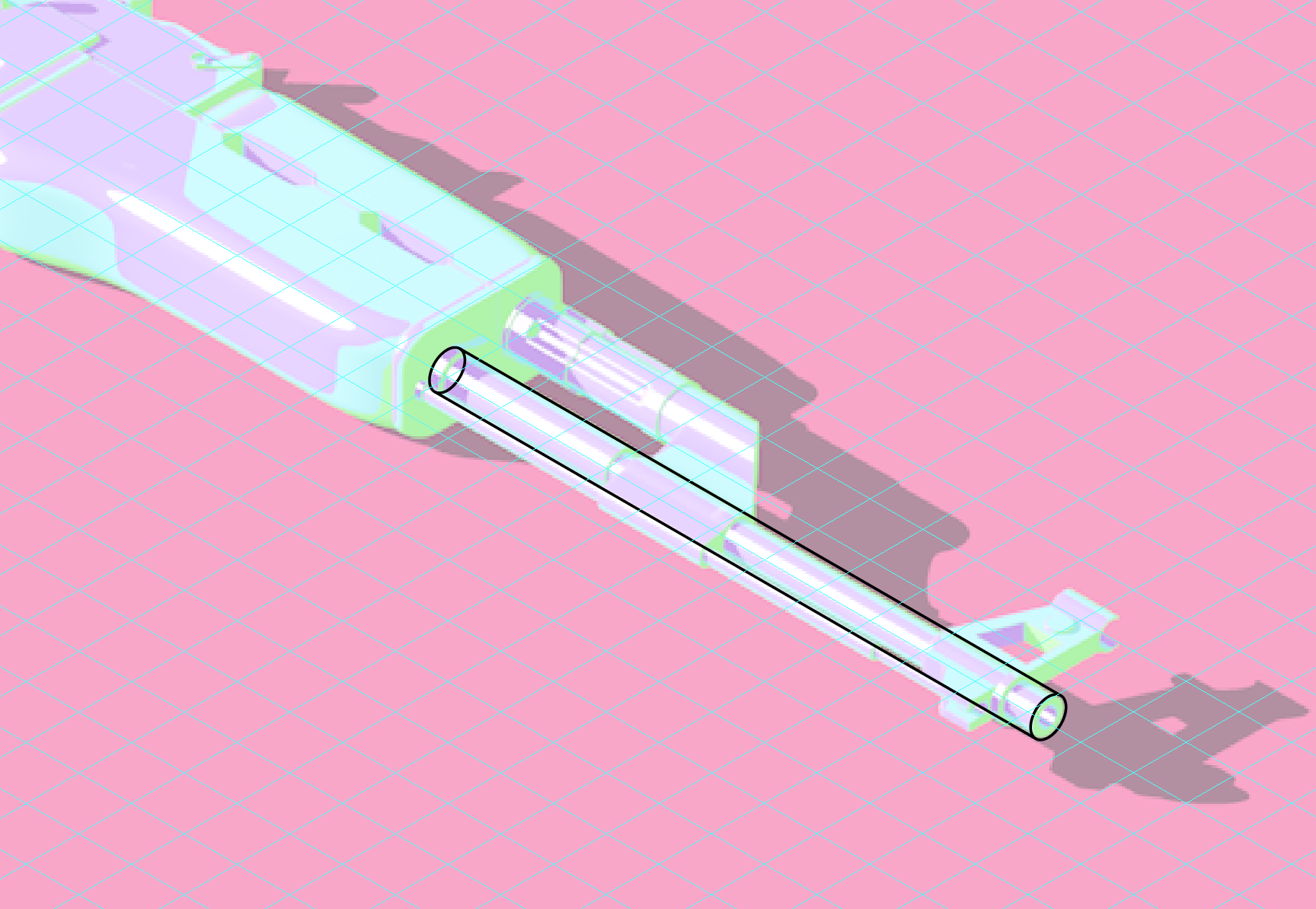- Home
- Illustrator
- Discussions
- How to recreate this image in Illustrator? need he...
- How to recreate this image in Illustrator? need he...
Copy link to clipboard
Copied
Hello dear Illustrator users. I have come across an issue, I want to print a large image, therefore I need to recreate this image which has a resolution of 2000x2000 to a resolution of 12000x12000. The reason why the resolution that I want to remake it in is so big, is because I want to print it in a very large format (100cm x 100cm). The painting itself is has a lot of detail but is not complex. Since I am new to illustrator and havent mastered all the tools I had trouble doing it by hand. I tried the live trace option and that failed too. Can anyone help me to recreate this image without losing its original qualities and features?
The image is: https://imgur.com/a/3Fs79
 1 Correct answer
1 Correct answer
Let's simplify.
So 12000 x 12000 is 166" x 166" @ 72ppi?
Yes.
- Open that image in Photoshop and choose Image > Image Size...
- Near the bottom of the Image Size dialog, un-tick the Resample check box.
- Edit the Resolution field: change 72 to 300 . . . and see the effect on the image size. That's what "resolution" is, the number that resolves the image (print) size based on number of pixels in a linear inch (ppi). Now the image size is 40 inches x 40 inches; just over your desired print size of 100 cm X 1
Explore related tutorials & articles
Copy link to clipboard
Copied
time consuming, sure, but recreating this is just a case of drawing shapes with various fills.
do you have any background in axonometric drawing? because that would help too.
Copy link to clipboard
Copied
I dont. I dont have any experience at all. Well the first thing I did in illustrator was recreating the Monster Energy logo, that was a success however this just looks impossible to me. Do you know if you can help? How can I recreate this?
Copy link to clipboard
Copied
i'd start out by making an isometric grid, since that's what it looks like. draw a line at a 30 degree angle and duplicate it at close intervals down the image. copy and reflect. select all and go to view > guides > make guides.
keep the image and guides on one layer and your drawing on another. set the lower layer to dim images.
set smart guides to construction guides at 60 degree and horizontal angles in preferences.
make a set of isometric circles to copy & use in various places like the barrels:
switch between 30 degrees and 150 degrees constrain angles in preferences as needed for the two axes.
then start drawing
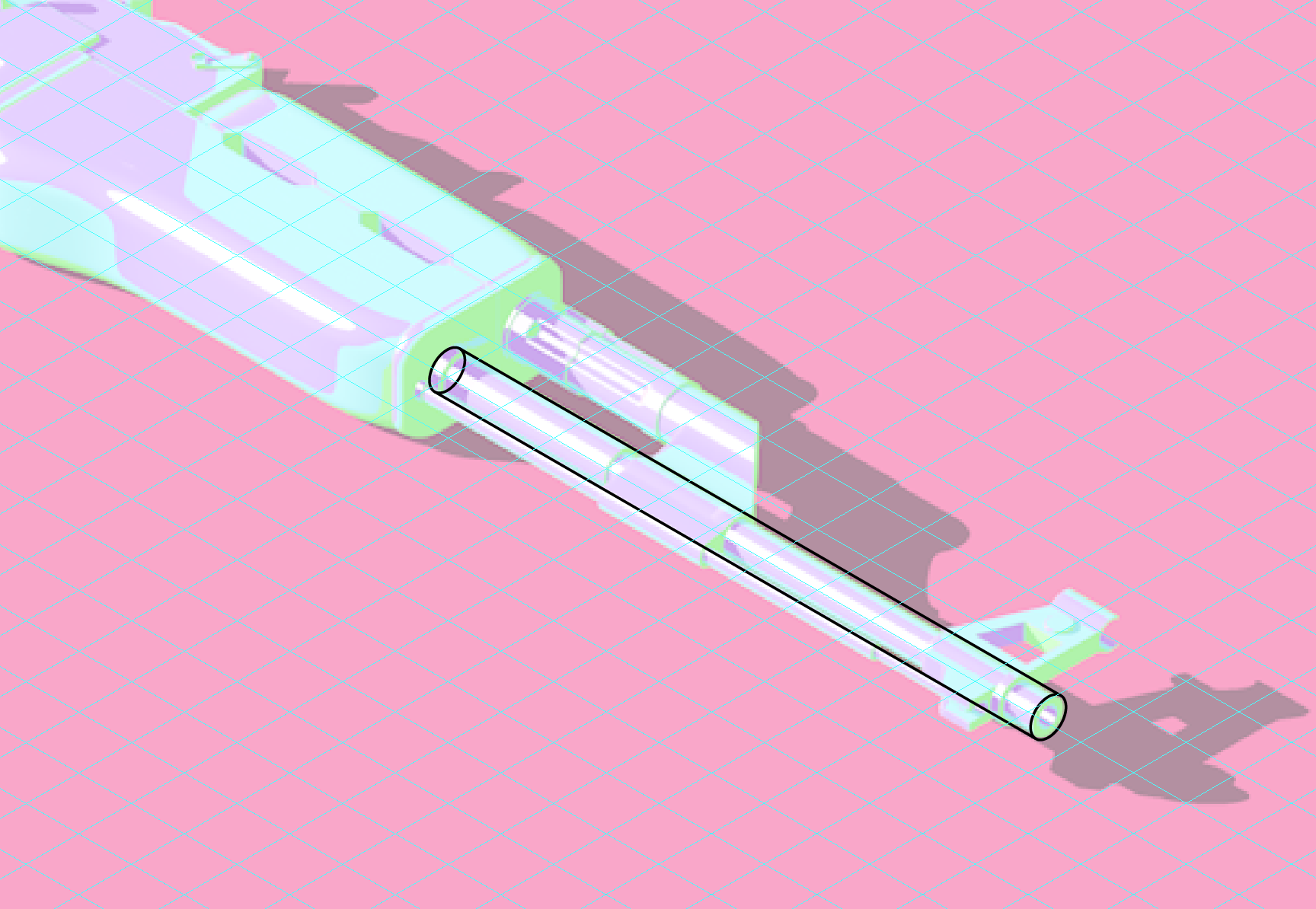
draw paths for every colour boundary. make sure your lines all intersect. once you're done, use live paint to fill them in.
Copy link to clipboard
Copied
https://forums.adobe.com/people/Doug+A+Roberts wrote
i'd start out by making an isometric grid, since that's what it looks like. draw a line at a 30 degree angle and duplicate it at close intervals down the image. copy and reflect. select all and go to view > guides > make guides.
keep the image and guides on one layer and your drawing on another. set the lower layer to dim images.
set smart guides to construction guides at 60 degree and horizontal angles in preferences.
make a set of isometric circles to copy & use in various places like the barrels:
switch between 30 degrees and 150 degrees constrain angles in preferences as needed for the two axes.
then start drawing
draw paths for every colour boundary. make sure your lines all intersect. once you're done, use live paint to fill them in.
Hey I greatly appreciate your detailed answer. First I'll contact the artist and see if he can give me some original files. If this fails I will proceed with your instructions. Thanks!!
Copy link to clipboard
Copied
Yes, it's quite undoubtedly a 3D model. Unfortunately, the rendering routines in most modeling applications are worthless for anything but relatively low resolution raster output, as you have here. I see you characterize it as "recreating a painting." Does that mean you're also looking to replicate the somewhat weird surface coloring and lighting? If so, redrawing the object in vector outlines will be one thing, and getting that same overall look may be quite another. Doug's already offered some good hints in that regard.
For my primary client, I spend a lot of my time converting such models to editable 2D vector graphics, and there really isn't a straightforward, works-every-time method available for that either, outside of some bespoke, enterprise-level software systems.
If you do have contact with (and permission from) the original creator of the model, and can obtain a "step file," (.stp: a 3D model exchange format; IGES [.igs] could also work), let me know, and I can at least get you set up with an Illustrator file that would serve as a basis for achieving your objectives.
Copy link to clipboard
Copied
i don't think it's unfeasible to trace a reasonable facsimile of this, but i'd guess two to three hours work for an experienced illustrator.
Copy link to clipboard
Copied
https://forums.adobe.com/people/Doug+A+Roberts wrote
i don't think it's unfeasible to trace a reasonable facsimile of this, but i'd guess two to three hours work for an experienced illustrator.
Oh, I don't disagree. Before I worked out a reasonably reliable (and somewhat homespun) solution for conversion of 3D models, manual tracing was a firm staple in my diet. Now though, armed with a 3D app that can open most common formats, and a couple others I use to bridge a 2-stage conversion to AI, I can manipulate models themselves as needed up front, and get desired views onto a 2D artboard in a tiny fraction of the time it used to take.
Seeing as you can only learn manual tracing it by doing it—a lot—and then become skilled at it by doing it— a lot more—the OP's inexperience and apparent one-off objective could probably benefit from any jump-start available, so I thought I'd offer an easier alternative.
Copy link to clipboard
Copied
@John Mensinger Hey I reached out to him and he helped a lot. He didnt send me the 3D files, but he rerendered the whole piece in 12000 x 12000 resolution and he sent me a .jpg and .tif files. I am incredibly lucky to get a custom resolution from an artist for free. Also will I have trouble printing this on a canvas? I ask this because how do I know if the file is 300 dpi?
Copy link to clipboard
Copied
For grand format you do not need 300ppi. What does the size say in Photoshop? You could create a 25% reduction at 300ppi and have the printer enlarge the file to 100% in the RIP. Use the .tiff; keep it RGB if you can. Use whatever the printer rrequests for an RGB tag ( i.e., AdobeRGB, ProPhoto, etc. ) for a wider color gamut.
Copy link to clipboard
Copied
jdanek In Photoshop it says that it's 12000 x 12000 pixels and that it has a resolution of 72 pixels/inch and resampling is checked at automatic. I didnt quite understand what you tried to say to me, I dont understand what you mean by a 25% reduction at 300ppi and have the printer enlarge the file to 100% in the RIP. Could you clarify what you wanted to say because I really don't understand all the terms and what you were refereeing to 😕 sorry
Copy link to clipboard
Copied
You said in your original post you wanted a very large print. 100cm is not very large ( 39.37" ). You have now an image of 166.66" x 166.66" @ 72ppi ( sent to you buy the artist, congratulations on that by the way ). So, I am not clear about your final size for the file. You could build your Illustrator file at 100% ( 39.37 x 39.37" or 100cm x 100cm ). Now the size depends on the final output. It appears that your file could be printed using an offset printer and, if that is the case, then the image could be resized ( always rename the original so you always have the original file ) to 100cm x 100cm @ 300ppi using Photoshop and "Placed" in Illustrator. The image size is doubled every 50% reduction ( 12000 @ 72ppi ÷ 2 = 144ppi; ÷ 2 = 288ppi ). In inches you'd start with 166.666 ÷ 4 = 41.6665 @ 288ppi = 39.37" @ 300ppi ( your 100cm size ). However, you refer to your project as "very large", so not sure what you mean. If the printer uses an inkjet large format printer, they only need 144ppi which you can easily achieve resizing in Photoshop. If the printer uses offset, you can still achieve the final 300ppi using Photoshop. Your additional artwork of the "Monster Energy" logo is all good in Illustrator as vector artwork.
Copy link to clipboard
Copied
jdanek wrote
You said in your original post you wanted a very large print. 100cm is not very large ( 39.37" ). You have now an image of 166.66" x 166.66" @ 72ppi ( sent to you buy the artist, congratulations on that by the way ). So, I am not clear about your final size for the file. You could build your Illustrator file at 100% ( 39.37 x 39.37" or 100cm x 100cm ). Now the size depends on the final output. It appears that your file could be printed using an offset printer and, if that is the case, then the image could be resized ( always rename the original so you always have the original file ) to 100cm x 100cm @ 300ppi using Photoshop and "Placed" in Illustrator. The image size is doubled every 50% reduction ( 12000 @ 72ppi ÷ 2 = 144ppi; ÷ 2 = 288ppi ). In inches you'd start with 166.666 ÷ 4 = 41.6665 @ 288ppi = 39.37" @ 300ppi ( your 100cm size ). However, you refer to your project as "very large", so not sure what you mean. If the printer uses an inkjet large format printer, they only need 144ppi which you can easily achieve resizing in Photoshop. If the printer uses offset, you can still achieve the final 300ppi using Photoshop. Your additional artwork of the "Monster Energy" logo is all good in Illustrator as vector artwork.
I thought that 100cm x 100cm is "very large" thats why I used those words hahaha. So 12000 x 12000 is 166" x 166" @ 72ppi? I still want to print my canvas painting at about 100cm x 100cm, however after reading several sources about printing, I concluded that my file should be at 300ppi if I want a high quality output. What do you mean build my Illustrator file at 100%, do you mean to create a file that is the size of 100cm x 100cm and just import my 12000 x 12000 picture that was sent to me? When I went to photoshop and opened the picture, I went on change image size and then I could change the ppi to 300 however when I did that I noticed that when I zoomed in the picture was blurrier than it was when it was 72 ppi, is this normal? does this mean that when I change it to 300ppi the outcume quality of the picture will be more pixelated and lower quality?
"In inches you'd start with 166.6/4=41.6665 @ 288ppi = 39.37" @ 300ppi (your 100cm size)" this part wasnt clear to me neither, nor " the image size is doubled every 50% reduction (12000 @ 72ppi/2=144ppi, /2=288ppi)". What are you refering this to? when I create a new file in illustrator that is the size of 100cm x 100cm or? what am I dividing? what and how do I use this information?
I have very little knowledge about all these terms and Illustrator and Photoshop in general. The only thing that I know is that I have an image (.tif and .jpg) that has a resolution of 12000 x 12000 and that I want to print this image at a size of 100cm x 100cm on a canvas. AFAIK from my little research, I need to have a file of a 300ppi so that the outcome image on my canvas will be high quality and not pixelated. Now do I need to redraw the image in illustrator @ 300ppi or what? I want the picture to be as sharp as it is in 72ppi, I mean when I zoom in @ 72ppi everything is crisp and sharp, however when I do that @ 300ppi everything is uch blurrier so would this mean that it would be like this when I print it out or? I honwstly just need a very simple termed and detailed set of instruction on what it is that I need to do to print this image at 100cm x 100cm from my .tif or .jpg 12000 x 12000 file which is @ 72ppi.
Edit: from this source Creating a High Resolution Image for Printing and Displaying Online | PicMonkey it says that to get a high quality image, I need to multiply 300 by how many inches I want my image to be, so that would be 12000, but what I have is 12000 @ 72ppi not @ 300ppi... idk if I understood everything correctly.
Copy link to clipboard
Copied
Let's simplify.
So 12000 x 12000 is 166" x 166" @ 72ppi?
Yes.
- Open that image in Photoshop and choose Image > Image Size...
- Near the bottom of the Image Size dialog, un-tick the Resample check box.
- Edit the Resolution field: change 72 to 300 . . . and see the effect on the image size. That's what "resolution" is, the number that resolves the image (print) size based on number of pixels in a linear inch (ppi). Now the image size is 40 inches x 40 inches; just over your desired print size of 100 cm X 100 cm @300ppi
Forget Illustrator and everything else. Nothing else to do now but send that image to print.
Copy link to clipboard
Copied
https://forums.adobe.com/people/John+Mensinger wrote
Let's simplify.
So 12000 x 12000 is 166" x 166" @ 72ppi?
Yes.
- Open that image in Photoshop and choose Image > Image Size...
- Near the bottom of the Image Size dialog, un-tick the Resample check box.
- Edit the Resolution field: change 72 to 300 . . . and see the effect on the image size. That's what "resolution" is, the number that resolves the image (print) size based on number of pixels in a linear inch (ppi). Now the image size is 40 inches x 40 inches; just over your desired print size of 100 cm X 100 cm @300ppi
Forget Illustrator and everything else. Nothing else to do now but send that image to print.
Thanks for making it much simpler ![]() ! you helped lots!!
! you helped lots!!
Copy link to clipboard
Copied
Illustrator is for the layout assuming you plan to use text events along with the Monster Energy logo.
A common misunderstanding is 300 ppi means higher quality. It doesn't. The resolution is set for final output. The image looks great at 72ppi, as it will at 144ppi and 288ppi.
Sorry my posts were hard to understand. I wanted to articulate the mathematics involved when down sizing. I hope you show your file and let us know how it all works out.
Sent from my iPhone
Copy link to clipboard
Copied
Well I can't show my file, because that would just be disrespectful to the artist. He aksed me not to give or show the file to anyone 😕 However when I print it I will send a pic of how it looks!
Copy link to clipboard
Copied
Yes. A screenshot was what I was referring to. I was not asking you for the actual file. No worries. You do not have to show us anything if you do not want to or advised not to.
Sent from my iPhone
Copy link to clipboard
Copied
cirjakvoja wrote
I went on change image size and then I could change the ppi to 300 however when I did that I noticed that when I zoomed in the picture was blurrier than it was when it was 72 ppi, is this normal? does this mean that when I change it to 300ppi the outcume quality of the picture will be more pixelated and lower quality?
This is because you did that with Resample enabled. Resampling is literally software-manufacture of new pixels, based on the chosen method of "interpolation" (the menu to the right of the Resample checkbox). Interpolation always results in lower quality; that's why digital images are not up-scalable, generally speaking.
In this case, the original creator saw to it that you got all the pixels you need; no interpolated resampling required.
Copy link to clipboard
Copied
And, you wouldn't have to recreate that either...
Monster Energy logo, Vector Logo of Monster Energy brand free download (eps, ai, png, cdr) formats
Copy link to clipboard
Copied
https://forums.adobe.com/people/John+Mensinger wrote
Yes, it's quite undoubtedly a 3D model. Unfortunately, the rendering routines in most modeling applications are worthless for anything but relatively low resolution raster output, as you have here. I see you characterize it as "recreating a painting." Does that mean you're also looking to replicate the somewhat weird surface coloring and lighting? If so, redrawing the object in vector outlines will be one thing, and getting that same overall look may be quite another. Doug's already offered some good hints in that regard.
For my primary client, I spend a lot of my time converting such models to editable 2D vector graphics, and there really isn't a straightforward, works-every-time method available for that either, outside of some bespoke, enterprise-level software systems.
If you do have contact with (and permission from) the original creator of the model, and can obtain a "step file," (.stp: a 3D model exchange format; IGES [.igs] could also work), let me know, and I can at least get you set up with an Illustrator file that would serve as a basis for achieving your objectives.
I want to recreate this picture in a higher resolution, I want to make an identical (or close enough) version of the original piece. So it should look the same, same colors and same everything but in a bigger resolution. I'll do as you said, I'll contact the original creator of the model and I'll ask him if he has any of those files and if he gives me permission to use them. I'll let you know what/if he responds. Thank you for you answer!!
Copy link to clipboard
Copied
I'm guessing he'd be more likely to sell you a print than hand over his source files.
Copy link to clipboard
Copied
KrisHunt wrote
I'm guessing he'd be more likely to sell you a print than hand over his source files.
That is true, and that's what im scared of ![]() If that does happen though I'll just proceed to trace and recreate the original piece, no matter how many weeks it takes...
If that does happen though I'll just proceed to trace and recreate the original piece, no matter how many weeks it takes...
Copy link to clipboard
Copied
It's a bit of an ask recreating that in Illustrator, if you are not an experienced user
It was probably drawn initially using 3d software
Maybe better to contact the creator, perhaps he can provide you with a high definition version, or even vector file you can scale as you please
Copy link to clipboard
Copied
Because the artwork was already created, it holds copyright ownership from the person who created it. Once you "recreate" the artwork, you've infringed on those rights. I recommend tracing back to the original creator or whoever holds the rights to the image and buy a license to use it. At a minimum, get permission. In writing.
-
- 1
- 2
Find more inspiration, events, and resources on the new Adobe Community
Explore Now