New Version Available PopUp Window & Extensis Font Auto Activate
This is the 4th time I got this when booting 2015.3 on mac sierra. Have tried both options of update and remind me later.
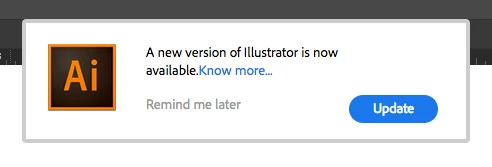
I have 2018 installed but we have to use an older versions as the Extensis auto activate plug is not installed in 2018 makes Illustrator not very productive without.
Anyone else experiencing this or have suggestions for how to stop the the pop up.
Is the Extensis auto activate plug in working with CC2018? We have 6.14 UTC installed, so they probably got to get us to 6.15. Our IT dept at work is testing before releasing to the agency and I do not own that to load at home and test.



