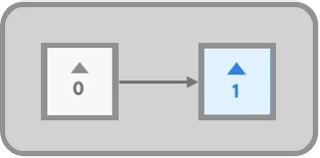Install previous versions of Illustrator
- January 29, 2017
- 58 답변들
- 30900 조회
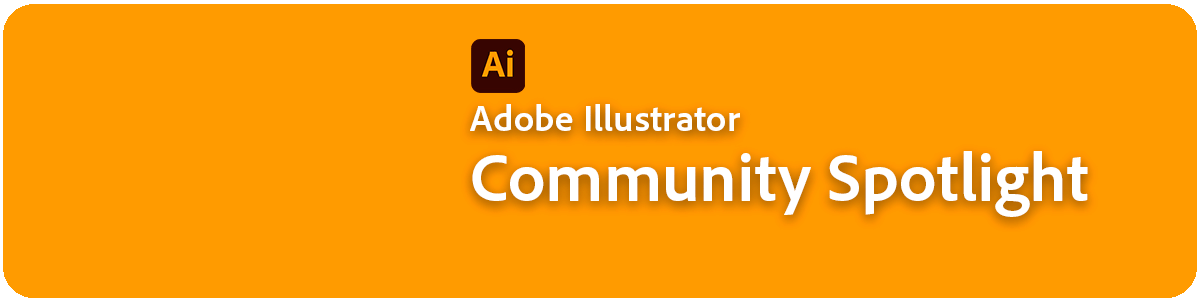
Need help downloading or installing Adobe Illustrator? You’re in the right place!
Whether you’re looking to install Illustrator, explore older Creative Cloud versions, download non-subscription software, or troubleshoot installation errors, our community has all the resources you need. Check out the links below to find the right support and get your apps up and running smoothly!
Download and Install
|
If you’re looking for help downloading Adobe Illustrator or any other Creative Cloud apps, we’ve got you covered! Please visit the Download & Install community board to post your query: |
Install older apps
|
For guidance on accessing older versions of Creative Cloud applications, check out this helpful discussion: |
Install non-subscription Adobe apps
Installation error codes and solutions
|
Trouble installing or updating your Adobe app? Quickly find solutions to common download, install, or update errors in this community post: |
|
|
If this was helpful, please click the Upvote icon in the top left corner of this post. Your feedback helps us improve the experience. Thank you! |
Have questions? Click 'Reply' below to ask.
Click 'Follow' below to bookmark this post for easy reference.