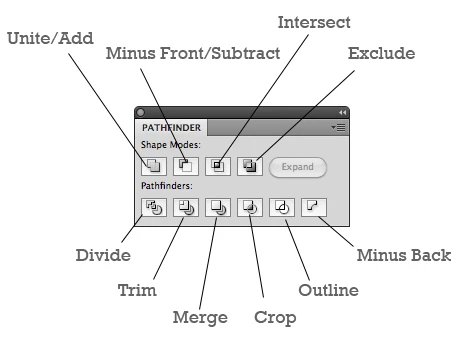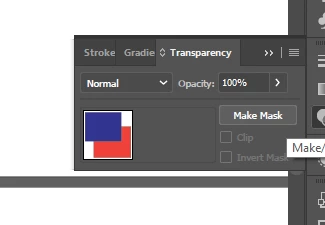What is the shortcut to hide things outside the path of a shape?
I was watching a video and a guy made a badge then put a vector photo cutout on it. He pressed some buttons and held them and it let him click on anything outside that shape to make it cut off at the shapes path automatically. For the life of me I can not remember how he did it, nor can I find the video. Does anyone know what that sounds like and what it is called? I would greatly appreciate the help.