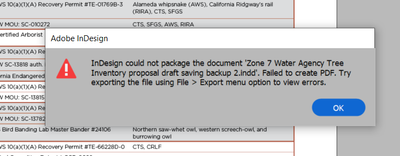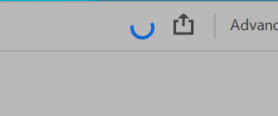- Home
- InDesign
- Discussions
- Re: 1 problem (1failure) was found in a background...
- Re: 1 problem (1failure) was found in a background...
Copy link to clipboard
Copied
Windows 10/64 Core i7 3.5 16g RAM
I am running InDesign 16.1/64. I am attempting to export a previously exported file to print quality pdf and get an error: "1 problem (1failure) was found in a background task." I also attempted to print to pdf and get: Printing Error: The Adobe Print Engine has failed to output your data due to an unknown proble. When I attempt to export it to JPEG, I get a blank white file. I deleted preferences earlier today and the program has been running fine until this issue.
Can anyone help?
Thanks to those who know more than me,
Joe
 1 Correct answer
1 Correct answer
Did you run: File>Package? You can look the for error in that area.
Copy link to clipboard
Copied
Did you run: File>Package? You can look the for error in that area.
Copy link to clipboard
Copied
Thanks Jump,
I will give it a whirl.
Joe
Copy link to clipboard
Copied
Jax,
You must have sprinkled digital pixie dust. I ran the package routine and no errors popped up — and not only did that mutha create a pdf, it let me export one too. Slam dunk. I am adding packaging to my litany of Indd remedies.
Thanks for you info and help,
Have a goodun,
Joe
Copy link to clipboard
Copied
I use package all the time. Let's ya know when you are working on a large project if anything is missing or not saved correctly. Plus everything is in a neat little package and like you said, including the pdf. Love the Disney reference, I am minutes away from the mouse house.
Glad it help!
Lisa
Copy link to clipboard
Copied
I package every project routinely, but never considered it a diagnostic tool.
Thanks again,
Joe
Copy link to clipboard
Copied
Hello there. This did not work for me...unfortunately. I get this error when I try to package. When I try to create a PDF by normal means, it just churns and churns, and nothing happens. When I then close the .indd file, it gives me another error.
It's spinning right round, baby, right round, like a record baby, right round, round, round.
Then when I click on that background spinning icon, I get "Failed to Export to PDF."
Find more inspiration, events, and resources on the new Adobe Community
Explore Now