Copy link to clipboard
Copied
Hi !
I have a problem: the recently released 336 pantone colors are not included in the latest CS6 InDesign pantone color libraries.
Does anybody know how to get thes new colors integrated in InDesign?
kindly, Jes
 1 Correct answer
1 Correct answer
To all:
I have read with interest the 'thread' here concerning the 336 newest PANTONE colors, and thought I would take the opportunity to set the record straight.
The 336 newest PANTONE colors were introduced in April 2012, subsequent to launch of the PANTONE PLUS SERIES products in May 2010.
While Adobe CS6 is the first version of the Adobe suite to provide native support for the PANTONE PLUS SERIES libraries, this does not include the 336 newest PANTONE colors from April 2012. These colors are
...Copy link to clipboard
Copied
I don't know as any of them do have different Lab values. Someone elsewhere in the thread mentioned that Pantone changed them, though it may have been from the old libraries to the new "+" series.
All I know is the V2 books have the 400 or so new colors they added to the physical books but aren't in the Pantone+ libraries that come with the Creative Suite.
Copy link to clipboard
Copied
David Cardillo wrote:
I don't know as any of them do have different Lab values. Someone elsewhere in the thread mentioned that Pantone changed them, though it may have been from the old libraries to the new "+" series.
There has been talk in this thread about inaccurate colors. Lab is the only way to accurately define a solid ink color, so if there are existing + colors with conflicting values that would be a problem, but I'm not seeing any in the few dozen I checked.
Copy link to clipboard
Copied
The fact a specific CMYK color mix, such as C0-M100-Y100-K0, will often print differently from one printer to the next, differently on various materials and even vary under conditions like humidity level is why so many people use Pantone spot colors as references for elements in logo or graphics designs. Very often those items will be printed using Pantone spot color inks in things like flyers. The client often wants that same color copied in other mediums, like his lighted outdoor street sign.
It's easier for the client to just tell us that color and let us try to match that as close as we can with what ever medium we're using, be it large format print, paint, cut vinyl films, colored acrylics, etc. It's a crap shoot if the client gives us a CMYK number for something. It's not going to look the same coming out of his printer versus any of ours.
The client is going to have better luck choosing a more widely used color, such as Pantone 485 Red, than he will using a more obscure choice and then just be in trouble going with any of those newer colors Pantone won't distribute to graphics software companies. Pantone is just plain shooting themselves in the foot by making their newer colors very unavailable in a variety of different graphics applications. Do they actually want designers to use and spec these new colors or not? If anything, this disconnect with Pantone really gives some of their competitors a pretty good opportunity.
Copy link to clipboard
Copied
you want to know what else I'm sick of? that the same Pantone swatch from one color book file isn't recognized in another.
you want the V2 color book files, with the last (2012) addition of 336 colors, plus the 40 or so new ones they just released this year? you don't have to pay Pantone any money — they're here: Dropbox - PantoneColorBooks
you want to replace the Pantone+ books Adobe gave you with the updated ones from Pantone? sorry, that'll mess up just about every spot color job you get.
We've got some legacy files that were created with the older Pantone color books (not "+"). When you try to open them in CS5 and higher, you get an error message telling you the files use colors from color books that "aren't installed."
What's that, you say? "Not installed?" I've got the "latest" Pantone+ color books with my Creative Suite. It turns out that the swatches themselves have references to the color book files they came from. That itself is not a bad thing — but they do not automatically reassociate themselves with the newer books.
Now put in the V2 files and everything you've worked on since Pantone+ is now "legacy" and will require an operator to correct.
So it was bad enough that we've had to distribute all of the old Pantone libraries along with the + series, we now have the V2 updates to distribute along side them. Now all of the designers I support can stop asking me which of the two Pantone libraries they should be picking from — because now there's three.
Yes, it's a relatively simple matter to reassign any color swatch in any of the apps to any of the other libraries. But try doing that for hundreds of files at a time when reprinting a book.
Now go ahead and create files with those new libraries, only to have everyone you give them to reject them because you're using color libraries "they don't have."
Now if one of you can point me to where I can get a GMG db3 spot color library that has these 400+ new colors so I don't have to key them all in by hand, I'd greatly appreciate it.
Copy link to clipboard
Copied
ethanallensmith wrote:
The idea that it's "not appropriate" to spec or build using the color books is abjectly ridiculous. This is precisely why the color books are always included with the Adobe suite to begin with. The specific purpose of having the Pantone books in the software is so you can spec and build with it. Will the colors be inaccurate? OF COURSE. I've never met a professional designer who didn't know this.
Your line of thought completely puzzles me. The Pantone spot swatches are for specing spot inks. If CMYK is your final output, why wouldn't you use the Pantone Process swatch books?
Copy link to clipboard
Copied
SRiegel wrote:
Your line of thought completely puzzles me. The Pantone spot swatches are for specing spot inks. If CMYK is your final output, why wouldn't you use the Pantone Process swatch books?
Because CMYK isn't always final output.
(My Epson 7900 has 10 inks...)
Because no one would spec a job for multiple output streams, right?
Copy link to clipboard
Copied
Because CMYK isn't always final output.
That's the reason for the Lab definitions in CS6 and later.
Copy link to clipboard
Copied
Ugh, see. This is why it's not helpful. You've derailed this conversation into a discussion of color accuracy.
Answer me this:
1) Does Adobe provide the correct Pantone color books?
2) Why not?
Copy link to clipboard
Copied
Adobe provides to its users the Pantone all color books provided to us by Pantone. There is nothing we are holding back on providing.
- Dov
Copy link to clipboard
Copied
I wrote about this same question back in February of 2015. I provide indepth information along with a resolution. Check it out here: Re: Pantone Library Updating
To resolve the banter about "licensing" of the Adobe used Pantone library files, I have an email stating the following:
Libraries can be exported from PANTONE Color Manager in sRGB, L*a*b* or CMYK (PANTONE COLOR BRIDGE or PANTONE CMYK COLOR GUIDE libraries only). For spot colors, most users will export in L*a*b* as this is the basic color space used in color-managed print workflow.
The ‘save as’ function is used when you want to save PANTONE libraries for distribution to others outside of PANTONE Color Manager. The libraries can be distributed without license restriction. The attached document provides details.
And here's a snippet of that "attached document" that also says that "...libraries may be shared with other users without license restriction."
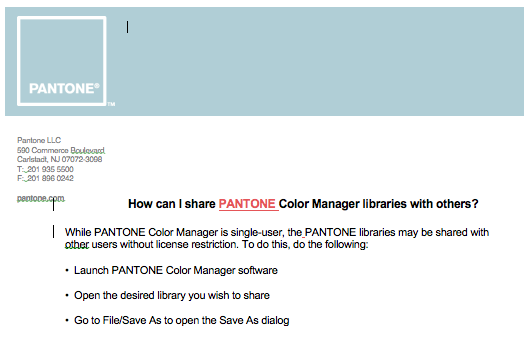
I work in a large advertising agency and it's always a pain to get these libraries updated. There's a specific method of exporting all the libraries with correct settings applied, and then the distribution to all our users. It would be nice if Pantone and Adobe played nice and worked together to provide Adobe software users with a seamless method of updating the libraries. Here is additional information that was sent to me when inquiring about these inefficiencies along with an issue that bothers the heck out of our professional staff that uses these Pantone Libraries multiple times a day:
Question: We ONLY use this software to export all the Pantone Libraries used in the Adobe Creative Suites since you and Adobe refuse to work together and package these updates as part of Adobes updates.
Pantone's Response: It simply isn’t true that we ‘refuse to work with Adobe’. In fact, we work closely with Adobe and all other licensing partners with regard to digital PANTONE libraries. The fact is that we do not always fit neatly into Adobe’s development schedule and this can lead to large lead times for inclusion of updates to PANTONE libraries. Further, in the last four-year period, Pantone has added more colors than at any previous time in our history. PANTONE Color Manager was conceived as a method of working around this limitation by providing immediate access to PANTONE library updates.
Question: Also, the searching of your plus libraries (particularly 4-digit numbers), via Adobe "new swatch" window doesn't work.
Answer: This is a known issue and required modifications on the part of both X-Rite and Adobe – working together – to address. It will be permanently fixed in the next release of PANTONE Color Manager.
Again, if you want more information check out my posting from February with additional information, also a posting that got no solid answers. Re: Pantone Library Updating
Copy link to clipboard
Copied
O RLY?
we work closely with Adobe and all other licensing partners with regard to digital PANTONE libraries. The fact is that we do not always fit neatly into Adobe’s development schedule and this can lead to large lead times for inclusion of updates to PANTONE libraries.
The "336" additions came out in 2012. That was CS5. CS6 had just been announced. Adobe has had 3 new updates to the CC product line this year alone.
Further, in the last four-year period, Pantone has added more colors than at any previous time in our history.
Or, "these color libraries have remained static for decades, and in 2012 we added 336 new colors; we added 40 more earlier this year." So, twice.
So Adobe's Pantone+ series doesn't include the last 40 colors. That's OK. I get it. That one designer who asked me about one of them that he pulled out of the new book we bought but isn't available in ID will just have to make do.
But the 2001-2336 series that came out four years ago? Even Quark distributes a "336" library.
http://files.quark.com/download/documentation/QuarkXPress/10/English/QXP_10_Whats_New_en-us.pdf
QuarkXPress10integratesthelatestcolorlibrariesreceived from Pantone. This update includes 336 new Pantone colors.
Solid Coated-336 New UI Spec.cui
Solid Uncoated-336 New UI Spec.cui
Copy link to clipboard
Copied
Pantone statement, "The fact is that we do not always fit neatly into Adobe’s development schedule and this can lead to large lead times for inclusion of updates to PANTONE libraries."
Yeah, that one is pretty funny. Adobe's applications (for the most part) are no longer boxed software with infrequent updates. New palettes could be added at any time and pushed to Creative Cloud customers.
Better yet, Pantone could do like Sherwin Williams and offer a web page with downloadable color palettes. Most people here have no need to use a Sherwin Williams swatch book unless they're doing some home remodeling work and need to buy some of their paints (or you're going to get one or more of their colors mixed to use on some sign parts). Nevertheless these palettes are easy to install. Just copy the files into the appropriate folder and you're done. No need to run any installer app.
Copy link to clipboard
Copied
it looks like my last response is "currently being moderated." Perhaps because I posted a link to Quark's site?
I was just showing that Quark, as of v10, was including a "336" library.
"QuarkXPress 10 integrates the latest color libraries received from Pantone. This update includes 336 new Pantone colors." [emphasis mine]
just search for it
Copy link to clipboard
Copied
David Cardillo wrote:
it looks like my last response is "currently being moderated." Perhaps because I posted a link to Quark's site?
Nothing so insidious. Jive's spam filter flags thing according to some arcane, impenetrable algorith that apparently has no documentation. Links are a common trigger, and even we mods get flagged regularly. I've approved your post.
Copy link to clipboard
Copied
At least you're getting the color palettes for no extra charge and/or inconvenience the way it is with these extra Pantone colors.
Regarding fonts, yeah the user -might- get some new fonts installed, but not many. In general Adobe had not been generous in terms of bundling good quality fonts with its applications in the past. The offerings paled in comparison with the bundled goodies offered by rivals. This was especially true through the various generations of Creative Suite. Garamond Premiere Pro and Hypatia Sans Pro were good optional bonus items, but they didn't make up for an overall lack of faces. Adobe did better in the early 1990s. They bundled a couple hundred decent faces with Illustrator 4 and had their 220 face collection with PageMaker. Adobe has made up for a lot of these paltry font offerings with Typekit, but with the catch of needing to be connected to the Internet at all times and have one's subscription always up to date.
Copy link to clipboard
Copied
hi
now we have 2016 and i need one of the additional 336 pantone colors for the first time in indesign cc. according read a lot about this issue, i install the pantone manger, updated them and export the file PANTONE+ Solid Uncoated-V3.acb.
now i had copy them in the indesign swatch libraries and start indesign. in the swatch-panel i can now select PANTONE+ Solid Uncoated-V3, but none of these color are available. eg. if i search pantone 2027 it found nothing.
whats wrong?
thanks
andi
Copy link to clipboard
Copied
Hi, Andi
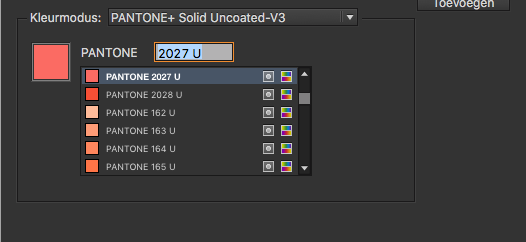
On Mac or Windows?
Until now with V2 and V3, 448 new/adjusted colors in total together.
PMS 2027 U Should be available (see screen)
Kind regards

