Copy link to clipboard
Copied
Hi !
I have a problem: the recently released 336 pantone colors are not included in the latest CS6 InDesign pantone color libraries.
Does anybody know how to get thes new colors integrated in InDesign?
kindly, Jes
 1 Correct answer
1 Correct answer
To all:
I have read with interest the 'thread' here concerning the 336 newest PANTONE colors, and thought I would take the opportunity to set the record straight.
The 336 newest PANTONE colors were introduced in April 2012, subsequent to launch of the PANTONE PLUS SERIES products in May 2010.
While Adobe CS6 is the first version of the Adobe suite to provide native support for the PANTONE PLUS SERIES libraries, this does not include the 336 newest PANTONE colors from April 2012. These colors are
...Copy link to clipboard
Copied
I tend to keep a folder of the up-to-date PCM-generated swatch books that I actually use, and manually remove all the unwanted ones from where each application keeps them. It would be wonderful if Adobe put them in one place for all applications. They all use the same format.
Copy link to clipboard
Copied
Sure 2032 is there. Just make sure that it is updated and you choose from the V2 solid coated or uncoated (or, if needed, the bridge) swatches.
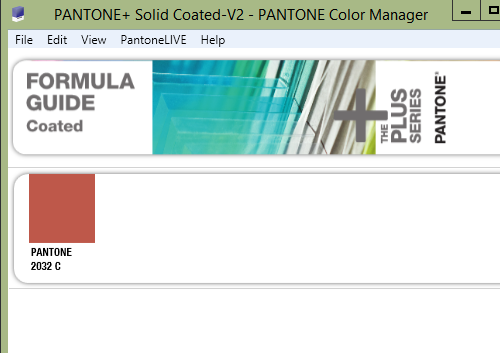
You can export the swatches for use in InDesign from the File menu, Export ...
Mike
Copy link to clipboard
Copied
so, to be clear, although Adobe claims in its sales literature that the Creative Suite (now Creative Cloud) supports the Pantone color system, it does not, out of the box, include all of the latest colors — regardless of how recently the Suite has been updated.
Adobe is claiming that Pantone has not given the colors to them to include in the suite — even though Quark has them.
The "solution" is to pay additional funds to Pantone for A) color books, which include a registration number for a free copy of software for keeping the digital color books up to date; or B) a standalone copy of the software.
That works, if you work by yourself.
I manage literally hundreds of workstations with the Creative Suite installed. Individual design groups — typically around a dozen people, give or take a half-dozen each — do purchase updated Pantone color books. However that only gives me *ONE* license for the Pantone Color Manager software. Not the dozens I would need to keep each individual workstation updated — to say nothing of actually making sure all of those workstations are updated.
Now, assuming I download the updated files on one workstation, is there anything preventing me from exporting all of the .acb/.aco/.ase color books and libraries, and distributing them to all of the other workstations?
If that's an acceptable solution, can anyone provide a link or URL to someone who's already exported all these files so I can spare myself the trouble and just download them all?
Copy link to clipboard
Copied
David Cardillo wrote:
Now, assuming I download the updated files on one workstation, is there anything preventing me from exporting all of the .acb/.aco/.ase color books and libraries, and distributing them to all of the other workstations?
If that's an acceptable solution, can anyone provide a link or URL to someone who's already exported all these files so I can spare myself the trouble and just download them all?
It would appear so...
Sharing Libraries from PANTONE Color Manager with Workgroup - Pantone.com
Copy link to clipboard
Copied
That's pretty much what I'm doing.
That, however, points out some glaring inconsistencies, on the parts of both Adobe and Pantone.
What I was looking for, from either Adobe or Pantone, was just the updated files to download.
Adobe: "Pantone won't give them to us."
Pantone: "Give us money for them."
me: I found a link to download them — Dropbox - PantoneColorBooks
So, if anyone with a swatch book from Pantone can register their $40 software and export and then distribute their color book files, why aren't the .acb files simply available for download on their site? In theory, they want money for their program. (I suppose it does have some functionality useful to some, and for them it might be worth the money.) But anyone who's bought one of their swatch books has access to them. That would be just about everyone using PMS colors in their workflows. Or does anyone here know of any designer, anywhere, that doesn't use a physical swatch book for picking colors, where the particular color is critical?
Don't make me jump through hoops, Pantone. I bought the book — the instructions should be, "use this serial number to log into our site and download the latest digital library files. (Or just update your design software for the latest changes.)"
Now, you, Adobe: I would have assumed someone at your organization would have already thought of this. I would have thought that the brilliant minds that create this software might have done a search or two, or just exported the files themselves.
Some people might take this as more proof that you're abandoning print altogether.
But here you go — use the link above, put the new .acb files into your next release of Creative Cloud. (which should be, what, next month?)
Copy link to clipboard
Copied
Maybe there are legal reasons Adobe can't just generate the ACBs and distribute them (effectively reselling them) with their software.
I really don't think Adobe are abandoning print, and I doubt they will do until the rest of the world does (which, let's be honest, is inevitable in the long term).
And unfortunately, there are countless people being payed to create artwork for print (I won't use the term 'designer' here) who are specifying colours purely on their uncalibrated monitors, using the wrong swatch libraries, colour spaces etc.
Copy link to clipboard
Copied
Danny Whitehead. wrote:
Maybe there are legal reasons Adobe can't just generate the ACBs and distribute them (effectively reselling them) with their software.
I really don't think Adobe are abandoning print, and I doubt they will do until the rest of the world does (which, let's be honest, is inevitable in the long term).
And unfortunately, there are countless people being payed to create artwork for print (I won't use the term 'designer' here) who are specifying colours purely on their uncalibrated monitors, using the wrong swatch libraries, colour spaces etc.
Adobe is already distributing Pantone .acb files. (And Toyo, et al.) They're just "reselling" an outdated version. The inclusion of these color matching systems is a feature with which they sell their product.
If Pantone wants people to adopt their formulas for print, then they need to make it easier, not put up hurdles. Like posting the updated libraries for the Creative Suite (or Quark, let alone for any RIPs like GMG, Oris, etc.) freely. That would encourage people to buy the new books. ("Hey, there's new swatches in InDesign — I wonder what they look like on uncoated paper?")
And it's well known that Adobe has shifted focus. They've devoted resources to DAM and e-pub, with little attention to anything else. There's a reason the latest ISO SWOP specifications — a couple years old now — aren't included. Make a list of all of the newest features in the Creative Suite since, say, CS5. How may of them are print-focused?
And "the rest of the world" abandoning print? That's comical. What did you have for breakfast this morning? Did any of it come in a box? Was there anything printed on that box? It's hardly "inevitable." e-Book sales are increasing, and although they will likely plateau they may eventually surpass print sales. But there will still be print. "e-Book will kill print," in the same way that "television will kill the cinema." All of the doom and gloom naysayers forecasting the demise of print have a narrow, binary world view where it either has to be one or the other. Reality is a bit more nuanced than that. Sure, digital has dealt a significant blow to commercial printers, as their volume has been slashed, but not publishers.
And I would concur there are a great many people picking PMS swatches for designs who probably shouldn't, because they're not sure what that entails (and in another forum we could swap anecdotes — I once had a designer provide me with physical Pantone swatches for a television ad (she was holding them up to the screen)). However they're not likely to understand the difference between Pantone 234 C and Pantone 2347 C, not without looking at the swatches in a book.
Copy link to clipboard
Copied
Agreed about Pantone. I think I already said more or less the same in an earlier post. They seem in a bit of a mess at the moment (since the X-Rite buyout?), more concerned with making Pantone a cool, mainstream brand, with their mugs and 'Minion Yellow' nonsense.
The thing about legal reasons was conjecture, and I may well be wrong. Maybe an Adobe employee could confirm.
Maybe the complete demise of print is an overstatement, but I'm talking long term. I don't think it's that outlandish a prediction that printed books, magazines, newspapers and marketing materials will become a quaint niche within 50 years time. I don't know about packaging, but there's a growing feeling that there's too much of it. Adobe develop their products according to how they're being used, and shifts in media are reflected in them.
It was muesli and yoghurt, by the way. I think it even had a spot gold on the box, to reassure me it's better than cheaper stuff.
Copy link to clipboard
Copied
fyi, 4 years later, that link goes to a different page now. Not information on sharing library files.
Copy link to clipboard
Copied
Meanwhile Pantone is continuing to add even more spot colors here and there in what seems like a sporadic basis to me. It's possible to get to the "+336" series colors within Adobe's applications now. But now there's all sorts of additional colors. My shop bought 3 sets of new Pantone swatch books a few months ago. But apparently the ones we bought (I think they were shrink-wrapped 2017 editions) were missing some new spots colors Pantone added just recently. Edit: looking in the notes of the Solid Coated "Plus Series" swatch book it says 1867 spot colors, including the 336 added in 2012, 84 colors added in 2014 plus 112 brand new colors. I can't remember the specific project but ran into branding elements using colors not even these new swatch books.
The newer swatch books are kind of annoying to use. I'm accustomed to the swatches being arranged in numerical order. Now the pages are arranged chromatically. I'm always having to go to the index to find the page where a certain color number resides.
Copy link to clipboard
Copied
BobbyH5280 wrote
Meanwhile Pantone is continuing to add even more spot colors here and there in what seems like a sporadic basis to me. It's possible to get to the "+336" series colors within Adobe's applications now. But now there's all sorts of additional colors. My shop bought 3 sets of new Pantone swatch books a few months ago. But apparently the ones we bought (I think they were shrink-wrapped 2017 editions) were missing some new spots colors Pantone added just recently. Edit: looking in the notes of the Solid Coated "Plus Series" swatch book it says 1867 spot colors, including the 336 added in 2012, 84 colors added in 2014 plus 112 brand new colors. I can't remember the specific project but ran into branding elements using colors not even these new swatch books.
The newer swatch books are kind of annoying to use. I'm accustomed to the swatches being arranged in numerical order. Now the pages are arranged chromatically. I'm always having to go to the index to find the page where a certain color number resides.
That happened here too. One thing they seem to do every time, is add a red that's colorimetrically a tiny bit closer to 100% M 100% Y than was previously available. So I'll spec it on a job where we only have a CMYK reference, and send the pressmen on a wild goose chase around a swatchbook they already hate!
Copy link to clipboard
Copied
I'm getting stung with the +336 library nonsense once again. A client wants signs with one of the +336 series colors spec'd, without knowing what a huge pain in the backside it is to simulate it in various types of large format printing or paint colors.
In a sign shop this problem runs considerably farther than just getting a swatch library imported into Adobe InDesign, Illustrator or Photoshop. We have other applications that come into play, such as Flexi and CorelDRAW. Our large format RIP software, Roland VersaWorks doesn't understand any of those new Pantone colors. Any objects with those fills must be converted to CMYK (and test printed thru trial and error) prior to printing. If I have to job out something to a shop that prints billboards or double side prints huge flex faces they can't deal with the new spot color specs. Compound it even further when you need paint formulas to back spray a lighted sign face or paint metal parts of sign cabinets, cladding, etc.
IMHO, Pantone is going about introducing these new colors the wrong way. I understand the convenience of having a piece of software periodically updated to add new colors to a library from time to time. The problem with this is those new color additions are useless to me unless I go buy a new set of Pantone swatches. We buy new color books from sign product suppliers every couple or so years because those swatch books get worn out or start fading. I think the Pantone Color Manager software is a solution in search of a problem.
All of the graphics software applications my company uses get updated on a somewhat frequent basis, often enough that Pantone library updates could be applied. That's how it would have to work in the case of VersaWorks; I can't just drop a color palette file into a folder the way I can with InDesign or Illustrator. The notion that the +336 colors were merged into the main spot color library and simply called "V2" is just going to be a source for more confusion and aggravation.
I understand the profit motive in selling Pantone Color Manager software (especially after all the money that has been spent with the X-Rite merger). But this is something that is literally goofing up the work flow for a lot of people and costing us valuable time.
Copy link to clipboard
Copied
If you are not printing with the spot pantone inks, then it's not appropriate to spec using the spot swatches, the colors need to be specs in the format they will be printed in.
If you are printing with spot pantone inks, then the software simulations are worthless without a physical example of how the color should look (the color books).
Copy link to clipboard
Copied
Most businesses, both large and small, often use Pantone colors as a reference for the color standards in their logos and other associated branding work. Simulating Pantone colors is a fact of life in all sign manufacturing companies. I realize printing 4-color or 6-color simulations of Pantone spot colors is not the same thing as using the actual spot color inks. But those swatch libraries at least give us a good start on a target we're trying to hit as close as possible.
A Pantone color swatch is also a better reference for a certain logo/object color rather than a straight CMYK mix since various printers can output a given CMYK formula differently. In a perfect world a client's logo would have color specs in Pantone spot, 3M vinyls, paint intermix formulas, etc. Most people start from that Pantone swatch book because at least the color you're seeing in that physical swatch book is a consistent and easily available reference.
Copy link to clipboard
Copied
SRiegel wrote:
If you are not printing with the spot pantone inks, then it's not appropriate to spec using the spot swatches, the colors need to be specs in the format they will be printed in.
If you are printing with spot pantone inks, then the software simulations are worthless without a physical example of how the color should look (the color books).
Frankly, I am sick to death of this kind of response to this problem. The idea that it's "not appropriate" to spec or build using the color books is abjectly ridiculous. This is precisely why the color books are always included with the Adobe suite to begin with. The specific purpose of having the Pantone books in the software is so you can spec and build with it. Will the colors be inaccurate? OF COURSE. I've never met a professional designer who didn't know this.
The problem isn't with US, the design community. It is that Adobe is providing outdated and inaccurate Pantone color books. I want to say that again because it's important: The color books are wrong. There is just no excuse for this. Pantone's solution is to have every designer buy their software. That's fine, that's their business model. I think it's insane and a terrible idea, but at least it's a solution. But Adobe has, quite literally, done nothing about it. I am not being hyperbolic. They have actually done nothing. The Pantone color books are the same (and now incorrect) color books that were provided before Pantone added to and changed their books.
Adobe has never (not in this forum and not in the software) even hinted that they intend to provide a solution. And these kinds of comments, lecturing us about how to use Pantone colors, do absolutely nothing to help, either.
Copy link to clipboard
Copied
If I have to get onto Adobe's case about anything to do with this specific problem it's that Adobe may not view "print" as a high priority anymore. Most of the Adobe Creative Cloud suite of applications is very steeped in electronic screen-based design. Print is definitely a shrinking minority. Even InDesign is directing more and more of its tool set to electronic display publishing.
I still think Pantone is the main player who needs to work at solving this problem. It's not enough for me if Adobe updates the Pantone swatches in its software. One of those new spot colors is worthless to me if it can't survive in an EPS or PDF file outside of InDesign or Illustrator into another app like VersaWorks. Every graphics software company that uses Pantone swatch books in their applications needs to do the same thing. Pantone needs to be working on making that happen. Instead they've allowed their spot color swatch books to turn into an inconsistent mess. And merging the "+336" series into the standard book of swatch colors is just going to create a lot of work flow problems in the future.
Copy link to clipboard
Copied
BobbyH5280 wrote:
Print is definitely a shrinking minority.
I agree that Adobe has pretty much abandoned print.
However, as someone who works for a major publisher, I can tell you that we print — with ink — just about everything we publish.
The total volume of printed copies may have gone down, compared to maybe 5 years ago. But book sales have not declined. e-book sales have plateaued. (Some reports show an uptick in print sales.)
Print isn't going anywhere.
Unfortunately for those of us that still do ink on paper, Adobe knows we're not going anywhere, either. (How long did we wait for Quark to update?)
Copy link to clipboard
Copied
In response to the recent posts in this thread …
The Pantone color swatches distributed by Adobe are determined by Pantone, not Adobe. We distribute what Pantone provides for us to distribute. Pantone apparently wishes to have a more direct relationship with members of the graphic arts community who use their color books. Those who want the latest and most augmented Pantone color books need to deal directly with Pantone. Sorry, we can't help with that!
With regards to print, Adobe does indeed take print seriously. We participate in the major ISO standards bodies associated with print, PDF, color, etc. (I personally chair the ISO TC130 WG2/TF2 group that defines the PDF/X standards!)
In terms of color accuracy, the spot color books are designed primarily for use in printing that actually uses the specified spot colors. Each of the recent versions of the Pantone spot colors does specify an “alternate” color specification, albeit in LAB, not in CMYK. The reason is that there isn't just one CMYK color space or printing condition. With ICC color management, the LAB color space alternate specification allows for a better color match to the original spot color. That having been said, the ultimate CMYK color may be very different from what may previously have been provided as the alternate CMYK directly by Pantone. If you rely on those old CMYK alternate colors, you really need to define your own process color swatches!
- Dov
Copy link to clipboard
Copied
This is the same non-answer you had several months ago.
The Pantone color swatches distributed by Adobe are determined by Pantone, not Adobe.
This is objectively not true. Adobe chooses to provide the old and inaccurate Pantone color books. I do not know (and maybe you don't either) why Adobe no longer has access to accurate Pantone color books, but either way, Adobe is now choosing to provide inaccurate color books. It's a senseless frustration.
Copy link to clipboard
Copied
Ethan Smith wrote:
This is the same non-answer you had several months ago.
The Pantone color swatches distributed by Adobe are determined by Pantone, not Adobe.
This is objectively not true. Adobe chooses to provide the old and inaccurate Pantone color books. I do not know (and maybe you don't either) why Adobe no longer has access to accurate Pantone color books, but either way, Adobe is now choosing to provide inaccurate color books. It's a senseless frustration.
Our choice is to distribute what Pantone provides to us or nothing; that's our only choice here. Would you prefer we provide nothing from Pantone and tell you to obtain them directly from Pantone?
Since you admit you don't know why Adobe doesn't have access to Pantone's latest and most augmented swatch books, then you aren't in a position to judge us. What I have relayed in this thread is the reality of the situation. It may be frustrating to you and me, but there is nothing that Adobe can do about this. If Pantone provides us with the latest and greatest, we'll distribute same.
- Dov
Copy link to clipboard
Copied
Dov Isaacs wrote:
Our choice is to distribute what Pantone provides to us or nothing; that's our only choice here. Would you prefer we provide nothing from Pantone and tell you to obtain them directly from Pantone?
YES!!! For heaven's sake, yes. The inclusion of inaccurate color books is a terrible decision on Adobe's part. Pantone loves the free advertising, I'm sure, but how are you or your users being served? I'll tell you, we're not. Clearly, this issue has already caused frustration, and Adobe's only response is "Well, we know it's inaccurate and disrupts your work flow, but it USED TO work, so we're keeping it." That's dumb.
Since you admit you don't know… then you aren't in a position to judge us.
It's nice to see weve hit a nerve, since you're getting defensive, but we absolutely are in a position to judge Adobe's inaction. The fact that you don't know why Abobe wants to provide inaccurate Pantone color books is precisely one of the things we're in a position to judge. Please feel free to (finally) enlighten us to Abobe's thinking behind this nonsense. More likely, you will continue to be dodgy and expect us all to simply accept and be happy with Abobe's complacency. While it may make you feel better to blame Pantone, it does not help us, your customers.
Copy link to clipboard
Copied
Dov Isaacs wrote:
We distribute what Pantone provides for us to distribute.
Here you go, Dov, the updated Pantone+ V2 color book files: Dropbox - PantoneColorBooks
They're directly from Pantone, from their Color Manager application.
Please see that they're included in the next CC release.
Copy link to clipboard
Copied
David Cardillo wrote:
Dov Isaacs wrote:
We distribute what Pantone provides for us to distribute.
Here you go, Dov, the updated Pantone+ V2 color book files: Dropbox - PantoneColorBooks
They're directly from Pantone, from their Color Manager application.
Please see that they're included in the next CC release.
We and for that matter you are not legally permitted to redistribute these Pantone materials. Sorry!
- Dov
Copy link to clipboard
Copied
A couple things:
1) I'm not hosting that link. I merely pasted it into this forum. Pantone is free to serve a Cease and Desist order onto Dropbox to get them to stop providing access to that link.
2) Pantone has given permission to distribute those files.
"While PANTONE Color Manager is single-user, the PANTONE libraries may be shared with other users without license restriction." [emphasis mine]
Sharing Libraries from PANTONE Color Manager with Workgroup - Pantone.com
3) the inclusion of standard color libraries from the likes of Pantone, Toyo, Focoltone, et al. is one of the selling points for the Creative Suite apps.
Copy link to clipboard
Copied
I downloaded the version 2 libraries from your Dropbox link and am comparing the installed CC Pantone+ Solid Coated swatches with the downloaded Pantone+ Solid Coated V2 swatches and haven't found any differences in the Lab values. Obviously I can't go through the entire library, but can you point out swatches from the V2 library that have changed Lab values?
Find more inspiration, events, and resources on the new Adobe Community
Explore Now
