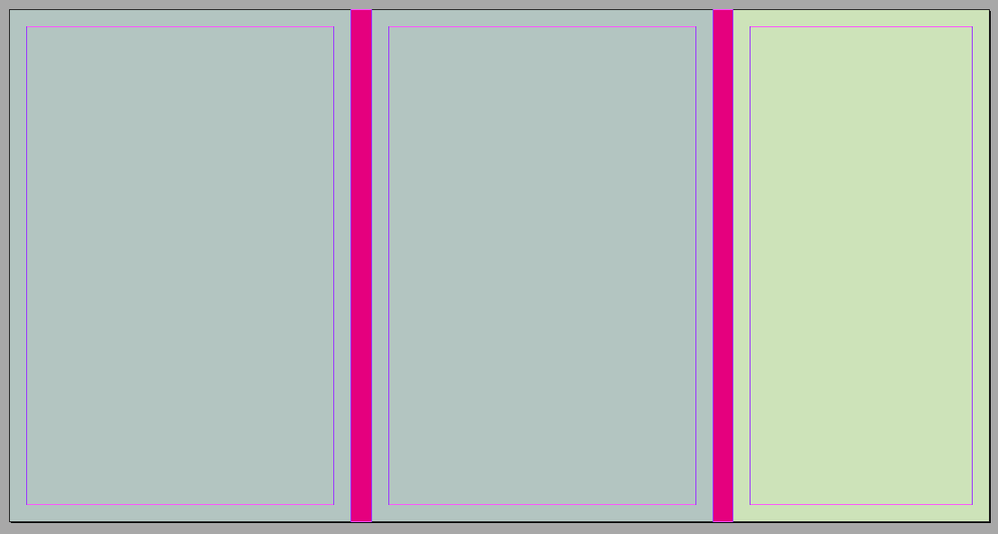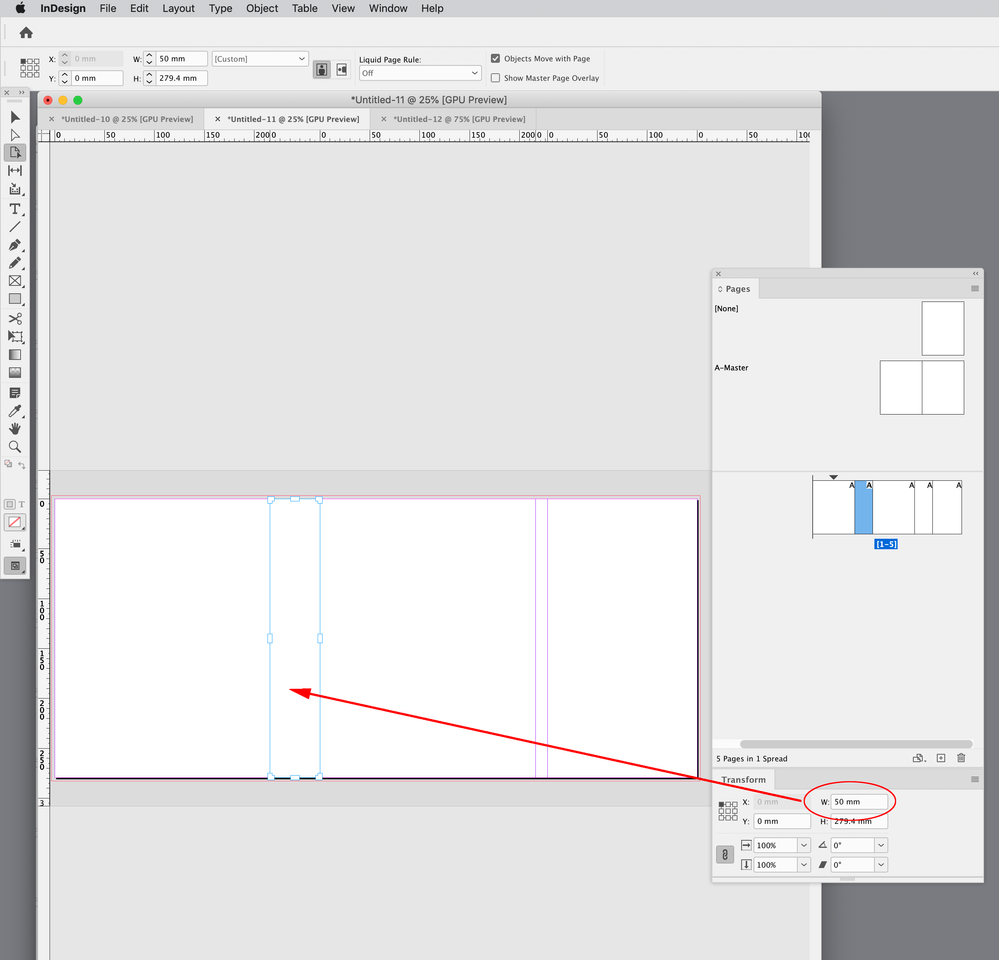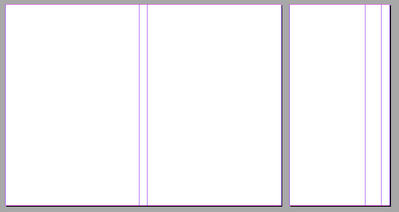- Home
- InDesign
- Discussions
- Ability to change page size moving other pages in ...
- Ability to change page size moving other pages in ...
Copy link to clipboard
Copied
Helloes,
I have a simple project, a cover for a postcard set. But... I don't know in advance how many postcards will be there, be it 10 or 20 which makes quite a difference for a spine-page width. Is there a way to:
a) change page width within a spread in a way that spread will accomodate to the changes and move pages left and right accordingly (so these magenta pages might be 6 or 12 mm and pages won't overlap after changing the size)
b) create spread with gaps between pages, but export as a pdf without those gaps?
c) create whole project as separate pages and create a spread on export?
d) some other solutions?
Thanks!
 1 Correct answer
1 Correct answer
Hi @7x8 , If you setup your spread in a Facing Pages document, a change in page sizes will keep the spread together. Here I’ve selected the 2nd page in the spread with the Pages tool, and set its width to 12mm in the Transform panel:
If I change the width the spread pages stay together. Looks like your doc is setup with Facing pages turned off.
Copy link to clipboard
Copied
On the Pages panel - you can select page and on the bottom left you can click icon and set different size.
Copy link to clipboard
Copied
Thanks, but it won't work as I need to - unless there's some switch or option I should toggle or turn either on or off.
After changing page size with "Edit page size option" spread gets mangled:
When changing master's size pages overlap:
Copy link to clipboard
Copied
Hi @7x8 , If you setup your spread in a Facing Pages document, a change in page sizes will keep the spread together. Here I’ve selected the 2nd page in the spread with the Pages tool, and set its width to 12mm in the Transform panel:
If I change the width the spread pages stay together. Looks like your doc is setup with Facing pages turned off.
Copy link to clipboard
Copied
rob day, you saved the day 😉 Thank you very much!
Copy link to clipboard
Copied
It would help if we could see how the file is currently set up...
Find more inspiration, events, and resources on the new Adobe Community
Explore Now