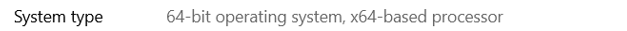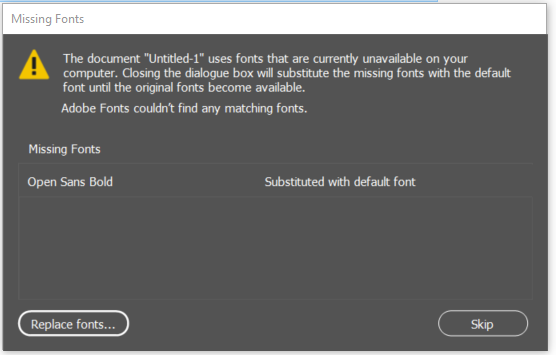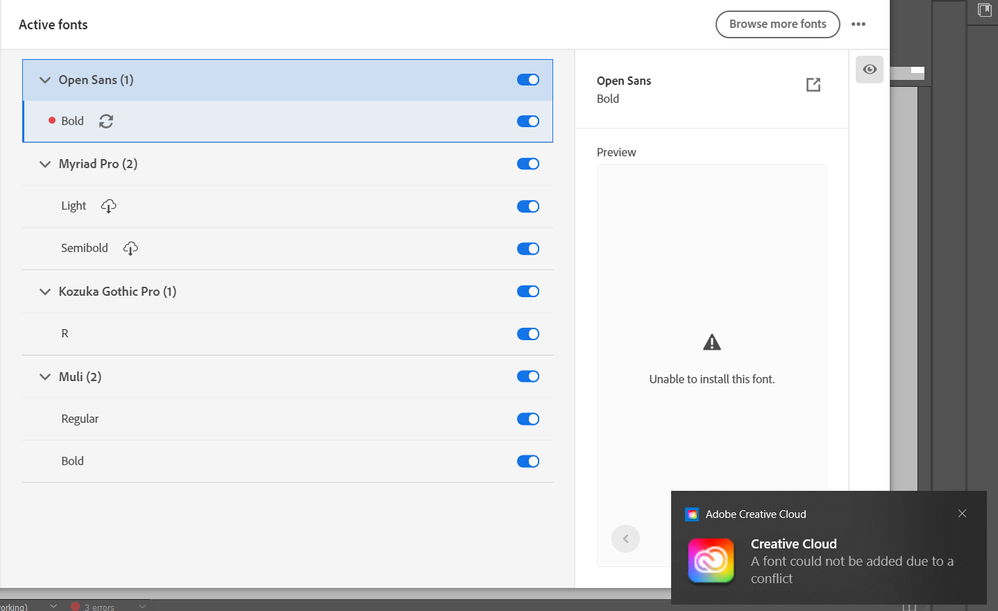- Home
- InDesign
- Discussions
- Re: Activated font weight not showing in Indesign
- Re: Activated font weight not showing in Indesign
Copy link to clipboard
Copied
Hi guys
My Indesign doesn't find all activated font weights. I've installed the whole Open Sans family, all 13 fonts are marked as activated in the cloud, but only 12 are showing in Indesign. (Open Sans Condensed Bold is missing) Other Adobe programs have no issues and find all the different weights. I've tried Illustrator, Photoshop and Animate, every program is able to type Open Sans Condensed Bold, only Indesign is not cooperating, and of course, its the one program i need for this project. I even tried downloading the font from another page and install it via font collection but the result is the same. Indesign is ignoring Open Sans Condensed Bold. Updating, restarting, reinstalling, (computer, indesign, cloud..) nothing works. Its the 2nd time i have this problem, and its always only Indesign messing around.
I hope someone knows how to fix this.
Greetings from switzerland 🙂
 1 Correct answer
1 Correct answer
Hi All,
We appreciate your patience. The issue is fixed with the latest InDesign version (17.2.1). Please update InDesign to the latest version and see if that helps.
If you still experience the issue on the 17.2.1 version, then please try resetting the preferences. It will fix the issue.
Let us know if you need further assistance. We'd be happy to help.
Thanks,
Harshika
Copy link to clipboard
Copied
Moving this to the Indesign forum.
You should always indicate OS and program and program version, when asking for advice. Please post the exact version, not "latest", as that is possibly only true until the next "latest".
Copy link to clipboard
Copied
"(Open Sans Condensed Bold is missing)"
Hi Lucas,
is the issue with specifically InDesign version 17.2 on your machine?
If yes, go back to InDesign 17.1 or 17.0.1. There might be a bug with 17.2.
Did you already use the activated Open Sans fonts in your InDesign documents?
If not, think about using the font files that are available at opensans.com.
Regards,
Uwe Laubender
( ACP )
Copy link to clipboard
Copied
i did use different styles of the font in indesign, but never the bold one bc its the only one missing of the family. i tried installing the font after downloading it from the web too, but the result ist the same, bold is always missing in indsign.
but good point, ill try another version, maybe this will do it until its fixed. tank you! 🙂
Copy link to clipboard
Copied
going back to 17.1 did the trick!! thank you so much!! 🙂
Copy link to clipboard
Copied
If you are on InDesign 17.2 this could be a bug that it is described below.
( Please vote for fixing the bug at InDesign UserVoice ) :
installed font missing InDesign 17.2 macOS 12.3 (Monterey) and macOS Catalina
Tom Moulaert, Mar 29, 2022
Regards,
Uwe Laubender
( ACP )
Copy link to clipboard
Copied
yep, sounds exactly like my problem, thank you!
Copy link to clipboard
Copied
We've seen issues with Open Sans before, but yes, you might be a victim of the current bug in 17.2 (since you can see it in other programs)
That being said, I highly recommend you download Open Sans directly from Google Fonts as it's a more updated version (v3.0) than the one being served at Adobe Fonts (v1.0/1.1). Open Sans is an open source font, and a work-in-progress, so it will evolve as people contribute to it.
Copy link to clipboard
Copied
thank you for your input! i tried downloading the font from the web, but unfortunately the result is the same. seems like you're right since i do use 17.2. but nonetheless i'll download it from google if its more updated there. didnt know that, thank you!
Copy link to clipboard
Copied
It definitely sounds like you're affected by teh font issue in 17.2.
You can either wait for the inevitable 17.2.1 to fix this issue, or roll back to a previous version. Some people have been successful in going back to 17.1, others needed to go back to 16.4.
Copy link to clipboard
Copied
going back to 17.1 did the trick!! thank you so much!! 🙂
Copy link to clipboard
Copied
Hi All,
We appreciate your patience. The issue is fixed with the latest InDesign version (17.2.1). Please update InDesign to the latest version and see if that helps.
If you still experience the issue on the 17.2.1 version, then please try resetting the preferences. It will fix the issue.
Let us know if you need further assistance. We'd be happy to help.
Thanks,
Harshika
Copy link to clipboard
Copied
Hi all,
We are still experiencing this issue in 17.2.1. How do you reset the preferences? is that within InDesign itself (it is also happening in Illustrator for us).
Thanks,
Steph
Copy link to clipboard
Copied
There are additional bug fixes in 17.3.
Copy link to clipboard
Copied
Unfortunately it still isn't resolving with the latest version 😞
It only happens with the Bold weight.
Two of three in the team are experiencing the problem.
Copy link to clipboard
Copied
Hi @Steph5C8B,
We are sorry for the frustration. Would you mind telling us the name of the font you're experiencing issues with? Could you please share a screenshot and the operating system you're working on?
We will try our best to investigate the issue.
Thanks,
Harshika
Copy link to clipboard
Copied
Hi Harshika,
Please find details and screenshots below.
The TTF font family was installed from Google on pc. There were no problems with the install of fonts. Then the bold weight isn't available in InDesign:
Bold doesn't show in list:
Won't install from Adobe CC either:
Be great to get a resolution to this, at the moment only one person in our team can edit documents 😞
Thanks,
Steph
Copy link to clipboard
Copied
@Steph5C8B said: "The TTF font family was installed from Google on pc. There were no problems with the install of fonts."
Hi Steph,
how exactly did you install the font family?
Did you install it for all users? Use the More Info button in Find/replace Font to get details on the exact version of the installed and needed font styles. Also the installation path of the font style you can see. It should be under C:\WINDOWS\Fonts\. That's the path for all users.
To workaround the issue:
Copy all the TTF font files from Google Fonts into a new folder named exactly Document fonts and move that folder into the one where your InDesign document resides. Then restart InDesign and open the document again. InDesign now should see also the Bold style.
FWIW: Do not mix the OTF style versions of that family from Adobe Fonts with the ones from Google Fonts.
Regards,
Uwe Laubender
( Adobe Community Professional )
Copy link to clipboard
Copied
Hi Uwe,
Thank you the workaround worked!
We need to test it out to see if we have to do this everytime we create a new document (hopefully not as it's one of our brand fonts!) but the workaround worked on this occasion.
Thank you,
Steph
Copy link to clipboard
Copied
I was having this issue, Helvetica Neue showed all but one weight in Indesign, I updated to 17.3 and continued to be an issue. I ended up installing the font directly into indesign's specific font library rather than Adobe's or my computer's and it seems to be working.
Copy link to clipboard
Copied
I have the same issue on windows. InDesign is up to date (as of today). I installed a family of 12 fonts, they are shown in windows>font, but when I go to InDesign, it only shows light, book, and bold. In Illustrator I have another 3 weights of the same font: light, book italic, and heavy. But none of them are the ones I actually need. I just got a new project and now I have to wait for the problem to be fixed...
Copy link to clipboard
Copied
Hi@Teodor Cristi257759022fkw ,
are you sure that you installed the whole font family for all users?
If yes and there are still issues, uninstall the font files.
Then see my workaround from above.
Quoting myself:
To workaround the issue:
Copy all the TTF font files from Google Fonts into a new folder named exactly Document fonts and move that folder into the one where your InDesign document resides. Then restart InDesign and open the document again. InDesign now should see also the Bold style.
Regards,
Uwe Laubender
( Adobe Community Professional )
Copy link to clipboard
Copied
*FIXED.
As I wanted to share the link from where I found the OTP files for the font, I realise there is a *fixed TT file. That seemed to fix it. So my best guess, it is has something to do with the OTP windows compatibility. TT worked as a charm
Copy link to clipboard
Copied
Hi, im having the same issue.
Open Sans Condensed Extra Bold isn't showing in Indesign 19.0.1 and Illustrator 28.0.
I got my fonts via Google fonts (see attached).
I'm on a Macboo Pro 2019 - running Sonoma 14.1
I've also tried the Document Font folder option and that didn't work.
Any help would be appreciated
Copy link to clipboard
Copied
i fixed it, i didn't install the 'static folder' fonts
-
- 1
- 2
Find more inspiration, events, and resources on the new Adobe Community
Explore Now