- Home
- InDesign
- Discussions
- Re: Add Absolute Number Pages instead of Section N...
- Re: Add Absolute Number Pages instead of Section N...
Copy link to clipboard
Copied
Hello!
- I am using Numbering & Section Options on my INDD doc.
- Due to this, (Absolute) Page 15 is displayed as HAT.01 (this is fine, I need this identification).
BUT...
- When I try to add Special Characters >> Markers >> Current Page Number, it inserts the Section Prefix and Number (HAT.01).
Simply as is: I want to Insert the Absolute Number Page (15), regardless of what Section it uses.
So far I found this impossible to do. The only solution I found so far is to create a continuos Numbered list, and insert the text box containing it on each of my pages. It is silly but still a workaround.
Any simpler way to use Absolute Page Numbers? Thanks!
---
BTW, if you know a bit or two about interactive Buttons in ePub, maybe you can help me with this? ^_^
Connecting a Button to another INDD Page: "External Anchor not found"
 1 Correct answer
1 Correct answer
Thank you all for your contributions. Unfortunately, they might work for some other kinda project but not for mine.
However I found a solution by adding a text box with a Numbering List that grows across all pages. Each page has one of these text boxes, thus it recreates the ascending list ![]()
Copy link to clipboard
Copied
Could you do this setup, where the document is divided with sections, use a section marker symbol, and use auto page numbering?
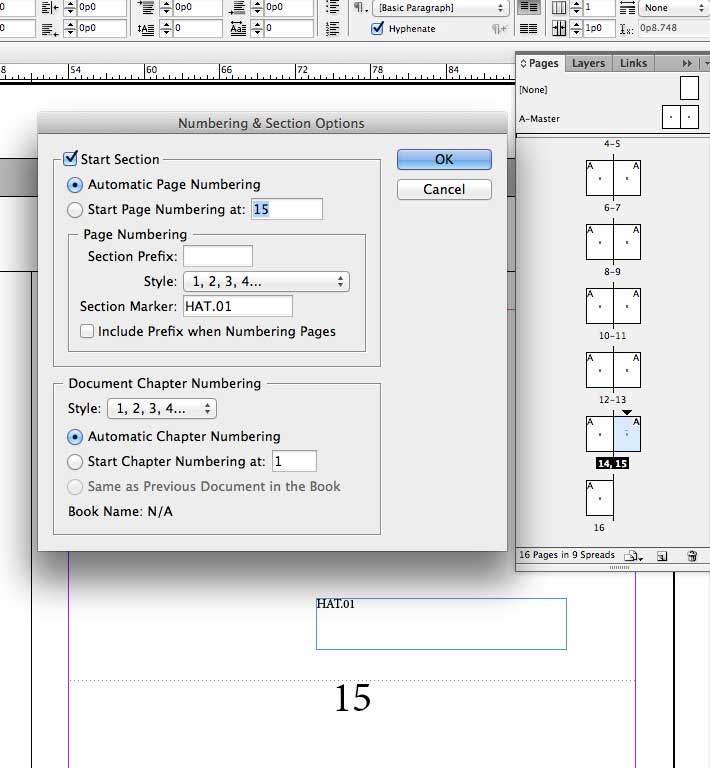
Copy link to clipboard
Copied
Jeffrey_Smith wrote
Could you do this setup, where the document is divided with sections, use a section marker symbol, and use auto page numbering?
Hey Jeffrey, thanks for getting involved!
Unfortunately, I can't do that - I need to use Start Page Numbering, Prefix and Style in order to keep the flow needed.
Copy link to clipboard
Copied
obviously, i must be missing the issue … my setup looks fine. the type/special-char/current-page variable resides on the master-pages … designated pg15-20 as separate section … the 'absolute' pg#'s you mention appear as they should (15-20). if my screen-cap is not correct … pls describe why it's wrong. also might be helpful garnering your own screen-cap(s).
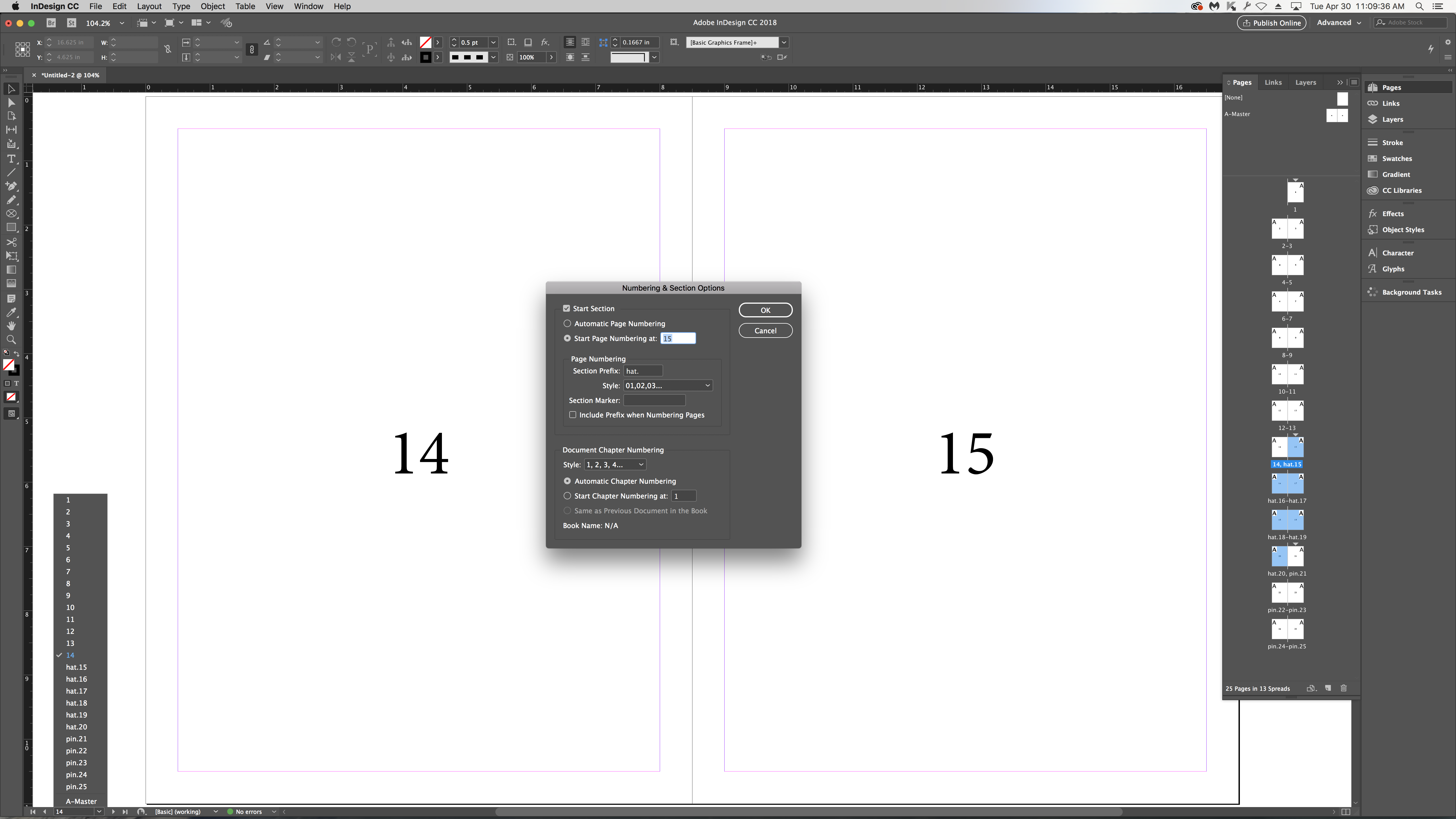
a second variant would be adding the prefix to the 'absolute' numbering … for that you'd simply tick "include prefix".
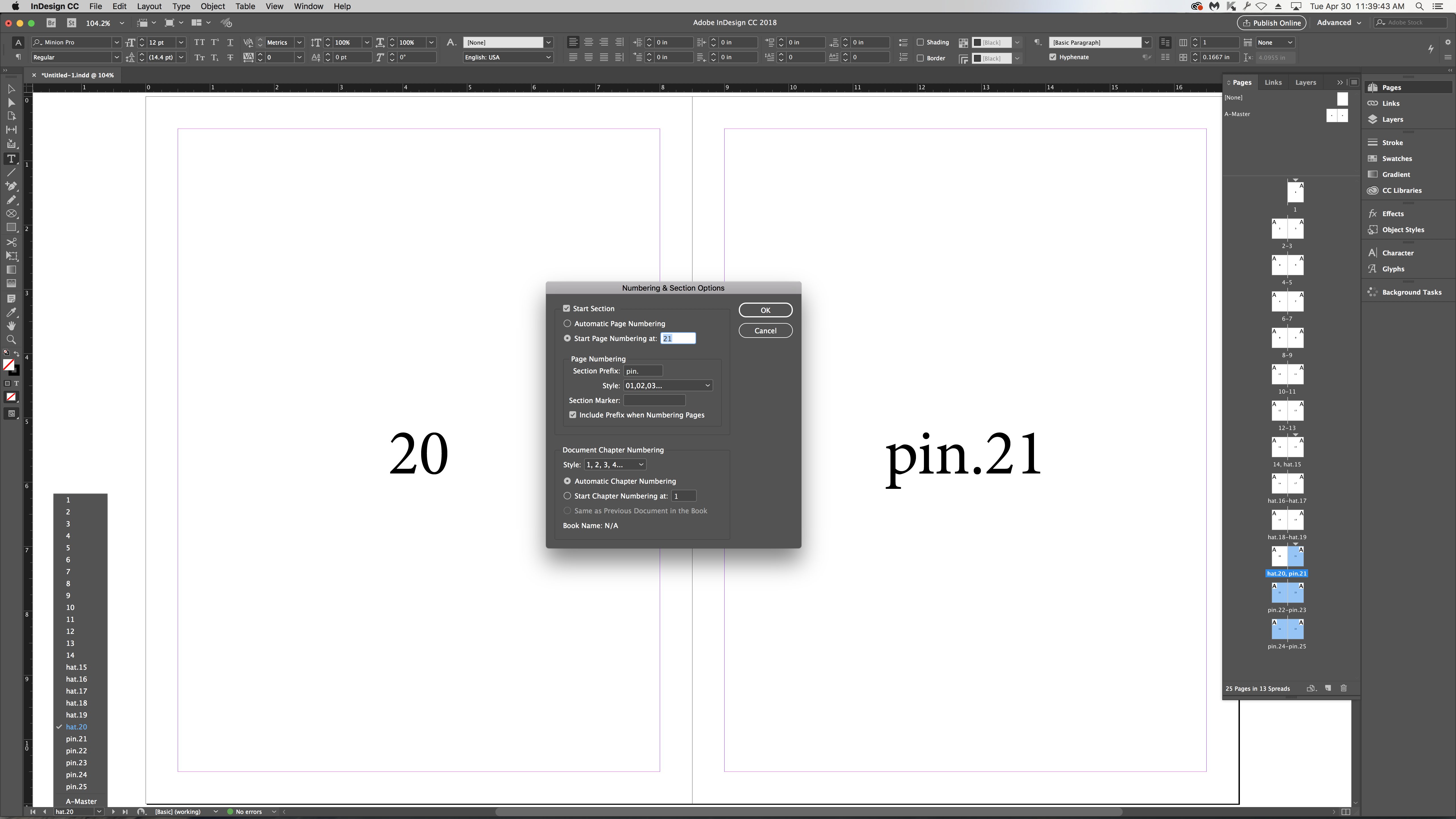
Copy link to clipboard
Copied
If I understand correctly (if not, please provide more details, including screenshots), using a numbered list is definitely not a silly idea.
That's what I would do ^^
However, there's an alternative.
You can use Acrobat footer utility.
Tools > Pages > Headers & footers.
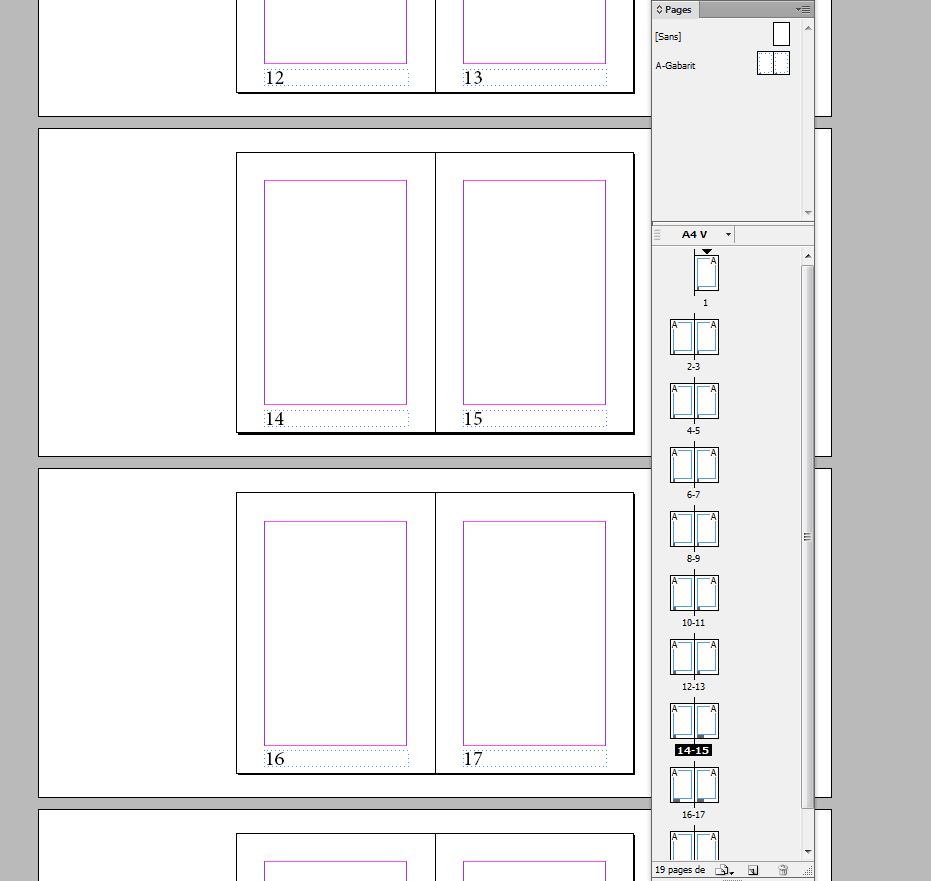
Copy link to clipboard
Copied
Thank you all for your contributions. Unfortunately, they might work for some other kinda project but not for mine.
However I found a solution by adding a text box with a Numbering List that grows across all pages. Each page has one of these text boxes, thus it recreates the ascending list ![]()
Copy link to clipboard
Copied
Hi Suripanta ,
good you found a solution!
You could also use ExtendScript ( JavaScript ) code like the one below to insert the absolute page name.
Select an insertion point in a text frame and run this code:
app.selection[0].contents = ( app.selection[0].parentTextFrames[0].parentPage.documentOffset + 1 ).toString();
Note: If you move pages around in your document or if you add or remove pages before you have to update the contents.
It's not dynamic. It could be made dynamic, but this would require a more complex script with an event listening mechanism.
Regards,
Uwe
Copy link to clipboard
Copied
Laubender wrote
Hi Suripanta ,
good you found a solution!
You could also use ExtendScript ( JavaScript ) code like the one below to insert the absolute page name.
Select an insertion point in a text frame and run this code:
app.selection[0].contents = ( app.selection[0].parentTextFrames[0].parentPage.documentOffset + 1 ).toString();
Note: If you move pages around in your document or if you add or remove pages before you have to update the contents.
It's not dynamic. It could be made dynamic, but this would require a more complex script with an event listening mechanism.
Regards,
Uwe
Hey Laubender, thanks for your reply!
I tried to create a Script with the code provided, but I get an error message. I think I might be doing something wrong. Could you please provide me with more detailed instructions?
Thanks!
Copy link to clipboard
Copied
Hi, do you need some help how to store code and install a script?
Then read into: Indiscripts :: Indiscripts for Dummies
Two things that this script will work:
1. You have to select an insertion point.
2. The text frame is positioned on a page and not on the pasteboard.
Regards,
Uwe
Copy link to clipboard
Copied
Laubender wrote
Hi, do you need some help how to store code and install a script?
Then read into: Indiscripts :: Indiscripts for Dummies
Two things that this script will work:
1. You have to select an insertion point.
2. The text frame is positioned on a page and not on the pasteboard.
Regards,
Uwe
Hi again Laubender,
now the script does work, but the numbering is wrong (e.g. Page 1 is shown as 012, Page 2 = 022, Page 3 = 032, and so on...)
Copy link to clipboard
Copied
Interesting. The script inserts a number, the position of the page in the document.
In ExtendScript code that is the value of property documentOffset of a given page. ExtendScript starts counting with 0 so I add 1 to the result before the script assigns the result of this to the selected insertion point. For the first page in the document the number is 1, the second page the number is 2 and so forth. The script will, by defnition, not add a name like 012 or 022.
Regards,
Uwe
Copy link to clipboard
Copied
Hey again Laubender and thanks for your help.
1 = 012
2 = 022
3 = 032
4 = 042
etc
Why is the Script adding a "2" at the end of the numbering? Any diagnosis? I am less worry about the "0" at the beginning, anyways.
Thanks!
Copy link to clipboard
Copied
I cannot tell you this. With my document all is working as expected.
Hm. What exactly did you select before running the script?
Regards,
Uwe
Copy link to clipboard
Copied
Are you perhaps using auto numbering with the applied paragraph style?
Don't do this.
Regards,
Uwe
Copy link to clipboard
Copied
Laubender wrote
Hm. What exactly did you select before running the script?
Are you perhaps using auto numbering with the applied paragraph style?
Nothing. I added a new text box with no style nor numbering.
However, I closed the doc after trying and now re-opened, tried again and now your Script works just fine. Thanks for your support!
Copy link to clipboard
Copied
Thanks for this observation.
Where did you install the script?
In InDesign's Scripts folder or was it the Scripts folder of the user account?
Regards,
Uwe
Copy link to clipboard
Copied
In the User folder ![]()
Copy link to clipboard
Copied
Hm. The script should work also with the User folder.
You could add the following statement as an additional line at the end of the script:
alert( "Script executed. Done." );
It will show an alert you have to answer with an OK before you can work on.
I really cannot tell what happened wrong before you restarted InDesign.
Regards,
Uwe
Find more inspiration, events, and resources on the new Adobe Community
Explore Now