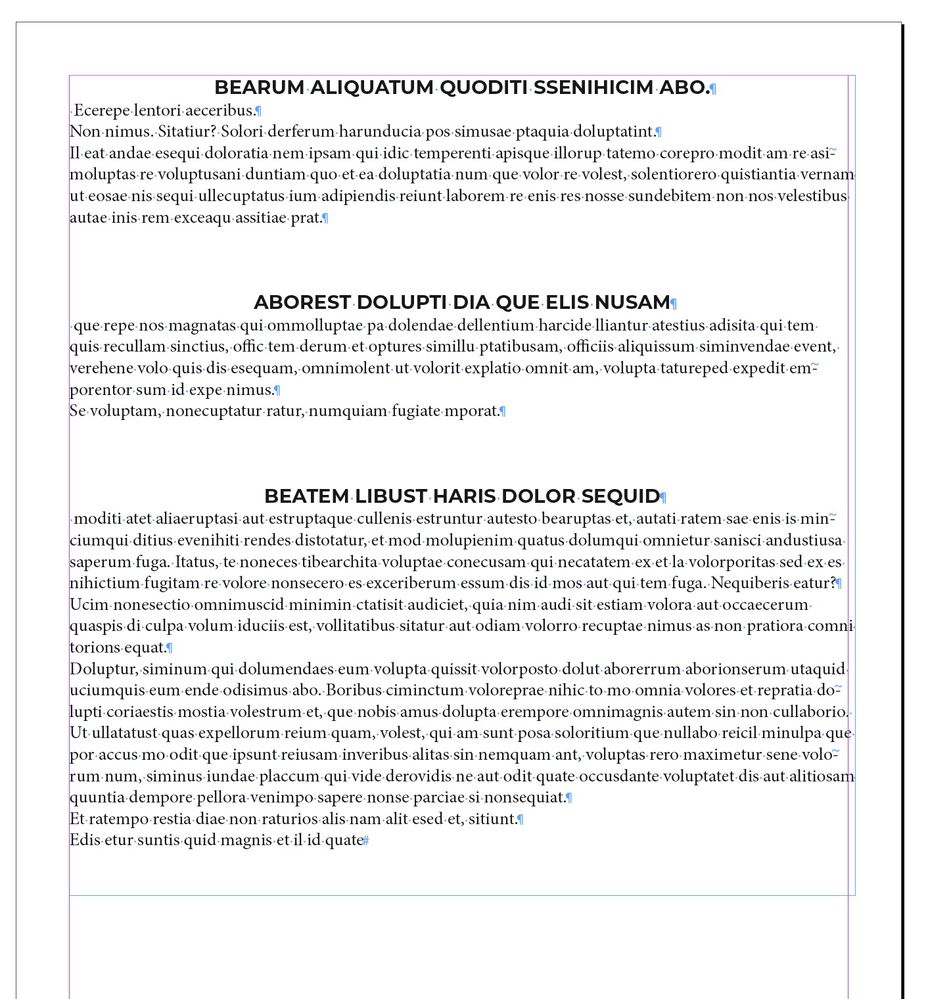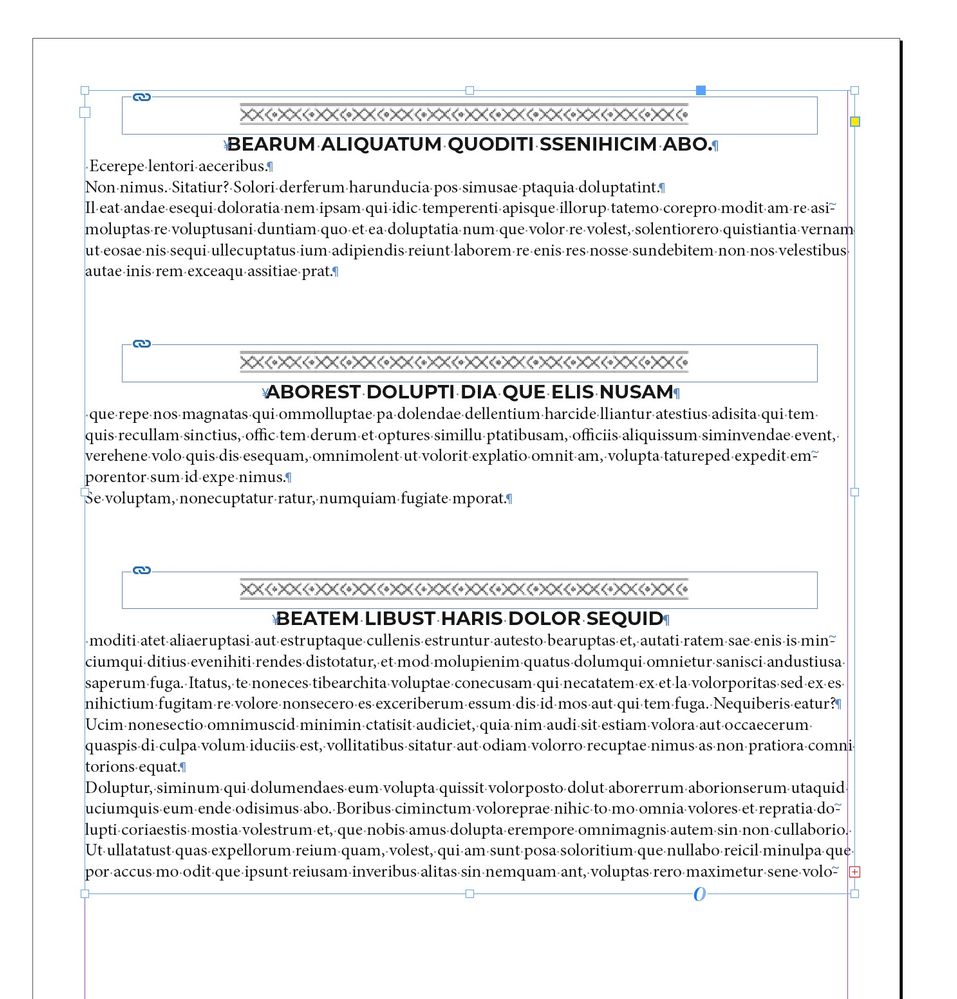- Home
- InDesign
- Discussions
- Re: Adding an image to paragraph style
- Re: Adding an image to paragraph style
Copy link to clipboard
Copied
I'm laying out a 400 page book, in which the same jpg image is inserted above every chapter title. The titles flow within the text, so they fall at all different places throughout the book. I'm thinking there has to be a way to style this is in, so the image always appears with a title, using the same spacing, etc. Placing the image manually over and over and over is not very efficient. Thank you for your help!
 1 Correct answer
1 Correct answer
You can't add an image to a paragraph style, but there is a quick way to insert your graphic ornament above all the titles by anchoring it. It requires a few steps:
- create an object style in which you will set up the position of the anchored objet. Of course, you will have to choose the space before and space after differently than in my exemple
- place the graphic frame anywhere on the pasteboard, apply the object style to it (even if it is not anchored)
- copy it (using the black arrow)
- run a
Copy link to clipboard
Copied
You can't add an image to a paragraph style, but there is a quick way to insert your graphic ornament above all the titles by anchoring it. It requires a few steps:
- create an object style in which you will set up the position of the anchored objet. Of course, you will have to choose the space before and space after differently than in my exemple
- place the graphic frame anywhere on the pasteboard, apply the object style to it (even if it is not anchored)
- copy it (using the black arrow)
- run a grep find change, like this:
this grep query means that you search the first character of each paragraph formatted with the Title paragraph style and you replace it by itself preceded by the clipboard content.
So you start with this:
and end with this:
Copy link to clipboard
Copied
Copy link to clipboard
Copied
PS: To clarify the screenshot that shows a blue insertion box as well as the graphic, the graphic that's shown was manually placed earlier, I just didn't remove it.
Copy link to clipboard
Copied
Your object style seems correct, and your grep query also (even if I don't understand why you apply a paragraph style AND a character style to the titles, which is useless). Your screenshot shows that the anchored object is a group (although it should not be a problem) and you wrote that you needed to insert a graphic frame, so I wonder why it is a group. Are you sure that you have actually copied the graphic frame and not this group?
Copy link to clipboard
Copied
Of course! It probably copied as a group because I hadn't imported the graphic properly (I did a copy/paste from AI - I know that's a big no-no, it was just a visual test in the early stages of design).
Now I have indeed imported the graphic as a jpg and it's working... except that it took away the first letter of the title. So then I thought maybe I should give it a little space "before" (which I'd previously set to 0, because sometimes it will be at the top of the page, plus I really don't want space above it in general, as it will throw off my leading). Now it's adding a tab before the first word. I'm hoping there's a simple fix at this point? (And thank you so much, I'm so much farther along!)
Copy link to clipboard
Copied
I may have written too soon. It doesn't seem to have created a tab on all of them. and as far as the space before, I jsut went into the object's style options and changed the space before to 0, so maybe I'll be okay. I'll test it some more and let you know.
Copy link to clipboard
Copied
Thanks again, JMLevy. Your directions were great and I think I've got it under control now. Greatly appreciate your help!
Copy link to clipboard
Copied
Hi again! Now that I've got that down, I need to change them all to a different image. Is there a find/change I can do to apply a different image above each title bar? (same dimesnions as the first, btw). Many thanks!
Copy link to clipboard
Copied
Simply use the “relink” icon in the Links panel.
Copy link to clipboard
Copied
Of course! Overtired here. Thank you.
Copy link to clipboard
Copied
I just came across this thread and your information was amazingly helpful. Granted, the sample images you provided are not in my language so it made it a bit challenging but I figured out enough to make it work. THANK YOU!! So much to learn even after years of using InDesign.
Copy link to clipboard
Copied
Paragraph Styles are used to visually format the layout. They can't contain any content, and they don't have any ability to add content, either.
I don't know of any way to do this.
But you might look into software plug-ins that manage automated data such as catalogs and directories.
| PubCom | Classes & Books for Accessible InDesign, PDFs & MS Office |
Copy link to clipboard
Copied
Thanks for responding. See JMLevy's answer above. Did the trick!
Find more inspiration, events, and resources on the new Adobe Community
Explore Now