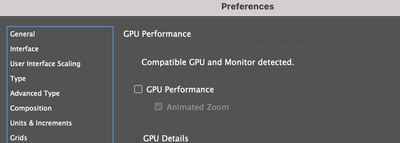Adobe Blinking
Copy link to clipboard
Copied
Everytime I use a tool on any of my adobe apps, the screen starts blinking
If I keep pressing, the full screen turns black
I use a PC, windows 11, intel core i7 10th gen and 16 gb RAM
Everything is updated; windows, drivers and the adobe
I leave a video with the issue to get a better idea
Please help
Copy link to clipboard
Copied
in the future, to find the best place to post your message, use the list here, https://community.adobe.com/
p.s. i don't think the adobe website, and forums in particular, are easy to navigate, so don't spend a lot of time searching that forum list. do your best and we'll move the post (like this one has already been moved) if it helps you get responses.
<"moved from desktop">
Copy link to clipboard
Copied
that looks like a graphics card issue. make sure that driver is updated, and if so, check compatibility, https://helpx.adobe.com/creative-cloud/system-requirements.html
Copy link to clipboard
Copied
it is updated and I am using a compatible card (intel iris plus graphic)
Copy link to clipboard
Copied
Try unticking "GPU Performance" in Settings, then closing and reopening InDesign.
Copy link to clipboard
Copied
That option is only available on MAC
Copy link to clipboard
Copied
Try turning off the Rulers.
Copy link to clipboard
Copied
That too was a Mac issue.