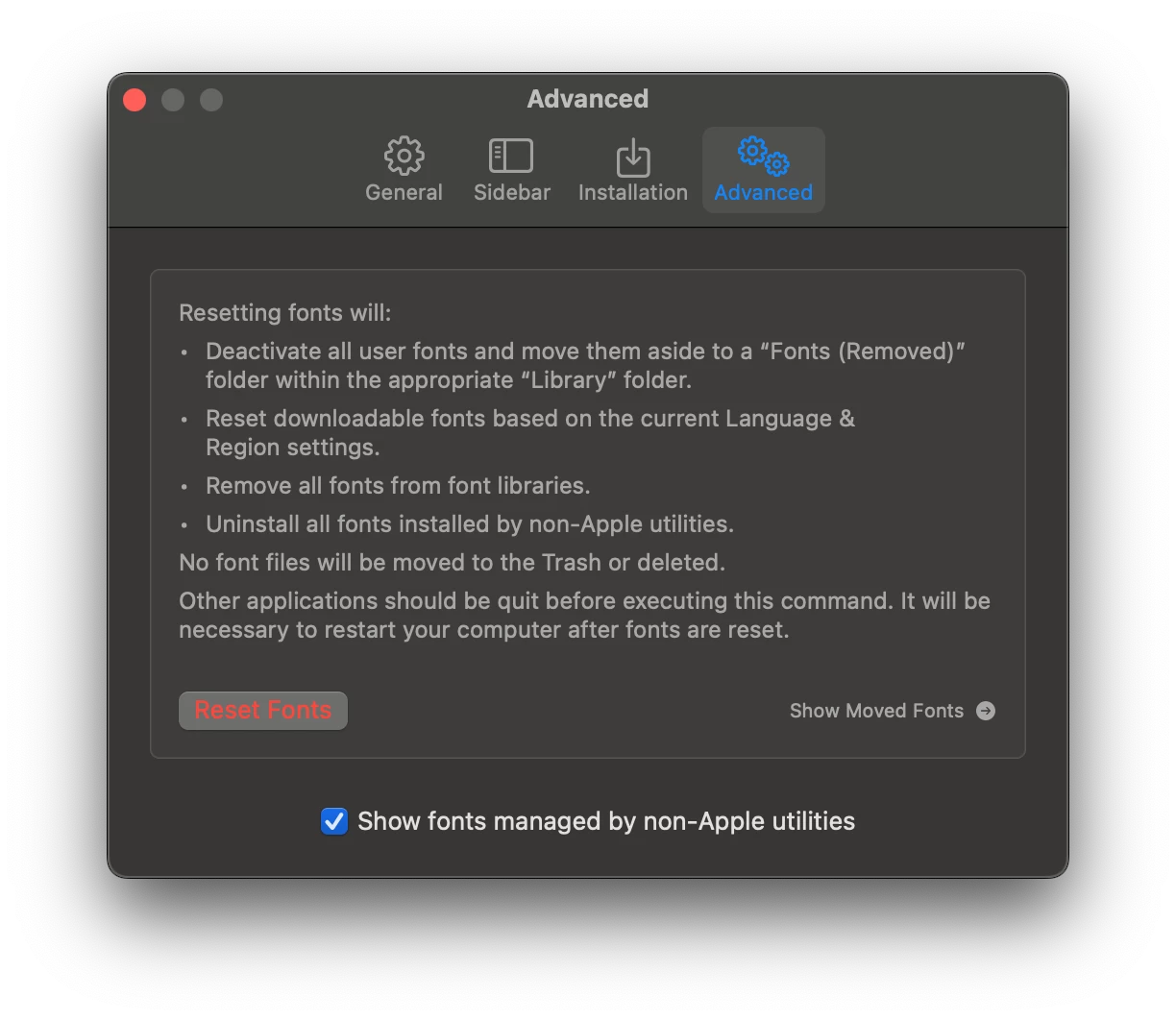Adobe Fonts Not Appearing in InDesign Menu After Installation
Whenever I install new fonts from Adobe's font website, the fonts do not appear in the drop-down menu on InDesign. I have restarted my computer, forced sync, and ensured that InDesign is up to date. I have also installed all these fonts directly onto my computer through the Creative Cloud, and they still do not show up.
This has been a problem four times now as I need to install new fonts for typesetting and book cover design regularly. Eventually, they do show up after hours, but that is not conducive to my work as these things need to be finished quickly.
Is this a bug? Or this is an issue that I could somehow fix on my end?
Thank you.
<Title renamed by MOD>