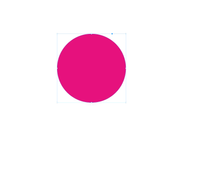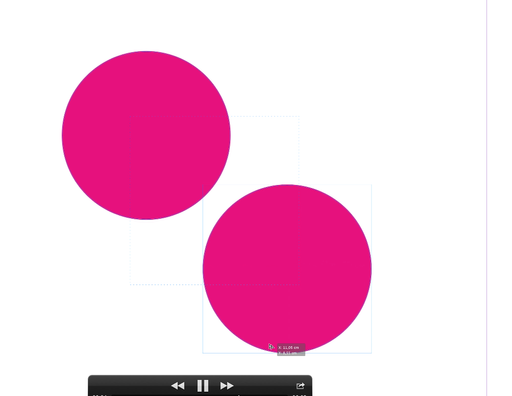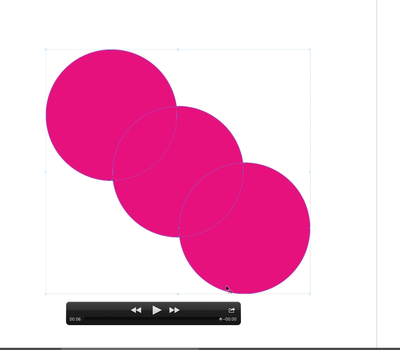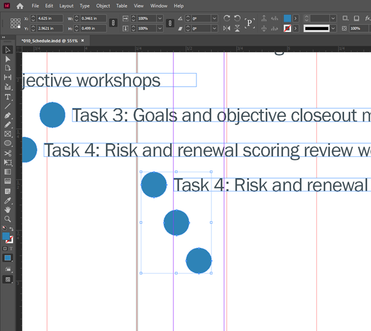- Home
- InDesign
- Discussions
- Re: ALT and drag to duplicate an object creates 3...
- Re: ALT and drag to duplicate an object creates 3...
Copy link to clipboard
Copied
Hello! I am working with In-Design CC 2020 and I noticed that when I use alt and drag to duplicate an object, it's not working as I used to know, but instead, it creates something like step and repeat!
It creates 2 more objects! It's so frustrating.....
{Renamed by MOD}
 2 Correct answers
2 Correct answers
On Windows: Pushing the arrow up on the keyboard while holding Alt and drag (a bit tricky with only two hands, but use the Alt-gr) will give you more duplicates. Pushing the arrow down on the keyboard while holding Alt and drag will reduce number of duplicates.
I'm also an ACP so I tried all the normal troubleshooting prior to posting.
Resetting the current version and removing caches did nothing.
The solution we found was to completely blow away the folders for any version of InDesign in the ~Library/Caches and ~Library/Preferences and then restarting the entire machine not just the current version.
The user had 2018 and older folders still in the Library from previous upgrades.
I'm theorizing that leaving previous version preference or cache from
...Copy link to clipboard
Copied
Hello, are you on Mac or PC ? Everything working fine for me on a MacbookPRO and Catalina with ID 2020
Copy link to clipboard
Copied
I am working with iMac and Catalina, I just bought it!
Copy link to clipboard
Copied
So you are using the Option key then, right?
Copy link to clipboard
Copied
Of course! And I am doing it the right way, first I am pressing the alt key and then I am selecting the object. Dragging though the object, it doesn't just duplicates, but instead it "tripplecates"!!!!
Copy link to clipboard
Copied
Hi there,
Sorry to hear about this. That's definitely not normal. I would request if you can share a few more details like:
- Exact version of InDesign and operating system.
- Is the issue related to a specific document? If yes, could you please share the document with us? You can upload it to the creative cloud and share the download link.
- Has this feature ever worked on this system?
Regards,
Srishti
Copy link to clipboard
Copied
imac with Catalina 10.15.2
Indesign ver. 15.0.1
The problem is the same in all documents.
My company bought the computer and InDesign 2 weeks ago!
From the first time I opened a file, I noticed the problem.
Is it possible that I have to do a correction within keyboard shortcuts?
I am sending you some screenshots.
first step
second step, I am selecting the object trying to duplicate
and the result is....
Copy link to clipboard
Copied
I am pressing only the alt key during this.
If I press the shift, the duplicated objects react like the way we all know!
Copy link to clipboard
Copied
Hi there,
Sorry about the delay in reposnse. I am hopeful that the issue is resolved by now. If not, I would request try resetting InDesign preferences and let us know how it goes.
Close all adobe applications
Go to Locations:
~/Library/Caches
~/Library/Preferences
Rename Adobe InDesign and com.adobe.indesign to Adobe InDesign.old and com.adobe.indesign.old
Launch InDesign from the CC
Please note that resetting preferences will remove all the custom settings and InDesign will launch with default settings. This way all your old settings will be saved in .old folders and InDesign will recreate new folders with default settings.
Regards!
Copy link to clipboard
Copied
I am experiencing the same issue right now updating to the new InDesign.
Copy link to clipboard
Copied
How has this not been fixed yet? It's a really annoying issue!
Copy link to clipboard
Copied
I am having this issue, only when I use Alt and drag, it creates two copies. It just started doing this today.
- InDesign 2021
- Windows 10
Copy link to clipboard
Copied
Copy link to clipboard
Copied
This did not resolve.
Cleared caches and reset preferences.
Each time you hold opt it creates the expected duplicate item but also an additional item aligned between the two.
Arrow keys are not pressed and do not affect this.
It almost appears like the blend feature in Illustrator...
InDesign CC2019 14.0.2
Mac OS Catalina 10.15.7
Copy link to clipboard
Copied
Hi Kevin,
Having the same issue myself now. Did you manage to find a solution?
Thanks in advance!
Copy link to clipboard
Copied
On Windows: Pushing the arrow up on the keyboard while holding Alt and drag (a bit tricky with only two hands, but use the Alt-gr) will give you more duplicates. Pushing the arrow down on the keyboard while holding Alt and drag will reduce number of duplicates.
Copy link to clipboard
Copied
This resolved the issue - it started a few minutes ago in the middle of editing a document. It took a couple tries to get the button combo correct, but it's back to only duplictating once. Thank you!
Copy link to clipboard
Copied
THIS IS THE SOLUTION!!!
Thanks, mate.
Copy link to clipboard
Copied
COPY THAT. THIS IS THE SOLUTION
thank you, thank you, thank you
Copy link to clipboard
Copied
THIS IS THE CORRECT ANSWER FOLKS. Genious! Thanks Mate!
Copy link to clipboard
Copied
You are a GENIUS!!
Copy link to clipboard
Copied
Here is a comprehensive troubleshooting guide:
Copy link to clipboard
Copied
I'm also an ACP so I tried all the normal troubleshooting prior to posting.
Resetting the current version and removing caches did nothing.
The solution we found was to completely blow away the folders for any version of InDesign in the ~Library/Caches and ~Library/Preferences and then restarting the entire machine not just the current version.
The user had 2018 and older folders still in the Library from previous upgrades.
I'm theorizing that leaving previous version preference or cache from an older install may have been causing the issue.
Copy link to clipboard
Copied
Hi Kevin,
that's something I also experienced with InDesign when several versions are or were installed.
To get a clean install or a clean trashing of preferences and chaches best temporarily remove also the preferences and caches for all other installed versions of InDesign.
Regards,
Uwe Laubender
( ACP )
Copy link to clipboard
Copied
Problem is with a clean install you cant migrate settings from previous if you wipe out the folders.
-
- 1
- 2
Find more inspiration, events, and resources on the new Adobe Community
Explore Now