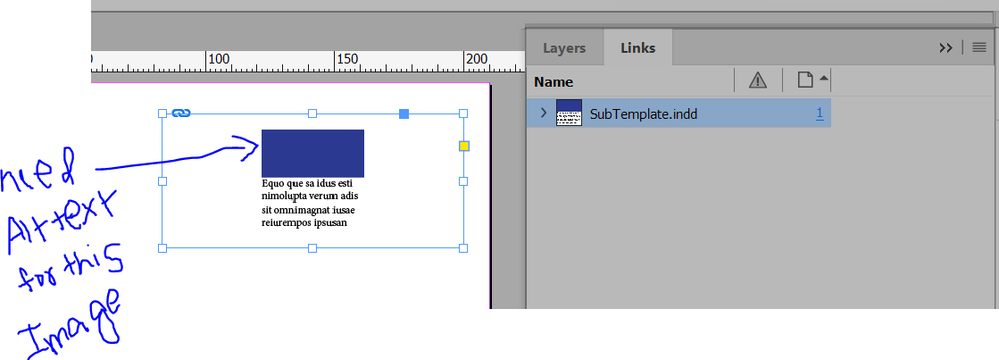- Home
- InDesign
- Discussions
- Re: Alt Text for Images which are part of sub temp...
- Re: Alt Text for Images which are part of sub temp...
Alt Text for Images which are part of sub template.
Copy link to clipboard
Copied
Hi,
need help in creating alttext for images which is part of subtemplate.
we have flow like, placing interactive pdf (created by Indesign document) in InDesign Document as link. is there any way creatig alttext for images which are part of interactive pdf (placed as image) and when export main document should show and read by screen readers.
attached "MainTemplate.indd" for reference where "SubTemplate.pdf" placed as link which is having image and text. is there any way to create alt text for image which is part of "SubTemplate.pdf"
Note: SubTemplate.pdf is created by another indesign document.
Copy link to clipboard
Copied
Copy link to clipboard
Copied
This we already using for images which are part of indesign, was trying to alttext the image which is part of subtemplate (Indesign document placed inside another indesign document) in main InDesign document.
Copy link to clipboard
Copied
Fill in the basic meta information in Bridge for any image you place (PF/TIFF/JPG/PSD), don't use EPS, and in Object Styles define the alt text as an entry of the used meta fields. It will draw automatically that text. Apply the object style to any image.
Copy link to clipboard
Copied
Just to clarify, Alt-Text is not "drawn."
It is an invisible attribute on the PDF's <Figure> tag that is voiced by screen readers and other assistive technologies.
I think what Willi was saying is that if you write the Alt-Text in Bridge (usually in the Description metadata field), you can instruct InDesign to "pull" the metadata from the file and create the Alt-Text (Object / Object Export Options and then select the first tab Alt-Text. From the Alt-Text Source drop-down menu, select the Description field or whichever metadata field where you wrote the Alt-Text in Bridge.
| PubCom | Classes & Books for Accessible InDesign, PDFs & MS Office |
Copy link to clipboard
Copied
we have flow like, placing interactive pdf (created by Indesign document) in InDesign Document as link. is there any way creatig alttext for images which are part of interactive pdf (placed as image) and when export main document should show and read by screen readers.
By @sanjeevak52564269
When you place a PDF into your InDesign layout, it is treated as a graphic when the layout is exported to tagged PDF. Therefore, the entire placed PDF gets a <Figure> tag in the final PDF.
You do not have access to the individual parts (graphic, text, headings, etc.) in the placed PDF, so no, you can't create Alt-Text for the individual graphics that are in the placed PDF.
This is a critical shortcoming of InDesign: there are so many times where a placed PDF must be kept as live elements in the final PDF, not a <Figure>. In a way, we want to "pass down" the original live tagged elements of the placed PDF into the new exported final PDF.
Vote for this at InDesign User Voice, which is the forum where we customers can let Adobe know what's needed. Voting is the ONLY way we'll get the bug fixes and features we need.
Vote! See https://indesign.uservoice.com/forums/601021-adobe-indesign-feature-requests/suggestions/39071470-pl... to vote and submit comments. Tell your InDesign colleagues to vote for this. We need a higher vote count in order for this to be noticed by Adobe.
View other accessibility issues at our clearinghouse page, www.PubCom.com/vote. And vote for them, too! It's the only way we'll get the tools we need to do our jobs.
| PubCom | Classes & Books for Accessible InDesign, PDFs & MS Office |
Copy link to clipboard
Copied
I voted for this!
Steve
Copy link to clipboard
Copied
@Steve Werner, gracias for your vote!
| PubCom | Classes & Books for Accessible InDesign, PDFs & MS Office |