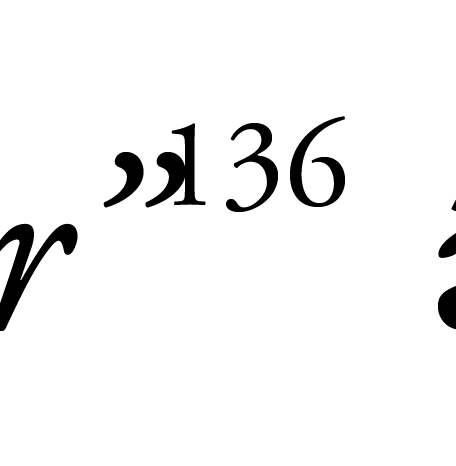Adobe Community
Adobe Community
- Home
- InDesign
- Discussions
- Betreff: Apostrophe problem gets nested when itali...
- Betreff: Apostrophe problem gets nested when itali...
Apostrophe problem gets nested when italicized
Copy link to clipboard
Copied
Apostrophe problem gets nested when italicized
Copy link to clipboard
Copied
Hi @Harun 34,
Sorry for the delay in response. A few more details would be helpful-
- Would you mind telling us the version of InDesign installed on your machine and the details of your operating system?
- Does that happen with the Apostrophe symbol or with normal text as well?
- Does it happen with all files or with a specific file?
We will try our best to help.
Thanks,
Harshika
Copy link to clipboard
Copied
Hi @Harun 34 it is not an InDesign issue but a font issue. Usually, closing quotes are followed by a space, so this problem does not occur frequently. You could insert a thin space to avoid this.
Copy link to clipboard
Copied
The quotes seem to me to be much too large compared to the numbers. Please check whether the formats used reduce the (normally existing) white space.
Copy link to clipboard
Copied
@pixxxelschubser the number is set as superscript, this is why it seems small, compared to the quote. If @Harun 34 inserts à space (or à thin space) before the digit, the issue is solved. (I have tested it).