- Home
- InDesign
- Discussions
- Re: Background tasks won't cancel/load
- Re: Background tasks won't cancel/load
Copy link to clipboard
Copied
I've transferred my Indesign file a couple of times to see how the PDF would look like, but all of a sudden my 'background tasks' kind of crashed. It won't load more than 60% of transferring it to a PDF file, so I've cancelled the tasks and now it keeps saying 'cancelling'. On top of that, when I want to create a new PDF file again or close Indesign it says it can't be closed/loaded as there some 'background tasks' going on. Before I didn't have this problem and I have no clue what is wrong (I can save my InDesign file though). Does anybody know how to solve this problem?
 1 Correct answer
1 Correct answer
When the 'Background tasks' was introduced, at the first time, tried to use it and experienced exactly the same problems.
Solution: go back to 'old school' export routine.
Manual method (undocumented feature):
1. Create blank text file “DisableAsyncExports.txt”.
2. Place it in:
MAC OS: /Applications/Adobe InDesign XX/Adobe InDesign XX.app/Contents/MacOS/DisableAsyncExports.txt
Win: C:\Program Files\Adobe\Adobe InDesign XX\DisableAsyncExports.txt
(path where your ID is installed).
3. To get things back,
...Copy link to clipboard
Copied
Which version of InDesign and OS?
Copy link to clipboard
Copied
Usually this can be fixed by Force Quitting InDesign and just trying it all over again. To Force Quit type Option-Command-esc (on a Mac) and choose InDesign in the Force Quit List. If this doesn't work deleting your InDesign preferences might be necessary.
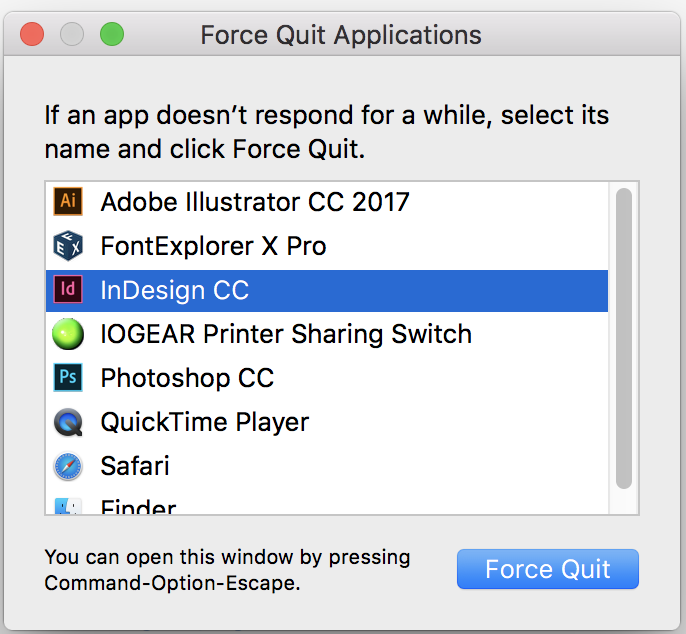
Copy link to clipboard
Copied
This worked for me. Thanks
Copy link to clipboard
Copied
When the 'Background tasks' was introduced, at the first time, tried to use it and experienced exactly the same problems.
Solution: go back to 'old school' export routine.
Manual method (undocumented feature):
1. Create blank text file “DisableAsyncExports.txt”.
2. Place it in:
MAC OS: /Applications/Adobe InDesign XX/Adobe InDesign XX.app/Contents/MacOS/DisableAsyncExports.txt
Win: C:\Program Files\Adobe\Adobe InDesign XX\DisableAsyncExports.txt
(path where your ID is installed).
3. To get things back, just remove/rename that text file.
Alternatively, you can use the free script by Marijan Tompa 'tomaxxi' - controlBackgroundExport.jsx
Copy link to clipboard
Copied
Hi winterm ,
thank you for sharing the trick with “DisableAsyncExports.txt”.
Don't know when, but someone at Adobe has documented the feature under "Solution 4" here:
Export to PDF (Print) in InDesign hangs and cannot quit
Thanks,
Uwe
Copy link to clipboard
Copied
Oh, didn't know that, thank You, Uwe. I stand corrected.
Copy link to clipboard
Copied
THIS 100% WORKS !!!
Thanks - I have quit InDesign a million times but this problem would not go away - it now has
Copy link to clipboard
Copied
This has been a bug in InDesign across multiple version, for many years. Hangs when exporting PDFs go back to the very first incarnations of InDesign and the cancel background tasks feature, intended to provide an easy way out, has never worked.
I simply cannot understand why Adobe has not found a solution that does not involve force quitting or placing obscure text files in obscure locations. Sometimes things go wrong in an app, especially such a complex and powerful app such as this. But what's the point in having a 'cancel background task' feature that is incapable of cancelling a task whenever you need it.
Copy link to clipboard
Copied
Not sure about the rest of you but to this day the problem still occurs.
I have even had my indesign file corrupted because of all this (200+ page catalogs getting corrupted is a serious issue).
last year I updated to the latest Indesign and again it caused the same issue but it also totally corrupted my catalog so much I had to go back to an earlier backed up version - costing me hours of extra labor and tress.
I had to uninstall the latest version of indesign and load two versions previous.
I am getting extremely fed up with Adobes lack of action to this serious issue.
Copy link to clipboard
Copied
I agree this effects my workflow all the time when I am working and switching between a number of projects. Adobe has lost it's way adding this function.
Find more inspiration, events, and resources on the new Adobe Community
Explore Now


