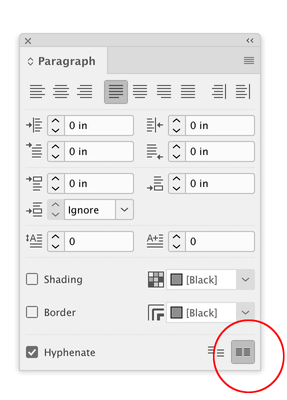Copy link to clipboard
Copied
I'm updating an existing document that requires a change to the leading. The previous document had a 13 pt leading; the new document will be 11 pt. Align to baseline grid was set at 13.
When I change the leading and baseline grid to 11 pt for the new document, only the right facing pages change. The left facing pages are still at 13 pt.
As near as I can tell, there is no setting altar the baseline grid from page to page.
Am I missing something?
Thanks.
MacBook Pro running Mojave. InDesign CC 16.4
 1 Correct answer
1 Correct answer
There are two different baseline grid settings. One, in Preferences, is a system default (really should be a doc default!).
Then, each text frame can have a custom baseline grid set and turned on and off. This includes both of the facing pages text frames on the Parent pages. Get in the habit of selecting both whenever you make any changes (unless you very specifically want to make a verso/recto change only)
Sounds like you changed only one Parent page frame. Change the other to match.
And
...Copy link to clipboard
Copied
There are two different baseline grid settings. One, in Preferences, is a system default (really should be a doc default!).
Then, each text frame can have a custom baseline grid set and turned on and off. This includes both of the facing pages text frames on the Parent pages. Get in the habit of selecting both whenever you make any changes (unless you very specifically want to make a verso/recto change only)
Sounds like you changed only one Parent page frame. Change the other to match.
And kudos for using the baseline grid. 🙂
—
Copy link to clipboard
Copied
So this document has 10 master pages (it's a flip book with staggered pages).
Do I have to set the baseline for each master page? The whole document applied the new baseline to the right pages only when I set the baseline grid in Preferences. I would not have had any masters selected.
Copy link to clipboard
Copied
It's one or the other.
If you set the master baseline grid (under Preferences | Grids), it will set the spacing for all pages... UNLESS any text frame has a custom baseline grid set (Text Frame Options | Baseline Options). If you want to use just one baseline setting, select all text frames in the document pages and make sure Use Custom Baseline Grid is unchecked. OR you could select all document frames and make sure they have the baseline grid set the way you want, and are checked on.
In either case, best to also go to the frames on all Parent pages and make sure they are set the same way (all on/all off). That way, new pages will share the custom setting or default to the single master setting.
Yes, it's a feature that could use some tweaking. 🙂
—
Copy link to clipboard
Copied
Hi @stewart tower , also your baseline grid preferences cascade from the application to the individual text frames.
If you close all documents, set the baseline grid to 11pts, the baseline grid for all new docs will be 11pt. If you open an existing document and set its baseline grid preference, the change will only apply to that document.
For individual text frames, if you open Object>Text Frame Options with nothing selected, and turn on Use Custom Baseline Grid, all new text frames you create will have the custom grid applied. If you select a text frame, open Text Frame Options, and set a different custom baseline grid it will only apply to that frame.
For an existing document there might be a complex mix of baseline grids, which could be made uniform via scripting. This script would turn off all the active document’s custom baseline grids and set the document’s grid to 11pt:
var d=app.activeDocument;
d.gridPreferences.baselineDivision = "11pts";
d.baselineFrameGridOptions.useCustomBaselineFrameGrid = false;
var mbl = d.masterSpreads.everyItem().textFrames.everyItem().baselineFrameGridOptions
for (var i = 0; i < mbl.length; i++){
mbl[i].useCustomBaselineFrameGrid = false;
};
var tf = d.textFrames.everyItem().baselineFrameGridOptions;
for (var j = 0; j < tf.length; j++){
tf[j].useCustomBaselineFrameGrid = false;
};
Copy link to clipboard
Copied
I ended up going through the document, selecting every text box and disabling the custom baseline option (only 21 pages so didn't take long). For whatever reason, all the left pages had a text box with a custom baseline setting. I've always thought that the baseline setting in preferences should be a doc level setting. The script kept giving me a variable error but I'm not familiar enough with scripting to know where the issue is. I would appreciate having the script since we also produce a lot of long documents.
Thank you everyone for the advice. I love these forums.
Cheers...
Copy link to clipboard
Copied
I've always thought that the baseline setting in preferences should be a doc level setting
It is. Frame specific baseline grids were introduced with CS2 and are set independently from the document’s baseline grid. Frame grids can also be specified with an Object Style.
When you compile a JavaScript you have to use a code editor or a plain text application, so the problem could have happened with your copy and paste.
Here’s is a compiled version, which you can copy into your scripts folder and run from the scripts panel (Applications ▸ Adobe InDesign 20XX ▸ Scripts ▸ Scripts Panel). If this throws an error post a screen capture of the error dialog:
https://shared-assets.adobe.com/link/b7be05da-ad92-4218-52dd-42d99bf699d2
Copy link to clipboard
Copied
Yes, there's a certain level of document control, but making it a Preferences setting you have to manage separately from all the other doc and layout and margin and style settings is... wonky. Preferences is for permanent user/UI settings, not doc-by-doc stuff.
I'd love to see the massively overgrown UI sorted out and lots of these little anomalies unkinked, but ain't gonna happen. 😛
—
Copy link to clipboard
Copied
Preferences is for permanent user/UI settings, not doc-by-doc stuff.
You wouldn’t want the application baseline grid setting affecting existing documents, so it has to be both an application setting—set with all docs closed for future documents—and a document setting—set for the active document only. Most of the preferences work that way.
Copy link to clipboard
Copied
No. That's the kind of thing I am talking about: controls that are excessively opaque and convoluted in the way they work. Nearly all of the ones that are modal, with and without an object selected, are just plain crappy UI design. "Preferences" is the dumping ground of too many settings of too many varying purposes and foci.
Just because you can learn something, no matter how convoluted, does not justify its implementation.
All IMVVHO, of course. 🙂 But then, I've been doing UI/UX on hardware and soft interfaces since before the terms and specialized software for it evolved, and have little patience for either poor design or it being justified as "something you just have to be smart enough to use."
I'll go grump over there, now. 🙂
—
Copy link to clipboard
Copied
The baseline grid settings could be moved out of Preferences and into the Layout menu, but that wouldn’t change much—there still needs to be a way of setting the initial baseline setting for new documents (all docs closed), and a way to change the setting for a specific document (the active open document).
The baseline grid concept would only be opaque if you don’t know anything about typesetting. In that case terms like leading, tracking, kerning, justification, etc. might be equally confounding.
Copy link to clipboard
Copied
I won't clutter up the forum any further; I just think baseline grids belong on a per-document basis, grouped with indents and spacing, and not off in a corner with (basically) UI setup. A default setting, set with 'no object selected' as with nearly all style elements is fine, but it should work as the default fonts, etc. do, and be accessible in the same part of the UI. I think more users would be aware of them and their use in formal typesetting if they weren't so... marginalized.
Back to something productive.
—
Copy link to clipboard
Copied
grids belong on a per-document basis, grouped with indents and spacing,
But they are—the document Baseline Grid settings have no affect until you set the paragraph to Align to Baseline Grid. Paragraph alignment on or off can also be set as an application, document, or paragraph default. The cascading affect of preferences on the application, document, and object is consistent throughout the application.
Copy link to clipboard
Copied
Yes, all true— on a frame-by-frame basis, which this thread and the OP point up as being unnecessarily confusing and difficult to manage. Having to go into individual text frame settings, either at the start for ALL Parent page frames, or then on ALL placed document frames, is fine when overrides are needed — just as similar features are implemented.
But the more important, more fundamental global setting should be easier to access, more intuitively integrated with other spacing etc. and as document-specific as paragraph styles.
You don't have to go into Preferences to set the Basic Paragraph characteristics, or margins/columns, or table styles. I merely suggest that the global baseline grid is more on a par with those than with... deeper, largely "set and forget" user-preference settings.
—
Copy link to clipboard
Copied
on a frame-by-frame basis, which this thread and the OP point up as being unnecessarily confusing and difficult to manage
Text frame grids can be globally managed via Object Styles
Copy link to clipboard
Copied
* Text frame grids can be globally managed via Object Styles *
I think we're really seeing this from different perspectives.
Yes, yep, si, oui — you can set individual text frame grids using several methods, all a bit on the indirect side and needing individual management (even starting with an object style, which has to be assigned to the frames in the first place, no?) Since the OP is using one baseline grid setting... he never should have had to muck with the frame settings, at any level.
Now list all the ways the base document baseline grid can be set. I count one (1), and it's buried in a vastly deep menu tree that, by and large, has little to do with individual document settings. I maintain that those of us who use a baseline grid would prefer to set it at one global point, being able to adjust it as part of each document setup a bit more "organically" and not rely on all the settings for the individual text frames. But maybe my workflow is just odd.
I'll leave it there. 🙂
—
Copy link to clipboard
Copied
Making a UI intuitive can be challenge. Overall, I think ID is in pretty good shape compared to something like Word. However; Adobe completly trashed Acrobat when its menu was reduced to 4 items (I don't even like using it anymore, and I prepare a lot of forms). Acrobat is definitely the poster boy for what not to do with a UI.
Copy link to clipboard
Copied
Excellent.
Thank you.
Copy link to clipboard
Copied
I wonder if the baseline grid settings could be accessed from the dialog where page size and margins are set. Include a check box to enable the baseline grid which opens/expands the settings for it.
Subsequently, adding additional master pages would follow the same rule. Set your page size and margins for the new master(s) and then have the same baseline settings for those master page(s).
This would tie baseline settings to the document and then to each master page within.
Copy link to clipboard
Copied
I don’t think the baseline grid is an important enough feature to add an extra 5 items to the document setup, but you could file a feature request.
The baseline grid isn’t used unless you set the texts’ paragraphs to align in the paragraph formatting. I rarely use it because its purpose is to align text baselines across columns and spreads. To get that to happen with any consistency all of the paragraphs’ leading, along with any space above and below, have to be multiples of the same leading amount. If I do that with my styles, then it doesn’t matter whether I turn on align to baseline grid because the baselines are already aligned via the leading amounts.
Copy link to clipboard
Copied
Rob, if ID was redesigned the way any one of us wanted/used it, it would have 20% of the features and menu items. 🙂
Baseline grid is an integral feature for formal page design. No, it's not mandatory. But burying it all over three or four indirect menus, most of them accessing the custom/override version is... unnecessarily cryptic. I'm saying nothing else about how it should be implemented or used or put on a shining pedestal—just that for those who use it, it's not a one-time, UI, global, set-and-forget like UI color or language. I think a link to the global setting should be accessible from doc setup; nothing more.
—
Get ready! An upgraded Adobe Community experience is coming in January.
Learn more