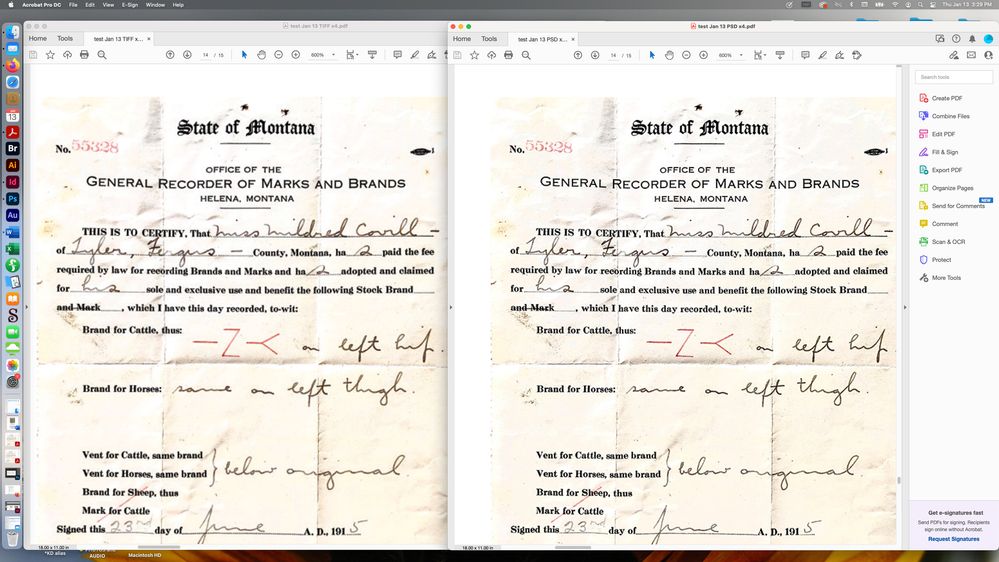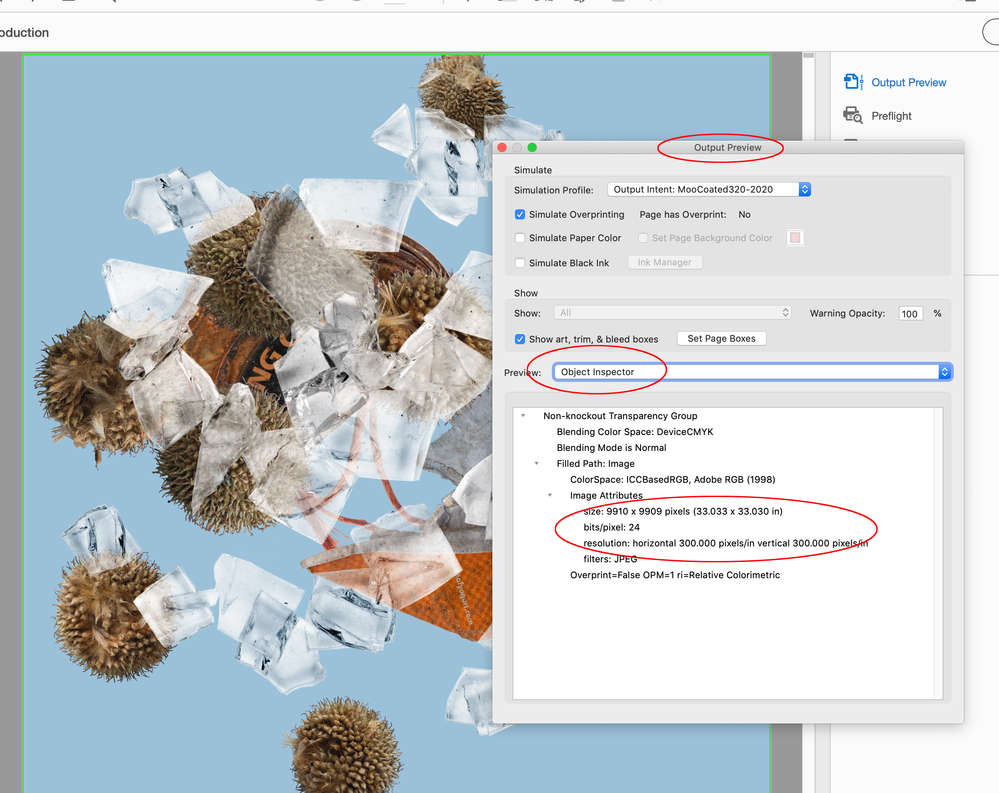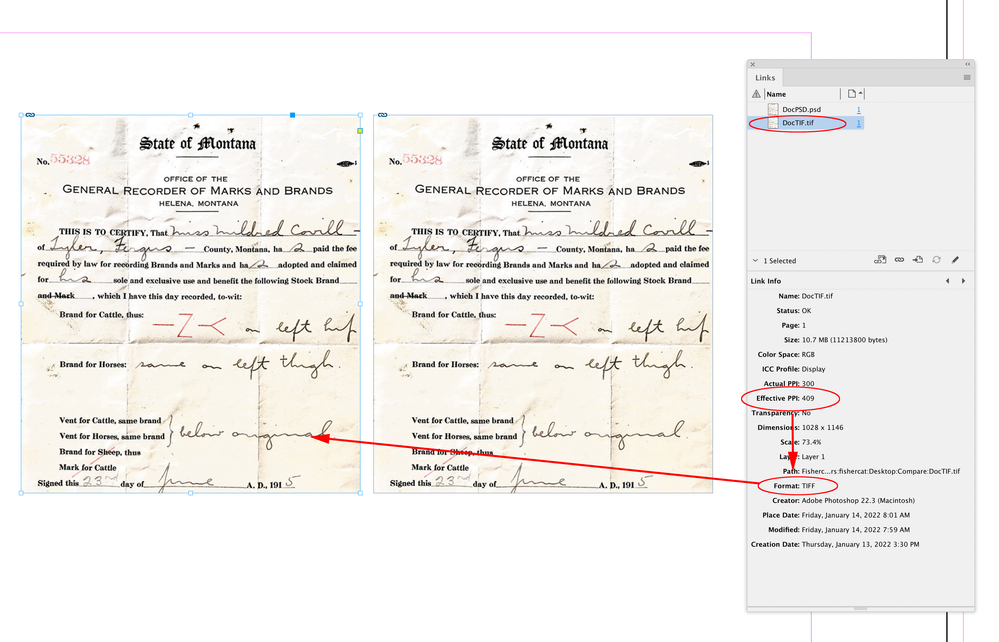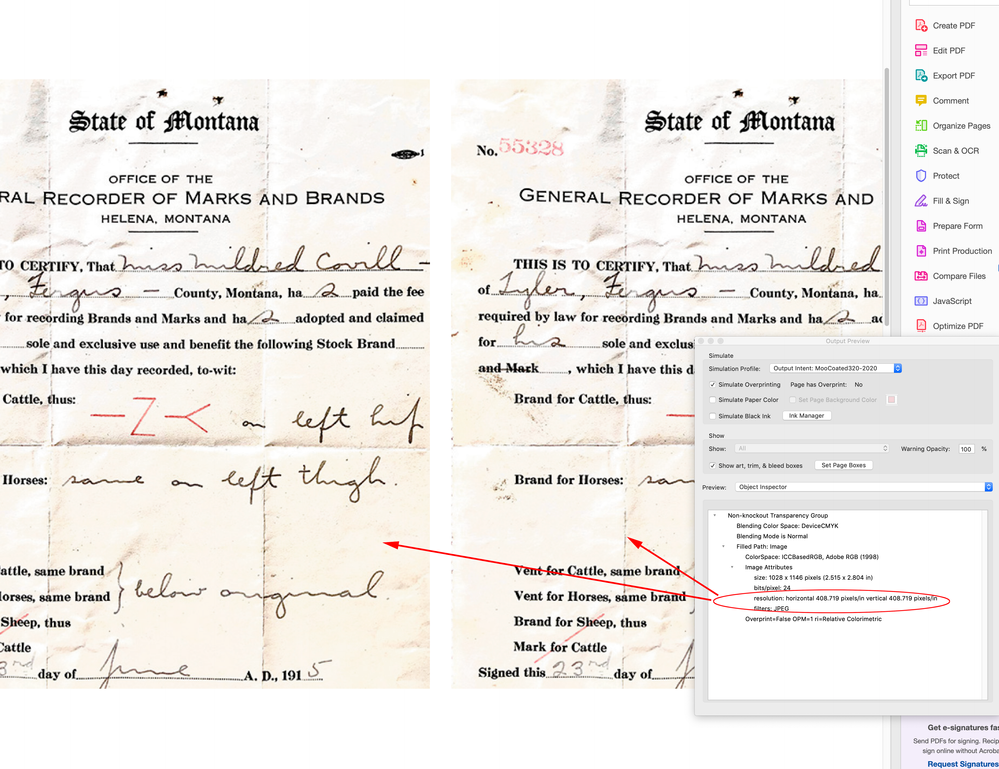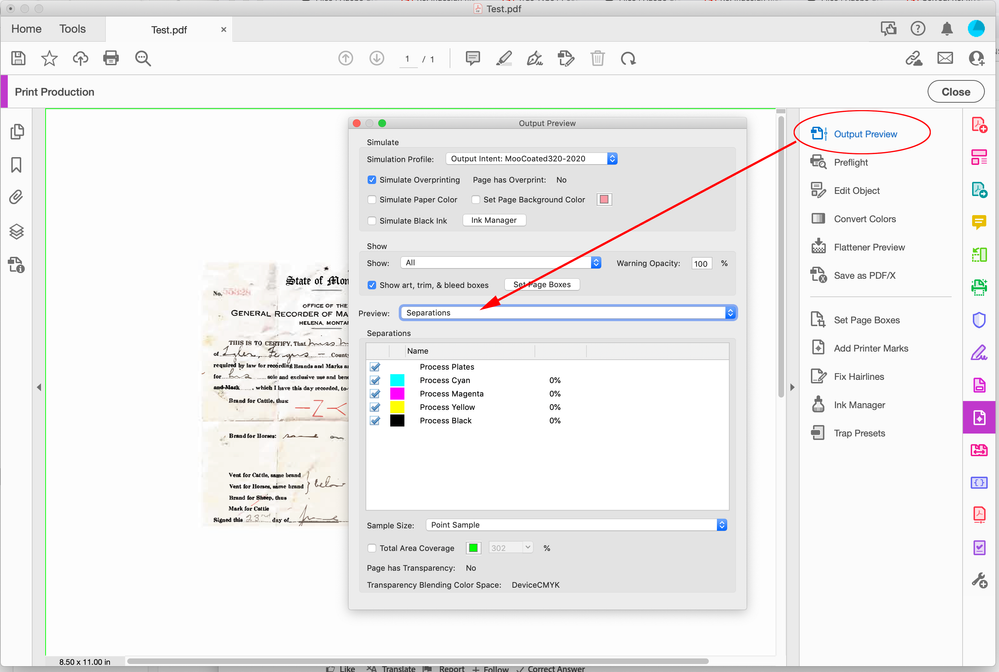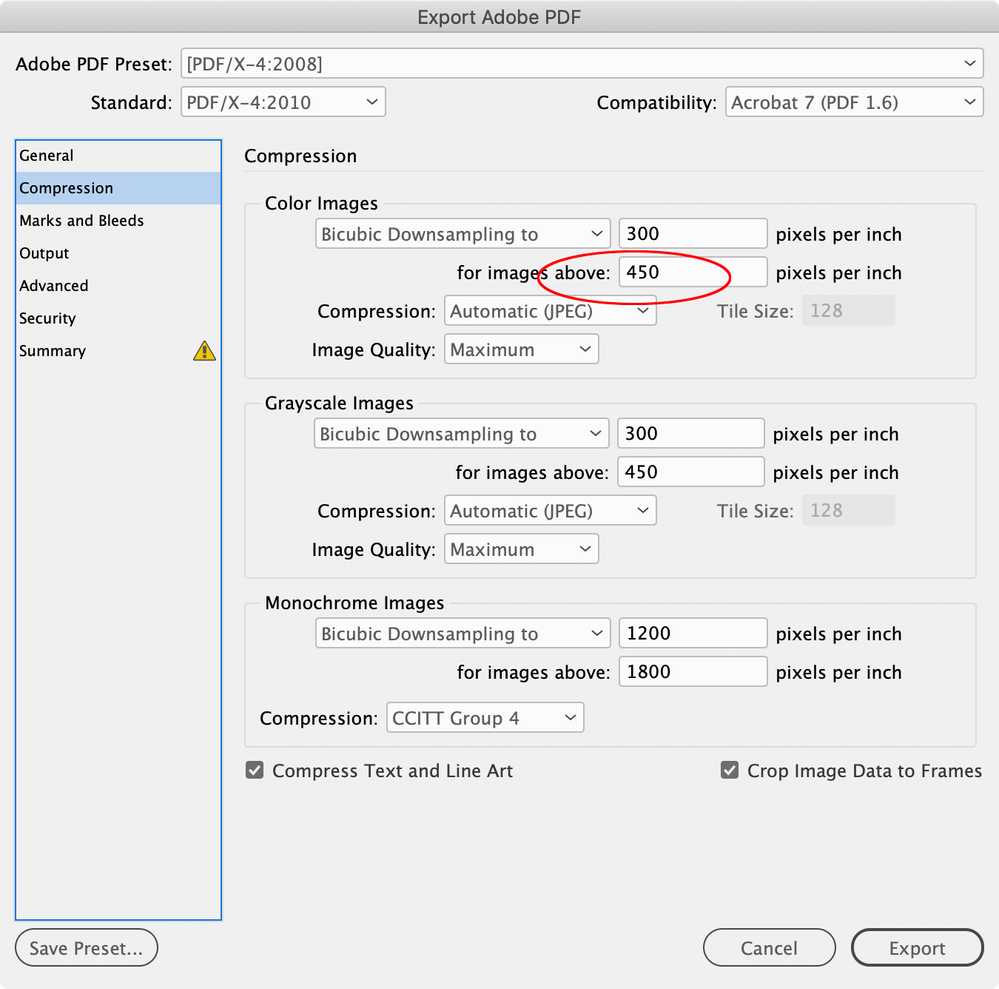- Home
- InDesign
- Discussions
- Best PDF export setting for fine art photography b...
- Best PDF export setting for fine art photography b...
Copy link to clipboard
Copied
What is the best PDF export setting for a book that includes both text and fine art photography? My client sees "a very slight difference" between her original images and how they appear in a PDF generated with the High Quality Print setting. Is there a better setting I should be using? Press Quality, perhaps? This client has an eagle eye.
I'm running inDesign 2021 on a MacBook Pro with OS Big Sur (11.4).
 1 Correct answer
1 Correct answer
If quality is essential for this project, the use of a lossy compression format like JPEG is not recommended. TIFF with LZW compression would be better a format to use. Any time an image is opened and saved as jpeg with compression, the image is forever altered.
In regard to resolution, the higher resolution may not always yield the best quality. The image resolution should be set where no resampling occurs during any part of the process, including PDF generation to the rasterization of file f
...Copy link to clipboard
Copied
I'll add that the images in the inDesign file are all JPEGs generated from TIF originals, all at 400 dpi minimum.
Copy link to clipboard
Copied
If quality is essential for this project, the use of a lossy compression format like JPEG is not recommended. TIFF with LZW compression would be better a format to use. Any time an image is opened and saved as jpeg with compression, the image is forever altered.
In regard to resolution, the higher resolution may not always yield the best quality. The image resolution should be set where no resampling occurs during any part of the process, including PDF generation to the rasterization of file for output device. This would require consultation with prepress/printer and again, this suggestion is not meant for everyday printing, rather a measure to insure the utmost highest quality.
Copy link to clipboard
Copied
Thank you - I've avoided TIFFs on other projects for file size considerations, but they were also not photos of this quality.
I've always been careful about JPEGs - save the original untouched, create a TIFF from the original and use the TIFF for making any alterations, then create a new insert JPEG (uniquely named) from the TIFF for insert, figuring that would prevent or at least minimize loss. Is this a safe routine?
Copy link to clipboard
Copied
Hi @kathleend82868475 , keep in mind that the default PDF presets compress images to JPEG on Export, so if you place JPEGS there will be a double compression on export. There is no advantage in converting the original TIFFs to JPEG—just place the TIFFs.
Also a feature of PDF/X-4 is, it includes an Output Intent profile, which by default is your document’s assigned CMYK color profile. The Output Intent profile handles the default soft proof preview in Acrobat, so a PDF/X export will always match the InDesign document’s Overprint/Separation Preview. Whether the Overprint/Separation Preview is reasonably accurate depends on the accuracy of your System’s monitor profile, and whether the printer is printing to the document’s assigned CMYK profile.
Copy link to clipboard
Copied
I agree with Rob Day. You can also bring the resolution up to 600 ppi, it might just need a little more pixel's.
Copy link to clipboard
Copied
Hi @Jumpenjax the Export Compression resolution can only be a downsample—if you set it to 600 ppi, images with an Effective resolution of less than 600ppi would not get upsampled.
Copy link to clipboard
Copied
Got it - thank you -
Copy link to clipboard
Copied
I swapped out all JPEGs in one chapter for TIFFs (LZW compression) and did an export with PDF X/4 - then swapped out one of those TIFFs for a native PSD and did another export with PDF X/4. I zoomed in (600%) on the image that appears as a TIFF in one export and a PSD in the other ecport and have put them side by side for comparison in the screenshot below (TIFF on the left, PSD on the right). The TIFF is nowhere near as crisp and clear as the PSD (this was the image that caught my client's attention in the first place).
So my question is: Can I do this book placing native PSD files for all images, then export via PDF X/4 and end up with a printable file? I've never used native PSDs before in an inDesign file when generating a printing PDF, just JPEGs and TIFFs.
Copy link to clipboard
Copied
Something’s not right, there’s no reference to original file format when you export to PDF. You can check the image size and resolution using Output Preview’s Object Inspector—click on the images and you will see its output resolution and size, they look different:
Copy link to clipboard
Copied
Hi @kathleend82868475 , I ran a test with the same file saved as tiff and psd and don’t see the problem:
Copy link to clipboard
Copied
Thank you rob day - I'm not able to pull up an Output Preview - I must be running a different version of Acrobat from yours (mine is Acrobat Pro DC v2021.011etc). However, I might have stumbled on the reason for the difference in clarity between the TIFF version and the PSD version of that image - the TIFF that I placed in the inDesign file prior to my export was way over the top in ppi as I had forgotten to resample to something reasonable like 400 or 300. With a resampled version of the TIFF, the new export is every bit as clear as the PSD image. Could a ppi in the range of 1200 have caused the problem? Can the system be overloaded by an overabundance of p's?
Copy link to clipboard
Copied
In AcrobatDC it’s View>Tools>Print Production:
To compare do a Save As from the TIFF to PSD, place the 2 files at the same scale and export. Acrobat doesn’t care what the original file format is—the image pixels get exported at the file’s bit-depth and Effective resolution.
Copy link to clipboard
Copied
Could a ppi in the range of 1200 have caused the problem? Can the system be overloaded by an overabundance of p's?
The default PDF/X Compression setting is to downsample any image with an Effective Resolution (the scaled resolution not the actual resolution) over 450 ppi to 300ppi. You can change the Compression settings—you can choose Do Not Downsample. Typical images do not need more than 300ppi because they get converted to a halftone or stochastic screen at output—a common halftone screen is 150 lines per inch. There is a diminishing return on quality as the image resolution exceeds 300ppi.
Copy link to clipboard
Copied
I think it would be more common to print a fine art book at 200 lpi, but 300 ppi should still be adequate for good reproduction. I suspect that if one were to modify the default settingg the better place to change would be to change the type of compression from jpeg to zip rather than choosing not to downsample. My recollection is that Dov Isaacs was an advocate for that.
Copy link to clipboard
Copied
How is it to be printed?
You need to get the spec from your printer, if you haven't got the spec you would normally keep your images in RGB color mode, you can use native PSD images Placed in your InDesign document with an Effective PPI of around 300PPI. For the PDF for the printer select PDF/X-4, select single pages (not spreads), tick Crop Marks and Use Document Bleed Settings.
Copy link to clipboard
Copied
Thanks. I've had no contact with the printer - the book is going to be printed in Guatemala under the direction of the author/photographer (who is also in Guatemala), and I think she has not yet settled on a printing house there.
I did a test just now, replacing a few JPEGs for PSDs and using the PDF/X-4 export (which is what I use on all other books I do - this is my first fine-art photography venture), and the quality looks great. If I swap out all JPEGs for PSDs, can I leave it that way for the final PDF export? I've never placed native PSDs before, only JPEGs.
Copy link to clipboard
Copied
IMVHO, you are riding for a very unhappy fall.
Art books depend ENTIRELY on the printer. You can do the most exquisite technical job possible and a printer working to different standards (or indifferent standards) will turn out a comic book.
I would refuse (politely) to complete the assignment until she has selected a printer and you are in contact with a technical representative. (And, as much as you can, determine their ability to print a work like this.) Any other path is likely to result in an unhappy customer and all the fallout that brings.
Copy link to clipboard
Copied
Thank you - definitely don't want an unhappy fall and what you describe is certainly possible. This probably doesn't qualify as an "art book" - it's a biography that includes many high quality historic photos (and it's laid out in somewhat large format, though not coffee-table size), and those are the ones she's most concerned about. She's also a photographer herself and wanting the best possible. I'll press her for printer info.
Copy link to clipboard
Copied
If the client expects her book to stand next to Ansel Adams and Annie Leibovitz collections, there are many, many things to consider, the PDF export settings being among the midlist.
It will all come down to your printer and his/her very specific recommendations for prepress. If you are using a printer who is not sophisticated enough to be able to give you such meticulous instructions, fiddling with color profiles isn't going to make much difference.
Copy link to clipboard
Copied
I think some people are overthinking this straight forward job!
IMO the difference in quality between an uncompressed JPG and a TIFF is imperceptible, but the difference in file size can be significant.
(There's normally not a reason to keep resaving JPGs so degreation is unlikely.)
Copy link to clipboard
Copied
Hi Derek, I think there are other problems with placing JPEG—it’s a flattened format so any edits done via Photoshop layering would be lost on a save to JPEG. Multiple color corrections done directly to the pixels, and not via Adjustment layers could do real damage to an image. PSD also has the Object Layer Options feature, which is not available with TIFF.
Copy link to clipboard
Copied
Well you always save your layered PSD in case you need to do further editing, but as I said as the first replyer in this thread, Place native PSD files in your InDesign document.
Find more inspiration, events, and resources on the new Adobe Community
Explore Now