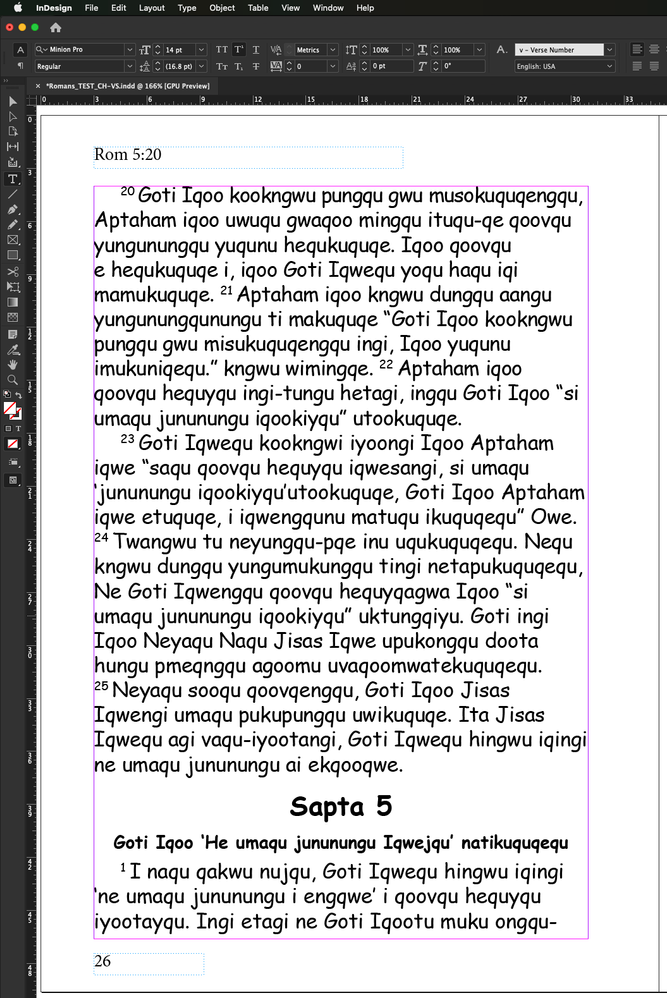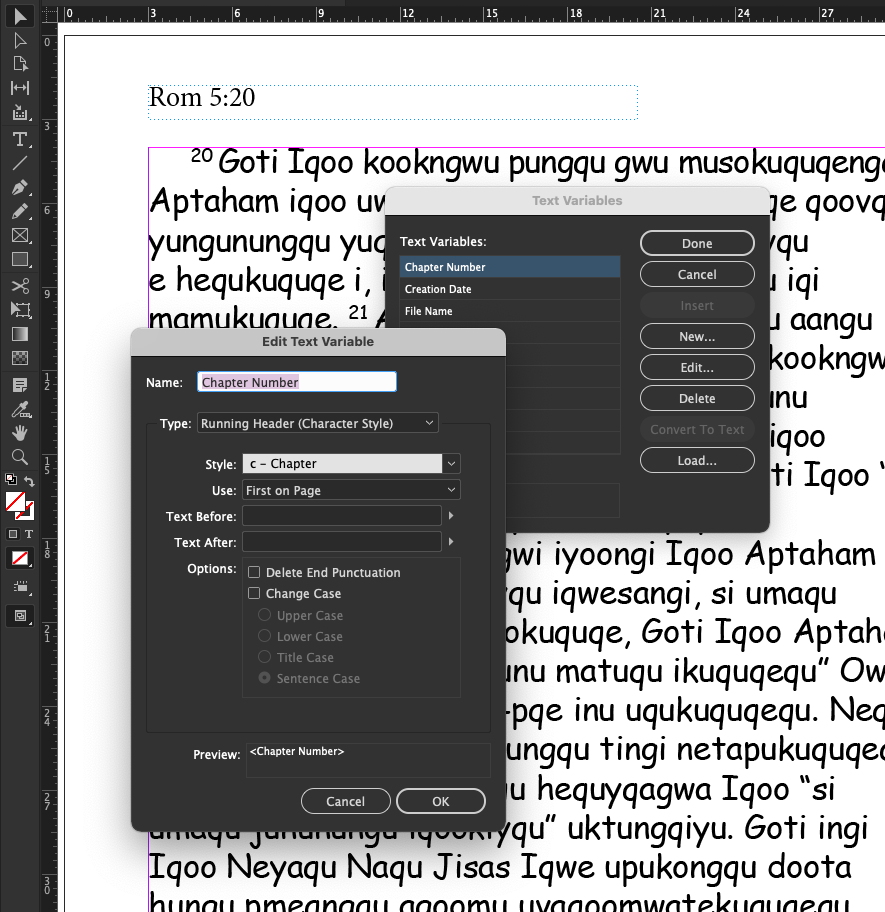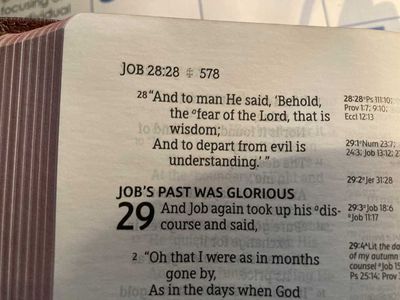- Home
- InDesign
- Discussions
- Re: Bible Refernces in Page Header - auto number C...
- Re: Bible Refernces in Page Header - auto number C...
Bible Refernces in Page Header - auto number Chapter / Verse
Copy link to clipboard
Copied
Hello all,
I'm trying to add the Bible Reference to auto-update in my page header. I understand that <Chapter Number> works for books, but that's not a good option for me.
I have things working except for one problem: The Chapter Number options are <first occurrence> or <last occurrence>. The problem is when the first occurance is in the midle of the page, but I need the previous number. See attached:
You'll see "Rom 5:20" in the top, but it should be "Rom 4:20". For now I have to manually go back and fix these pages but would be nice to figure this out.
I get my <Chapter Number> from using Text Variables, and the same for <Verse Number>. For this to work I applied a character style to the chapter numbers manually (applying through GREP wasn't recognized by Text Variables), but the verse numbers the character style was applied upon RTF import.
One problem may be where the chapter _starts_ on the top of the page.
This is not holding up my project but want to learn how to do this for when it gets bigger (and other projects)!
Can someone point me in the right direction to find how this is accomplished?
Thanks so much!
Copy link to clipboard
Copied
Hi @John Krajec:
If I understand the question, the simplest solution would be to add a page break to the Sapta 5 paragraph style to force it to always start at the top of the next page. That should resolve this because page 26 would pick up the current chapter number (4) and the first verse number (20). But I'm not clear that I am understanding the question, because shouldn't page 26 show 5:1 since it marks the start of the 5th chapter and verse 1? Normally, that is how the running heads are handled.
~Barb
Copy link to clipboard
Copied
Hello @Barb Binder ,
Thank you for your reply. Yes, I do think that will work for the numbering, however I would like to keep the text flowing more naturally (as well as fewer page count).
In my example (Rom 5:20) the (20) is picked up from the (Verse) Character Style, and the first use of that on the page is still from Chapter 4. It's not a running number list - but just pulls the text that has that Character Style applied to it. The same for Chapter character style - it just pulls what it "sees" (and if it doesn't see anything, uses what it saw last), not a running number list.
For my Chapters, the character style is only applied to the "5".
Copy link to clipboard
Copied
In cases like this I usually add a non-printing frame in the top margin and manually add the heading text so it get's picked up.
Copy link to clipboard
Copied
Yes, thanks for that. I've used that for complicated TOCs, and that would work here. I could create a Parent Page for each chapter…
I'm thinking reflow and all that if designing for different font / size / doc size, etc. or very large documents. With as many Bibles designed and printed I was hoping someone has that figured out : )
Here's another example of what I want to do. (Job 28:28 in the header.)
Copy link to clipboard
Copied
Hello John,
did you manage to find a solution to this problem? I'm just looking for help on the same topic.
Thanks so much!
Copy link to clipboard
Copied
Hi there! I gave exactly the same issue here. I'm working on a Bible Project and I need the same help.
Find more inspiration, events, and resources on the new Adobe Community
Explore Now