- Home
- InDesign
- Discussions
- Re: Blacks turn dark grey after exporting to pdf f...
- Re: Blacks turn dark grey after exporting to pdf f...
Copy link to clipboard
Copied
Exactly what the title says. The one on the right is from Indesign....the left one is after exporting (the same in preview and acrobat reader).Anyone know why this happens?
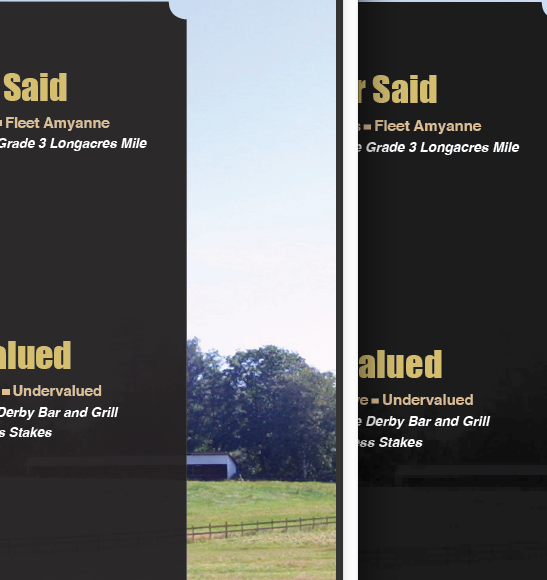
 1 Correct answer
1 Correct answer
Because not all users completely understand how color management, or offset printing works. Offset inks are not opaque, and that is reflected in the InDesign and Acrobat soft proofing of [Black] and Black+CMY. Proofing the appearance variations of black ink combinations on coated and uncoated paper stocks is not a bug it’s a color management feature.
If the output is to an offset press, and you want an absolute black for large areas of ink coverage, you need to add CMY to the mix without excee
...Copy link to clipboard
Copied
You are probably using 100% black instead of Rich Black.
Go to InDesign preferences to change the appearance of black.
Good luck!
Copy link to clipboard
Copied
And under the Appearance of Black in your prefs change the dispaly to Display All Blacks Accurately. I set the output to Output All Blacks as Rich Black to ensure that 100% K does not get screened to a dark gray when the output is to grayscale.
Normally the output choice makes no difference when exporting or printing to PDF, but if the destination is monchrome ID presumes that there may be rich blacks that need to be rendered darker than 0,0,0,100 and maps the output accordingly so that 0,0,0,100 is printed someplace inthe mid 90% range and 100% ink is available for a rich black if needed. Setting the output to all blacks as rich black treats all blacks the same (but only when the output is grayscale) and keeps your black type and other objects solid.
Copy link to clipboard
Copied
Black to ensure that 100% K does not get screened to a dark gray when the output is to grayscale.
Peter, the OP's capture isn't showing a grayscale conversion.
The one on the right is from Indesign....the left one is after exporting (the same in preview and acrobat reader)
By default ID overprints 100% black (CMYK 0|0|0|100) and previews it as a lighter value than black plus a CMY mix, which is what will happen on an offset press. When 100% black overprints an image the image will show through (you can see the show through in your captures). Make a rich black swatch and ues it for your black fills, something like 60|50|50|100. You have to make a rich black swatch and apply it—the black appearance preference has no affect on CMYK export.
Copy link to clipboard
Copied
Rob, I do know that. My comment was just a further recommendation for avoiding similar issues sometime in the future should the OP actuall want to do a grayscale conversion. It isn't obvious that the Output All Blacks as Rich Black setting has no effect on cmyk or RGB exports, but does on grayscale. It took me more than a few years to (and maybe some input from you) to figure that out and get solid type on one-color prints.
Copy link to clipboard
Copied
In this case it looks like the color change is because the color mangement settings are not sync'd and not a color conversion—if there was a CMYK-to-CMYK conversion on export the image wouldn't show through.
ID, Acrobat, and Preview all display some black CMYK mixes as something other than absolute black, but the preview depends on the color settings so there could be a shift if they don't match.
Different black mixes US SWOP Coated with Black Point Compensation
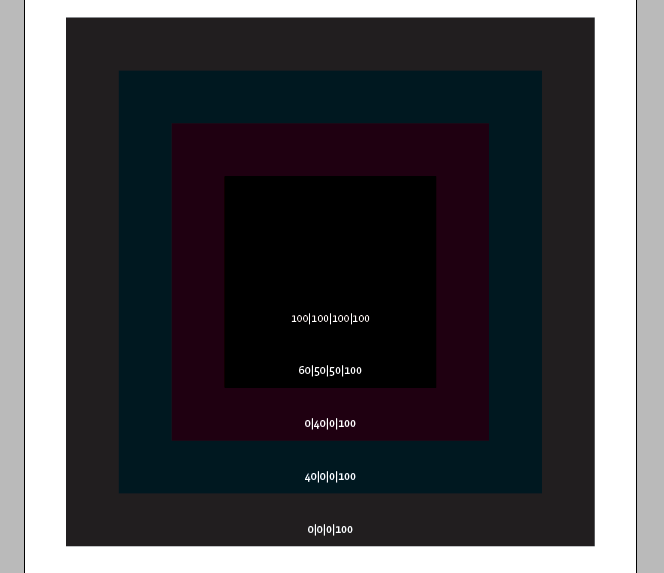
The same values with an Uncoated CMYK profile without BPC:
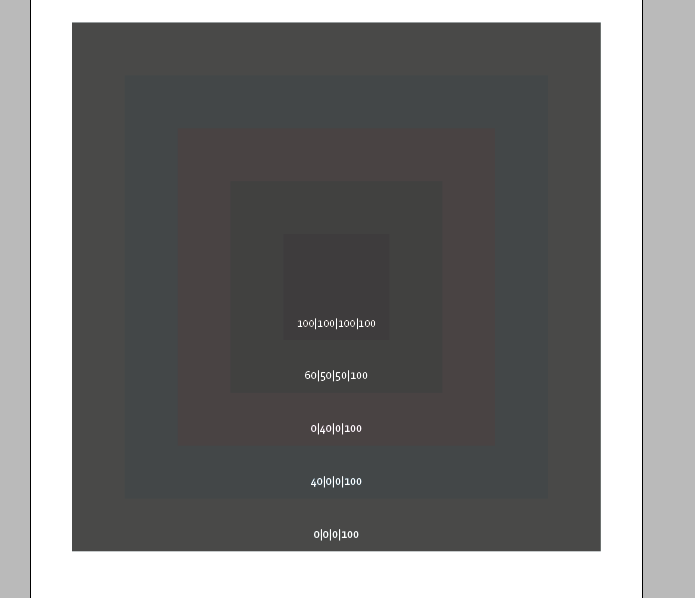
Copy link to clipboard
Copied
I know this post is 5 years old, but you helped me fix a problem with black showing up gray in PDFs exported from InDesign that I've been struggling with for days. Thank you so much!
Copy link to clipboard
Copied
I was struggling with this for some time too
For no reason, text in the same text box was a black mixed with grey without a reason.
What worked for me for the PDF export, hopefully for the print will too
1. Preferences - Appearance of Black -> Uncheck the Overprint
2. Created a new Swatch for Back and put everything to 100. The default black is 0,0,0,100 and now mine is 100,100,100,100. Maybe it's too much but I works
Thank you all
Copy link to clipboard
Copied
That would be a problem on any offset press, for both registration of type and total ink allowed. The normal total ink requirement for a typical press is 300-350%, anything over that would cause a drying problem. A printer's preflight would probably reject a page with a 400% mix.
Copy link to clipboard
Copied
Thanks for the fast response, that would have delayed my project plans some more...
I was reading more about this to understand why this wasn't the default setup.
So I readjusted everything to 60-50-50-100 as per your recommendation above.
PDF export still looks ok. So I really hope this will look good in print too
Copy link to clipboard
Copied
So I readjusted everything to 60-50-50-100 as per your recommendation above.
You still want to avoid applying a rich black to type and thin lines in case the page is off register. Keep in mind that the default [Black] swatch previewing as a lighter value black isn't affecting the output values. It is the color management system previewing what you would expect to happen on press. Offset inks are transparent, so adding CMY under black prints as a darker value than black-only.
Copy link to clipboard
Copied
It's an old post but your tech tip saved the day for me ancad63025286. All I want is the black to be 100% black on my PDF export, it's not for printing but for screen view. I struggled alot with this as my large background boxes were turning out dark gray. So thanks again! 🙂
Copy link to clipboard
Copied
This issue continues to confound. I've worked in print and digital, the former for over 20year and know my way around to a large extent but how's this: multiple page document (digital only), same black set up for every single text box, no transparencies/tints, no text boxes on top of each other or anything, same black swatch... yet after the first few pages the black text dips to a dark grey.
Insanely annoying.
Unchecked overprint (???) and set output to a certain RGB, got the Adobe warning (OF course) and seems ok.
Copy link to clipboard
Copied
Is the black swatch you are using for the text fill RGB Color Mode and are the RGB values 0|0|0
Copy link to clipboard
Copied
awesome thanks guys. I had cheked that off years ago but recently upgraded to cs6 and forgot about that hehe. Is [registration] teh same as rich black? it looks like it on the screen..
Copy link to clipboard
Copied
Registration is a rich black, but not one you should be using for any printed project. It's a special color that is made of 100% of every ink in the document and is designed for putting marks on the various color plates when the separations are made. Using it for anything else will result in ink puddling and offset onto the back of the next sheet on a press or toner flaking off your laser prints on many papers.
A more typical rich black mix would be 80, 70, 70, 100 or perhaps 70, 60, 60, 100 for a sheetfed press and 50, 40, 40, 100 for web, inkjet, or laser, but but you should check with the printer to see what they recommend. Rob may pop back with other recommendatins based on specific profiles, but keep in mind that although a profile may allow a total ink of up to 350% coverage, in practice it's usually better to stay below that for large areas as it's easier to control when actually putting the ink on paper.
Copy link to clipboard
Copied
oh wow....I guess I better undo that [registration] I just applied haha....it's to bad they dont make a rich black one of the stock swatch colors 😃
Copy link to clipboard
Copied
I think that may have been a conscious choice (to leave a Rich Black out). Almost every output device has a different ink coverage threshold, and coupled with different color profiles this usually means there are different specific rich blacks. I work for a printing company and we have 3 different rich blacks that we need to use for our 7 devices.
In most cases, mixes like the ones Peter mentions above will work fine across multiple devices. But it's hard to define a true standard when machines and color management are constantly changing.
Copy link to clipboard
Copied
I had no conversion...these were my settings.
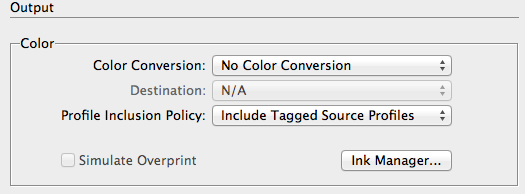
Copy link to clipboard
Copied
I had no conversion...these were my settings.
Right, your CMYK values are being exported unchanged, but the preview (or the conversion of the CMYK values back to your monitor's RGB space for display) in the different programs might change depending on the CMYK profile or color settings being used when you view.
If a CMYK profile is included with the PDF, Acrobat Reader and Preview will use the profile for display, but it looks like Preview doesn't use black point compensation while Reader does:
InDesign, Preview, Reader (ID has black point compensation turned on):
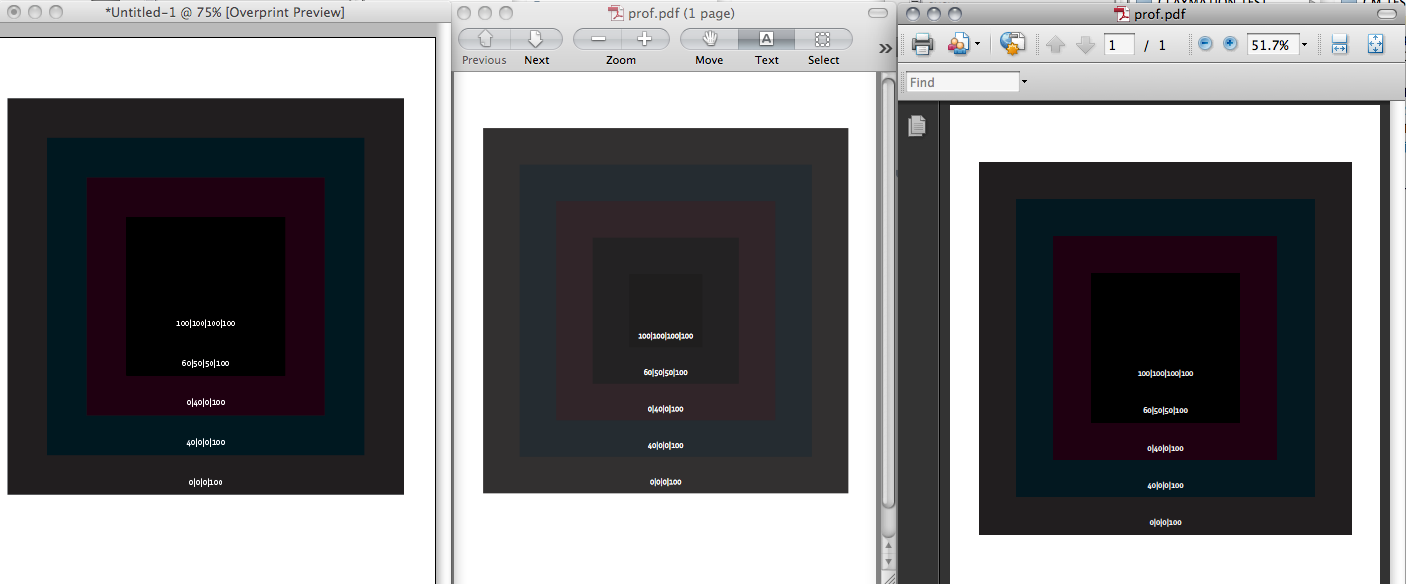
Copy link to clipboard
Copied
I have usedCS5 for years without any problems. Yesterday, Windows updated. Today when output a pdf, the black is grey and if the black is layered over an image, the image is now showing through but the black opacity is at 100%. This has never happened before. I didn't change any settings. Please HELP!
Copy link to clipboard
Copied
How do you “output a PDF?” Assuming that you use InDesign's Export PDF function, there is absolutely nothing in Windows that is involved in the production of that PDF file or display of same via either Acrobat or Reader. If you are “printing to PDF,” you are in a totally non-recommended workflow that could be affected by Windows updates, depending upon how you are printing to PDF.
Provide more information, please, including how you create PDF and how you view it plus OS version.
- Dov
Copy link to clipboard
Copied
Dov Isaacs Thanks Dov. Yes, I usually use the Export PDF function. Due to this problem I also tried printing to PDF to see if there would be a different result, but the result was the same. Working in Windows 7.
I tested a variety of documents that have not had any problems in the past, and all are exporting with this problem.
Copy link to clipboard
Copied
That sounds like an overprinting issue which you'd only see on screen without overprint preview turned on and so, I'm going to guess this a document specific "issue."
It's also perfectly normal for the use of the default black in InDesign.
Copy link to clipboard
Copied
BobLevine Thanks Bob. I tested a variety of documents that have been fine in the past, and unfortunately, they all are now exporting with this problem.
-
- 1
- 2
Find more inspiration, events, and resources on the new Adobe Community
Explore Now

