Question
Body word spacing inconsistent
Hi,
I am working on my first book layout. For the body spacing, it seems that sometimes the spacing between words is larger in certain places. I imagine this is happening because the body text is set to justify with the last line aligned left.
My question is: Is it acceptable to leave it like this? If not, what solutions are there to fix this?
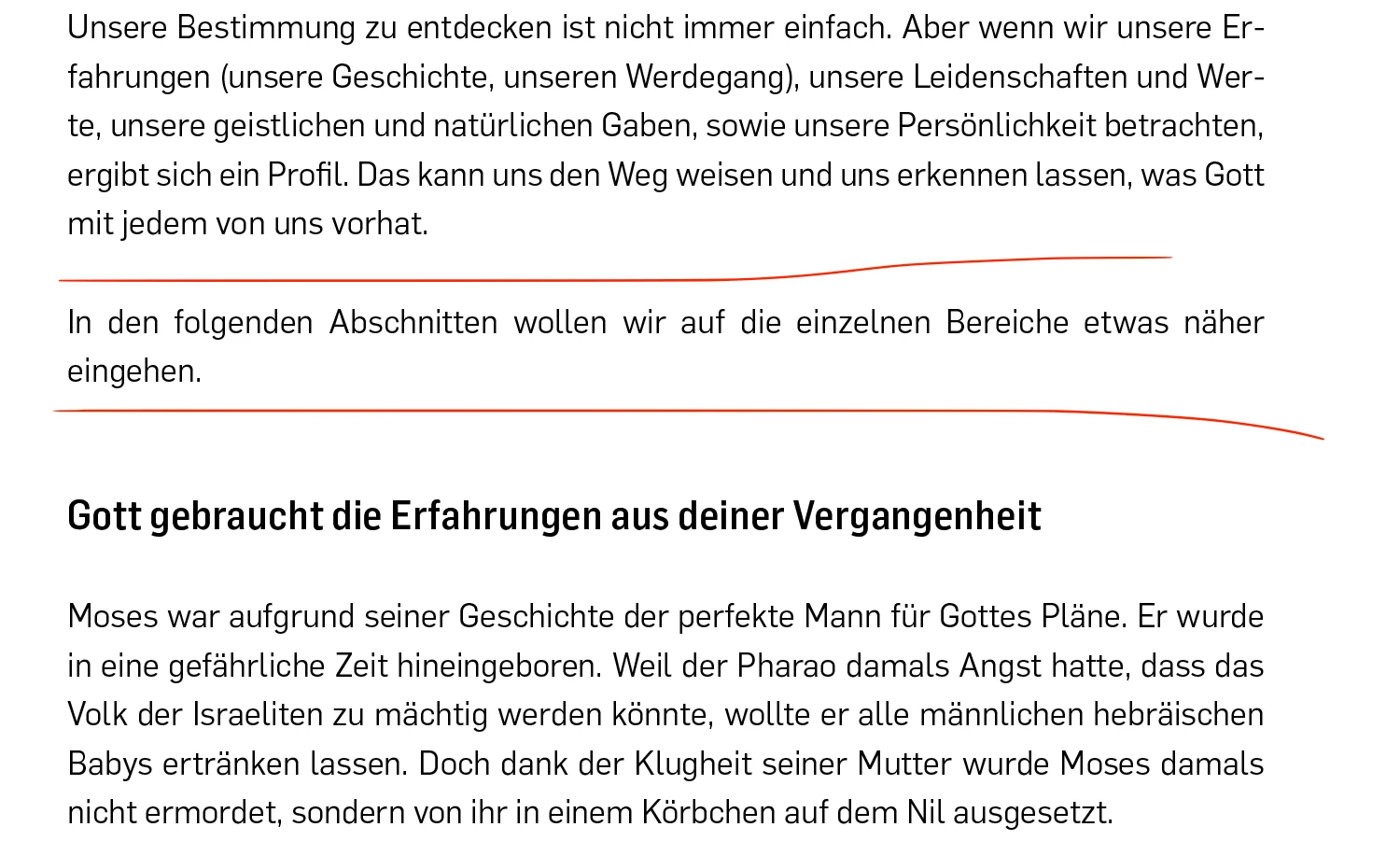
Thank you very much!

