Copy link to clipboard
Copied
Hi,
What does the cross symbol mean before the copy starts after the bullet in the attached screenshot. That a particular indent has been established? How do you change it?
Thanks!

 1 Correct answer
1 Correct answer
It's a special character Indent to Here
see for the complete list:
https://indesignsecrets.com/free-guide-to-indesign-special-characters.php
Special chars are searchable:
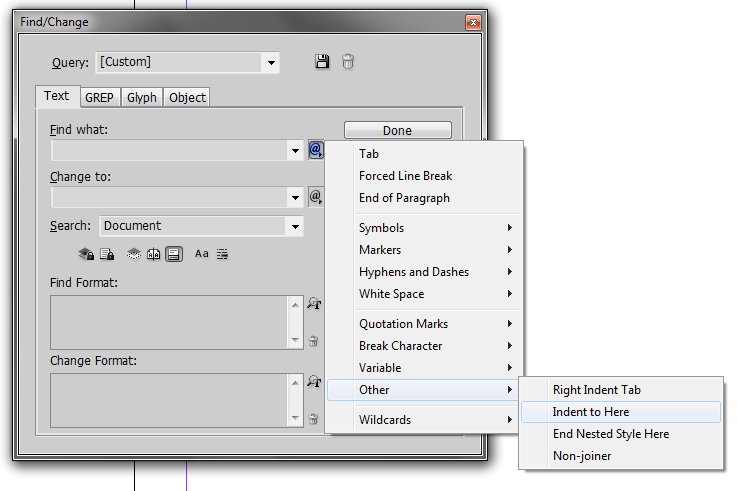
Copy link to clipboard
Copied
It's a special character Indent to Here
see for the complete list:
https://indesignsecrets.com/free-guide-to-indesign-special-characters.php
Special chars are searchable:
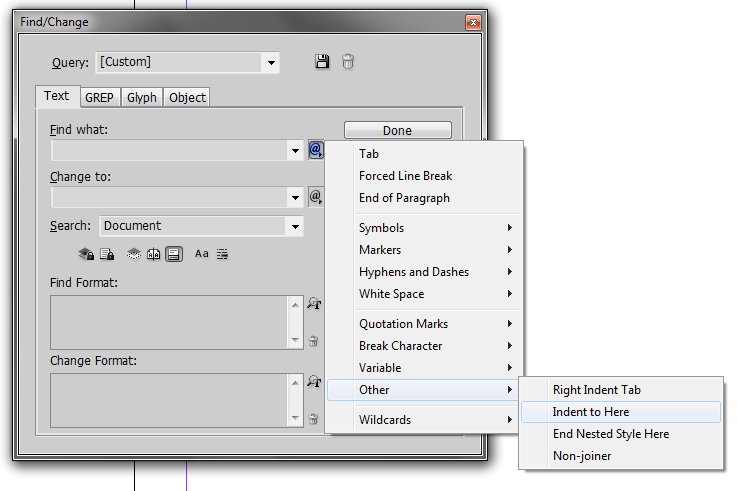
Copy link to clipboard
Copied
Thanks. I've noticed that even though it appears to be aligned on the left when I print it doesn't look straight on the left side. Is there any way to tweak it to make sure it looks straight on the left side?
Thanks!

Copy link to clipboard
Copied
Actually the attached the screenshot to reference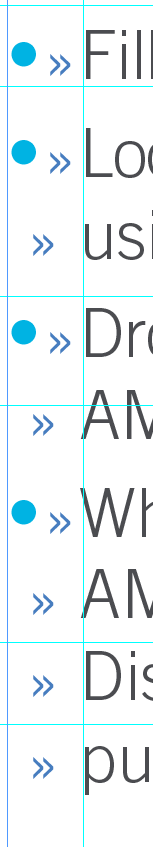
Copy link to clipboard
Copied
Agreed to Barb - I don't see either.
If you're still unsatisfied with the overall look, maybe you could play with kerning: Metrics vs Optical (can be found in Control and Character palettes). However, it does nothing with the first character in a line.
Hey, characters aren't bricks of identical shape, so you can't expect visually perfect alignment...
Copy link to clipboard
Copied
I've noticed that even though it appears to be aligned on the left when I print it doesn't look straight on the left side. Is there any way to tweak it to make sure it looks straight on the left side?
I'm unclear why you are using it for a bullet list in the first place. It's a manual fix: someone had to add the bullet, press the space bar 5 times, and then add the Right Indent to Here character...on every paragraph. InDesign has a bullet feature which uses tabs as the separator and creates the hanging indent for you. It's quicker to apply, and quicker to edit.
It's not too late to create a style called bullet and then find that string and replace it with the bullet style.
As for the alignment: it's the font. I don't see an appreciable difference in the alignment when I use spaces and a Right Indent to Here character vs using a tab in the Bullets and Numbering dialog box. Do you?


Find more inspiration, events, and resources on the new Adobe Community
Explore Now