 Adobe Community
Adobe Community
- Home
- InDesign
- Discussions
- Can I share baseline grid and/or margin settings b...
- Can I share baseline grid and/or margin settings b...
Copy link to clipboard
Copied
I set up a sample file for a client, but now I find a need to start a new document and, in prep, I began wondering if I could import at least the baseline grid and/or margin settings from the sample file (perhaps similarly to how one imports/loads para and char styles from another InD doc).
I searched online and the only thing I found was something in Adobe Help about an option called "Named Grids" which is apparently available only when Asian settings are implemented (even the screenshot of the function shows Asian characters). When I researched this further, I found a thread in the forum that says InDesign can't implement Asian settings (not that I'd be able to move around in them anyway).
All the threads and info I have found have been from around 2015 to 2017. I haven't been able to find anything indicating that this feature might have been added to later versions of (English-setting) InDesign, perhaps under a different menu or using a different name. Nor have I found any script or plug-in that might handle this function. Before I give up and recreate my document entirely (not that it's that hard; I'm just stubborn -- and also curious), I wanted to ask if anyone has figured out a way to do this.
Thanks in advance. ![]()
 1 Correct answer
1 Correct answer
If the settings were part of a master page, you could load the master page: Pages Panel menu > Master Pages > Load Master Pages.
Copy link to clipboard
Copied
There is no Named Grids option for non-Asian languages that I've ever heard of. I've used InDesign since it first came out in 1999.
The best thing I can think of would be to save a Template file (File > Save As > InDesign Template). It has an "indt" extension. It could store document structure like page guides, ruler guides, and baseline grids, as well as any other page objects you might like to save into a new document. By default, a Template file opens as an Untitled document which you can name and save as you like.
Copy link to clipboard
Copied
Whatever you setup in InDesign before you start a new file will be part of all new files. So if you set your baseline grid (this is under your Preferences>Grids) up prior to starting anything then all future documents will have those options. (I use this to set up my Frame Fitting Options under Objects). But if you reset your preferences this is all lost. So even though, I use this process, I am agreeing with Steve that using a template might be a better option. (I also love Templates)
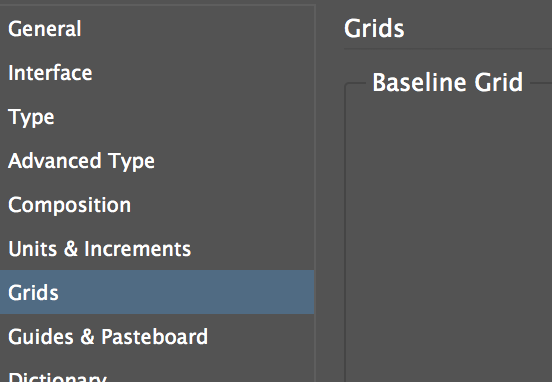
Copy link to clipboard
Copied
If you follow Katie's suggestion there is a way to make sure that you don't lose the settings if you have to reset preferences. Once you've set up InDesign exactly as you want it (including the settings that Katie specified) you can save a copy of your pristine preferences folder that you can use to replace a corrupted version if the need arises.
To find your preference folder:
For Macintosh Users: The User Library folder in which InDesign’s preferences are stored is hidden by default on most Macintoshes. To access it make sure that InDesign is closed and click on the desktop to launch a Finder Window (Command-N). With this window in column view follow the path User>Home folder (it’s the folder with an icon that looks like a house—it may have the user’s name rather than “Home”) and click on the Home folder. With the Option Key pressed choose Library from the Finder Go Menu. “Library” will now appear within the Home folder. Within the Library folder find the folder called Preferences and within it find the folder called “Adobe InDesign”. This is the folder to copy for future use. If needed you will simply substitute a copy of your pristine preference folder for the bad one in this location.
For Windows Users: On Windows 7 and above the preference files are hidden. To find them go to the Control Panel and open Folder Options and then click the View tab. Then select “Show hidden files and folders” or “Show hidden files, folders or drive options” in Advanced Settings. Then find the folder at the end of this path: C:\Users\<USER>\AppData\Roaming\Adobe\InDesign. Make a copy of "InDesign" for future use on your PC.
Copy link to clipboard
Copied
I thank you all for your replies. I'm aware of these options -- templates, preferences, setting defaults with no doc open -- though these are all good reminders.
I guess the answer, though, is there is no option to import these particular settings -- baseline grid and margins -- from another document the way one can import styles (para, char, etc.) It isn't that I can't accomplish what I need to re doc set-up; I just didn't want to have to do it AGAIN. I've had some kind of glitch with this doc and have had to recreate it several times, and I was hoping InD might have some hidden trick or someone might know a of a script or plug-in to save me the hassle of setting it all up again as it already involves starting from another template that is the wrong page size and for which I already have to apply "adjust layout." Oh, well, guess there isn't
But thanks everyone! At least now I know to stop looking. ![]()
Copy link to clipboard
Copied
If the settings were part of a master page, you could load the master page: Pages Panel menu > Master Pages > Load Master Pages.
Copy link to clipboard
Copied
Now THAT'S an intriguing idea! I've moved on from this particular problem now (because I thought there wasn't a solution), but it comes up from time to time, and I will definitely give this a try! It makes sense! I always do set up my grids and margins on the master page. What an idea! Maybe that's why they don't offer any other way to do it! Duh on me! Thanks very much. ![]()
Copy link to clipboard
Copied
Hi casinclaire ,
see into setUpBaselineGrid.jsx by Roland Dreger:
Grundlinienraster einrichten per Skript — Roland Dreger, Grafikdesign
It will be of help to set up your baseline grid in visual interaction with the spread.
To make changes you need not to go to the preferences.
Regards,
Uwe
Copy link to clipboard
Copied
I generally set up my grids on the master pages of my documents, per document, which is why I think Mr. Werner's suggestion of importing master pages from one doc to another will do what I was looking for.
However, I don't know any other way to set up a baseline grid for the whole document (not just a grid for a particular text frame) other than via the Preferences. I'm not sure I understand what you mean here. Explain more, please?
Copy link to clipboard
Copied
The script will allow you to set up the baseline grid for the whole document without visiting the preferences.
Regards,
Uwe
Copy link to clipboard
Copied
Oh! My oops. For some reason, my eye dropped to the last couple lines of your previous message, and I totally missed the references to the script, up above. My bad. I'll definitely check it out. Thanks much!

